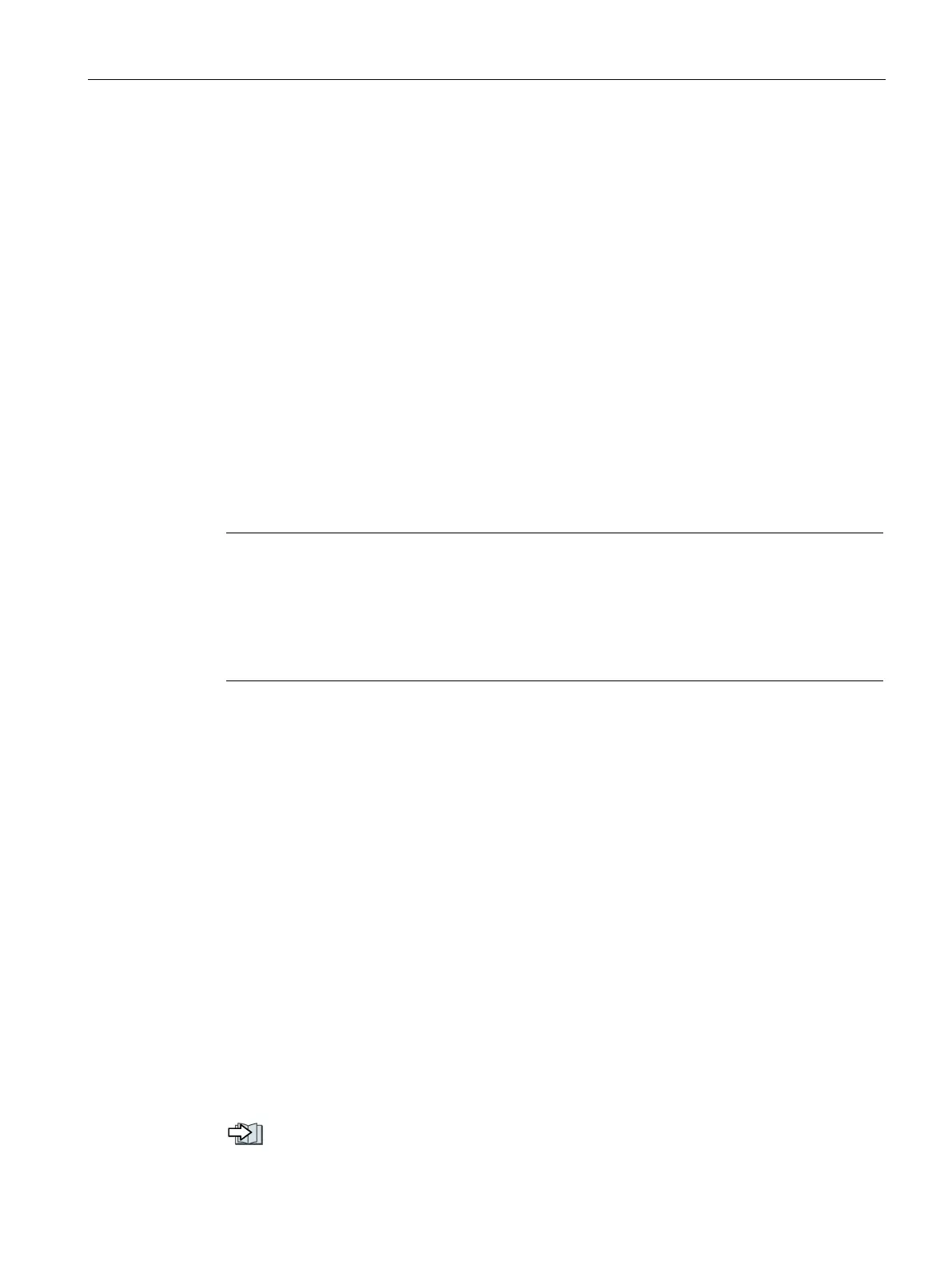Communication via AS-i - only for G110M
7.1 Setting the address
Fieldbuses
Function Manual, 04/2018, FW V4.7 SP10, A5E34229197B AE
217
As factory setting, all AS-i slaves have address 0. Slaves with address 0 are not included in
the communication.
The addresses must be unique, although they can be mixed as required.
You have the following options when making the address assignment:
● Automatic addressing via the AS-i master
● Addressing via the addressing device
● Addressing via parameters
Before you set the address, you must specify whether the inverter is integrated as Single
Slave or Dual Slave in the AS-i network.
● p2013 = 0: Single Slave (factory setting)
● p2013 = 2: Dual Slave
If for the commissioning you select the default setting 30 or 32 (Single Slave), or 31 or 34
(Dual Slave), p2013 is assigned the appropriate value.
Note
Changes made to p2012 and p2013
Changes made to the p2012
and p2013 parameters take effect immediately after the
If you work with Startdrive, you must back up the changes so they are not lost when the
system is switched off and on again.
Automatic addressing via the AS-i master
Single Slave
For automatic addressing, the address is specified by the AS-i master. For a Single Slave,
the master checks which slave has address 0 and assigns it the next free address. This
address is also written to parameter p2012. If more than one slave has address 0, an
automatic addressing is not possible.
For automatic addressing, the address is specified by the AS-i master. If both slaves have
address 0, the second slave is hidden and the control assigns a valid address for slave 1.
Slave 2 then becomes visible with address 0 and can be addressed.
Automatic addressing is not always possible for older AS-i masters. In this case, use the
manual addressing and set the address from an addressing device, via Startdrive or from an
operator panel on the inverter.
Further information is contained in the AS-Interface system manual, Section "Setting the AS-i
address"
Overview of the manuals (Page 232)
