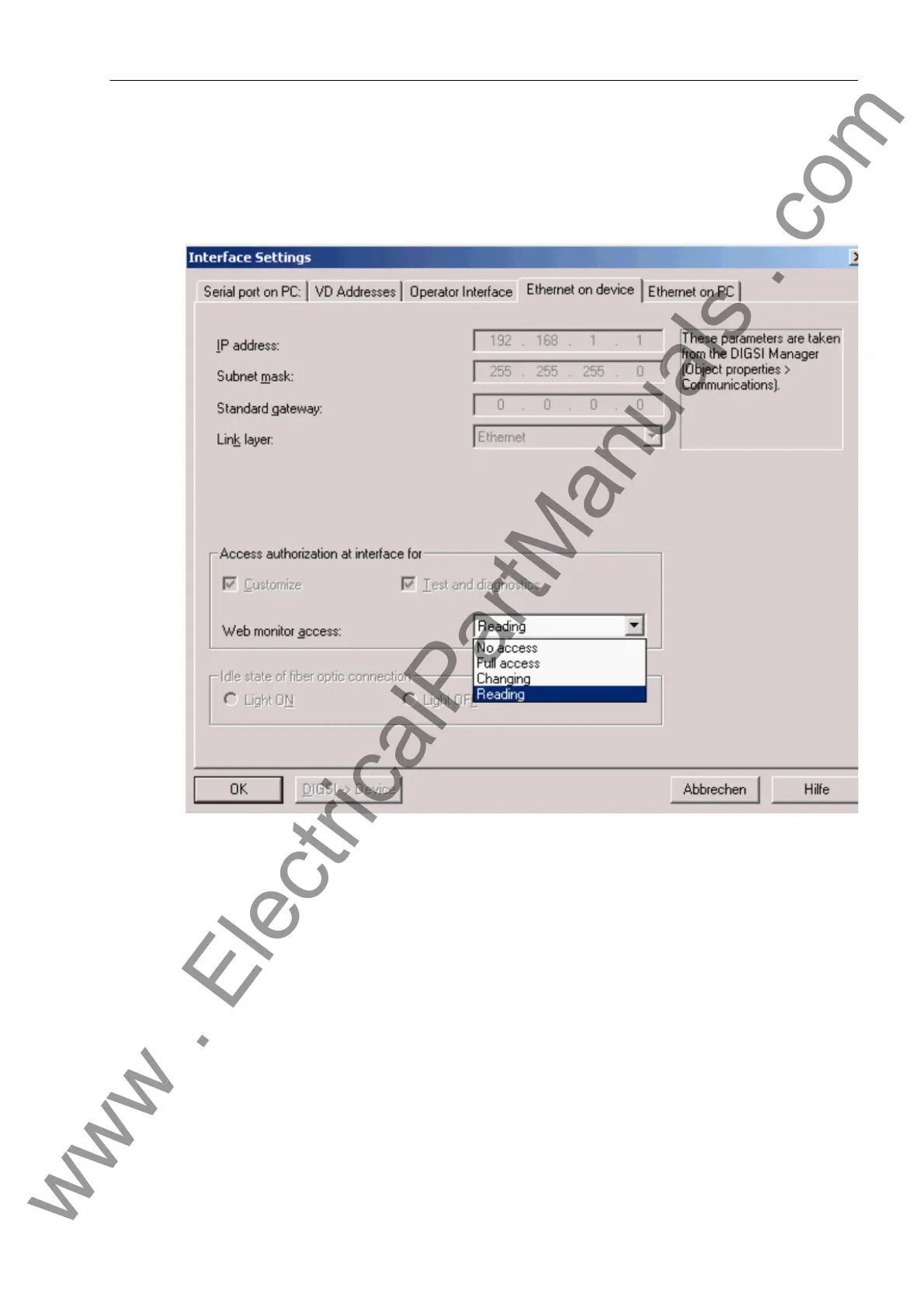Functions
2.23 Auxiliary Functions
SIPROTEC, 7SJ62/64, Manual
C53000-G1140-C207-2, Release date 01.2008
367
It is recommended to block the control via the Web Monitor. This can also be achieved by setting "Read Only"-
access for the interface via which the Web browser accesses the device. This parameter can be accessed in
DIGSI via "Interfaces - Operator Interface on Device" (for access via serial interface) or via "Interfaces - Ether-
net on Device" (for access via the Ethernet interface, see the following figure).
Figure 2-136 Setting the Web Monitor authorization for acces via Ethernet interface
As an example for the basic functionality, the figure below shows messages of the event log of the device in
the form of a list. These messages are displayed with their short text stored in the device.
www . ElectricalPartManuals . com
