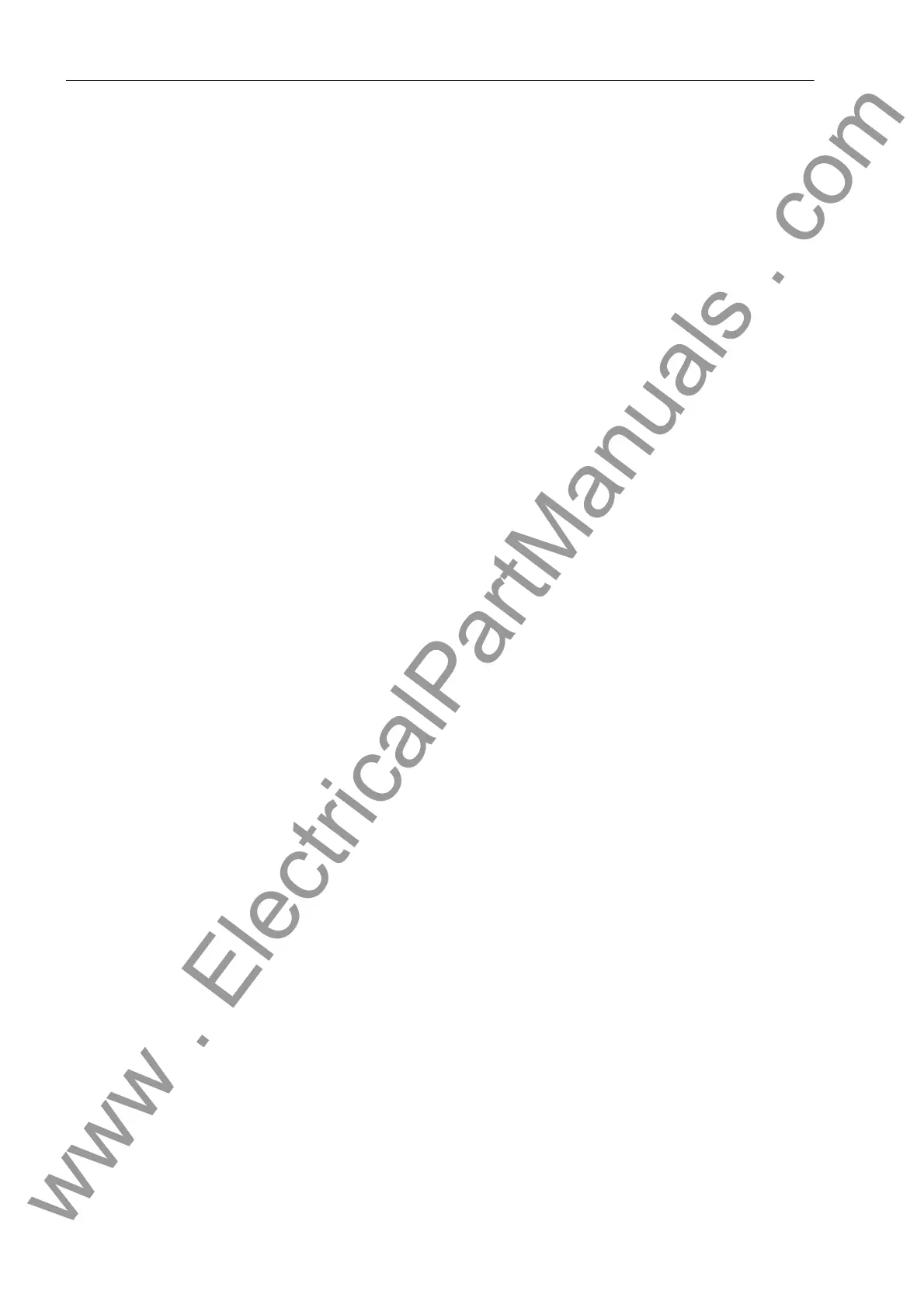Glossary
SIPROTEC, 7SJ62/64, Manual
C53000-G1140-C207-2, Release date 01.2008
698
Single command
Single commands are process outputs which indicate 2 process states (for example, ON/OFF) at one output.
Single point indication
Single indications are items of process information which indicate 2 process states (for example, ON/OFF) at
one output.
SIPROTEC
The registered trademark SIPROTEC is used for devices implemented on system base V4.
SIPROTEC 4 device
This object type represents a real SIPROTEC 4 device with all the setting values and process data it contains.
SIPROTEC 4 variant
This object type represents a variant of an object of type SIPROTEC 4 device. The device data of this variant
may well differ from the device data of the source object. However, all variants derived from the source object
have the same VD address as the source object. For this reason, they always correspond to the same real
SIPROTEC 4 device as the source object. Objects of type SIPROTEC 4 variant have a variety of uses, such
as documenting different operating states when entering parameter settings of a SIPROTEC 4 device.
Slave
A slave may only exchange data with a master after being prompted to do so by the master. SIPROTEC 4
devices operate as slaves.
Time stamp
Time stamp is the assignment of the real time to a process event.
Topological view
DIGSI Manager always displays a project in the topological view. This shows the hierarchical structure of a
project with all available objects.
Transformer Tap Indication
Transformer tap indication is a processing function on the DI by means of which the tap of the transformer tap
changer can be detected together in parallel and processed further.
Transient information
A transient information is a brief transient → single-point indication at which only the coming of the process
signal is detected and processed immediately.
Tree view
The left pane of the project window displays the names and symbols of all containers of a project in the form
of a folder tree. This area is called the tree view.
www . ElectricalPartManuals . com
