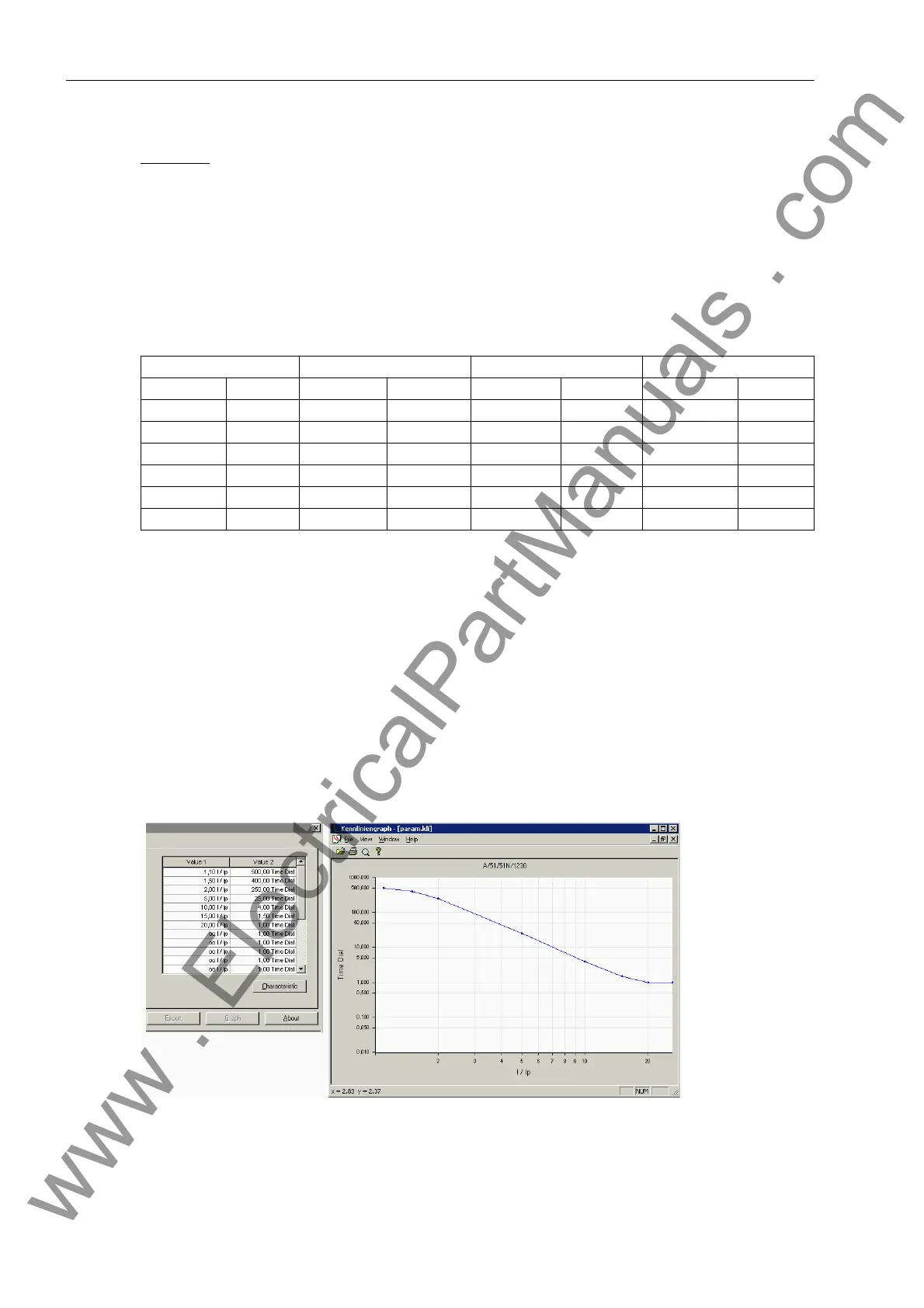Functions
2.2 Overcurrent Protection 50, 51, 50N, 51N
SIPROTEC, 7SJ62/64, Manual
C53000-G1140-C207-2, Release date 01.2008
88
The value pairs are entered at address 1231 MofPU Res T/Tp or 1331 MofPU Res T/TEp to recreate the
reset curve
. The following must be observed:
• The current values entered should be those from the following Table 2-5, along with the matching times. De-
viating values of MofPU are rounded. This, however, will not be indicated.
Currents larger than the largest current value entered will not lead to an extension of the dropout time. The
dropout curve (see Figure 2-17, left side) runs parallel to the current axis, up to the largest curve value point.
Currents which are smaller than the smallest current value entered will not lead to a reduction of the dropout
time. The dropout curve (see Figure 2-17, left side) runs parallel to the current axis, beginning with the small-
est curve value point.
Table 2-5 Preferential values of standardized currents for user-defined reset curves
When using DIGSI to make settings, a dialog box opens where you can enter up to 20 value pairs (measured
quantity and trip time) (see Figure 2-18).
In order to represent the characteristic graphically, the user should click on "characteristic". The previously
entered characteristic will appear as shown in Figure 2-18.
The characteristic curve shown in the graph can be modified later on. Placing the mouse cursor over a point
on the characteristic, the cursor changes to the shape of a hand. Press and hold the left mouse button and drag
the data item to the desired position. Releasing the mouse button will automatically update the value in the
value table.
The respective upper limits of the ranges of value are indicated by dotted lines in the right-hand and upper area
of the system of coordinates. If the position of a data point lies outside these limits, the associated value is set
to infinity.
Figure 2-18 Entry and visualization of a user-defined tripping characteristic in Digsi — example
MofPU = 1 to 0.86 MofPU = 0.84 to 0.67 MofPU = 0.66 to 0.38 MofPU = 0.34 to 0.00
1.00 0.93 0.84 0.75 0.66 0.53 0.34 0.16
0.99 0.92 0.83 0.73 0.64 0.50 0.31 0.13
0.98 0.91 0.81 0.72 0.63 0.47 0.28 0.09
0.97 0.90 0.80 0.70 0.61 0.44 0.25 0.06
0.96 0.89 0.78 0.69 0.59 0.41 0.22 0.03
0.95 0.88 0.77 0.67 0.56 0.38 0.19 0.00
0.94 0.86
www . ElectricalPartManuals . com
