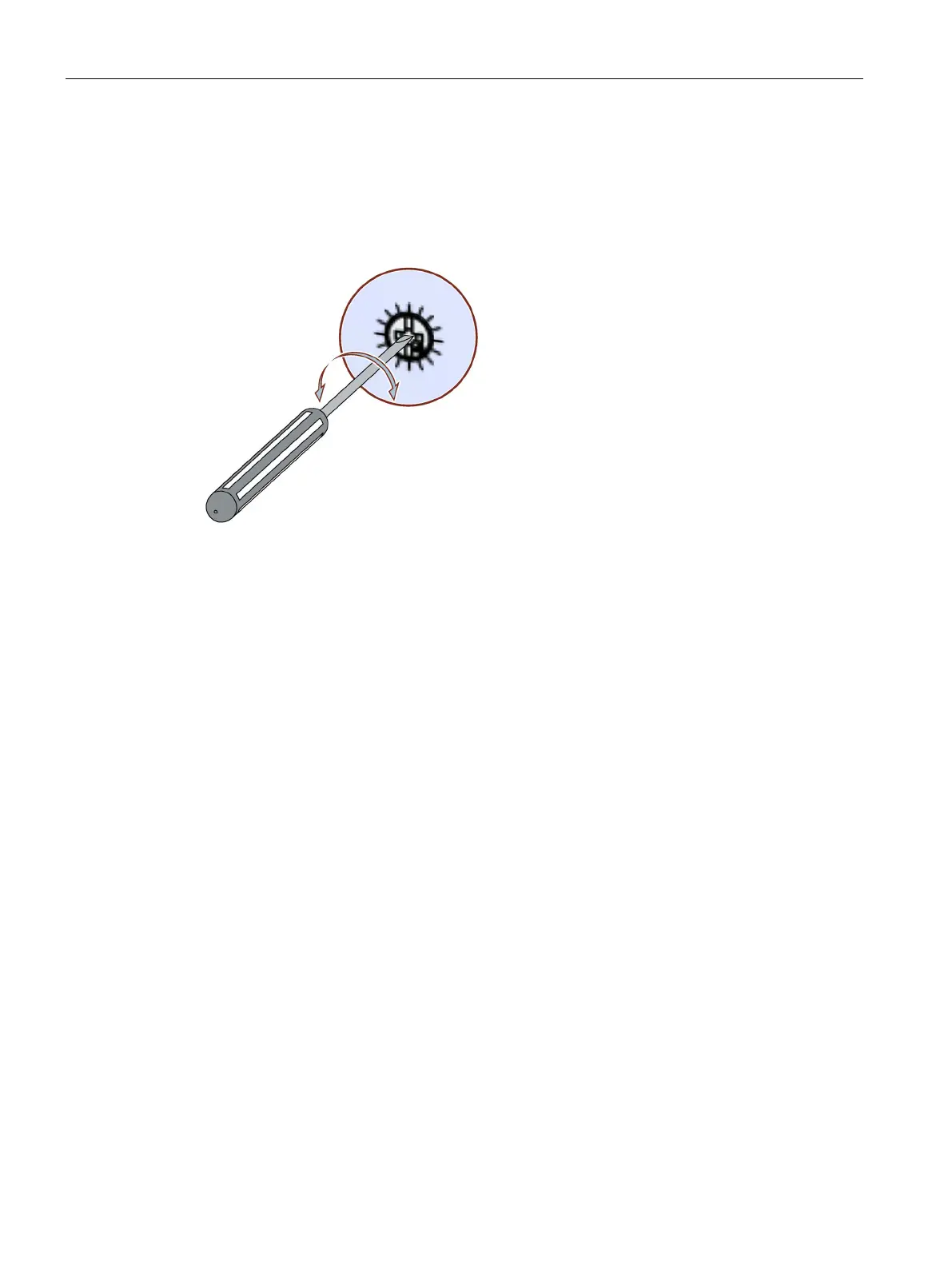Parameter assignment
5.1 Setting elements on 3RW50 soft starter
SIRIUS 3RW50 soft starter
92 Manual, 09/2019, A5E35628455002A/RS-AA/001
Requirements
● Slotted screwdriver or cross-tip screwdriver PZ1
Procedure
● Insert the slotted screwdriver in the opening of the setting element.
● Turn the slotted screwdriver until the arrow of the setting element points to the required
parameter setting.
Tip
Please note that the displays on the setting elements are approximate values which are
subject to production engineering tolerances. To perform a detailed setting, a 3RW5 HMI
should be used.
Display of the parameter value in the 3RW5 HMI (accessories)
● 3RW5 HMI Standard
During the setting of parameters at the setting elements, the current value is indicated on
the display of the 3RW5 HMI Standard and undergoes cyclic updating.
● 3RW5 HMI High Feature
During the setting of parameters at the setting elements, the current value is indicated in
the "Parameters > Parameter list" menu on the display of the 3RW5 HMI High Feature
and undergoes cyclic updating.
