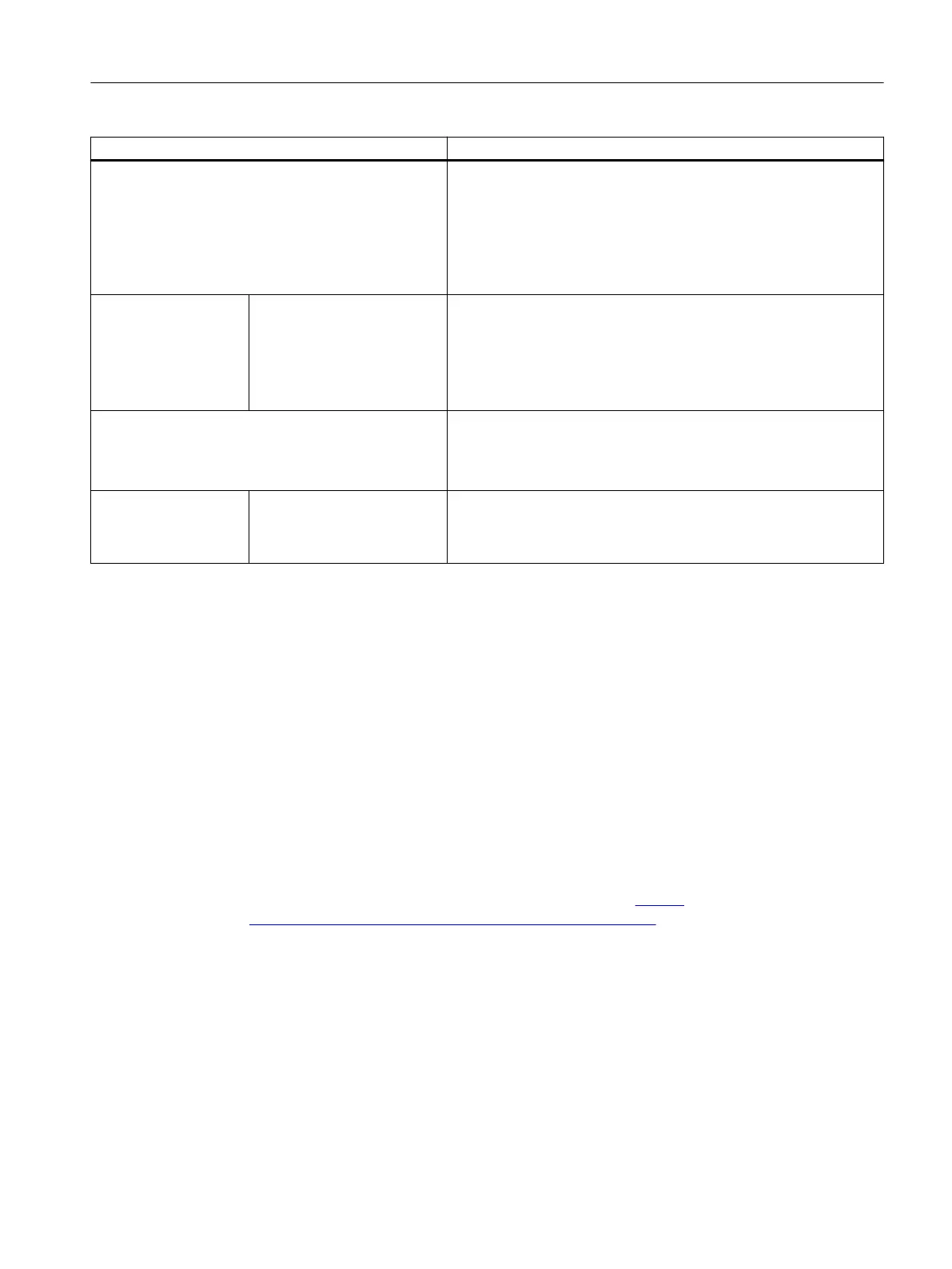Action Description
Save service data to micro SD card
2), 3)
The 3RW55 and 3RW55 Failsafe soft starters record service data dur‐
ing starting and stopping. If problems occur in the system in con‐
junction with the 3RW55 or 3RW55 Failsafe soft starter, you can save
the service data on the micro SD card and have it evaluated by the
service personnel.
You will nd more information in chapter Save service data to micro
SD card (Page 266).
FW update
• Soft starter
• Communication module
• HMI
The rmware update is carried out if a valid rmware le is stored on
the micro SD card. The 3RW5 HMI High Feature automatically detects
which rmware le the micro SD card contains
You will nd further information on the rmware update in
chapter Performing rmware update with micro SD card (3RW5 HMI
High Feature) (Page 277).
Download language
1)
You can load additional languages onto the 3RW5 HMI High Feature
via the micro SD card.
You will nd more information in chapter Reloading a language for
the High Feature 3RW5 HMI (Page 245).
Memory space
• Complete memory
• Free memory
• Used memory
The memory capacity is displayed.
1)
For 3RW5 HMI High Feature from rmware version V3.0
2)
For 3RW5 HMI High Feature from rmware version V2.0
3)
For 3RW55 soft starters from rmware version V2.0, for 3RW55 Failsafe soft starters from rmware version V1.0
8.25 Reloading a language for the High Feature 3RW5 HMI
Requirements
• 3RW5 HMI High Feature from rmware version V3.0
Menu: "Micro SD card"
• Micro SD card (Page 243) with valid language le in the 3RW5 HMI High Feature
The rst two digits of the version of the language le must match the rst two digits of the
rmware version (Vx.y) of the 3RW5 HMI High Feature.
You will nd the current language les on the Internet (
https://
support.industry.siemens.com/cs/ww/en/view/109772736).
• The valid language le is located in the root directory (topmost level).
• Access protection to 3RW5 HMI High Feature is not active or has been reset.
Functions
8.25 Reloading a language for the High Feature 3RW5 HMI
SIRIUS 3RW55 and 3RW55 Failsafe Soft Starters
Equipment Manual, 02/2022, A5E35630887002A/RS-AF/006 245
