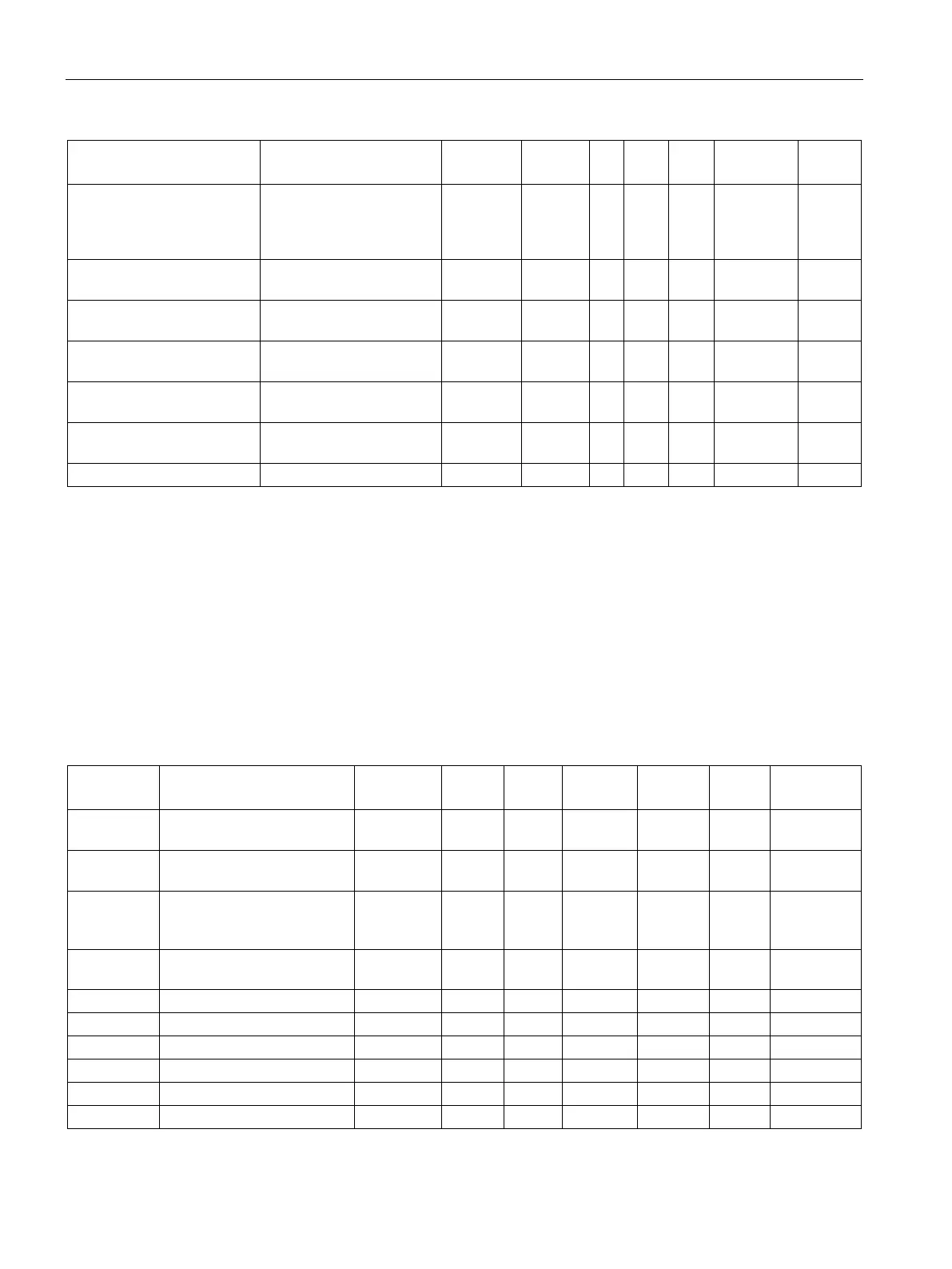Scale parameters and functions
8.38 DR 48 date and time 2 (for Modbus)
SIWAREX WP251
160 Manual, 12/2015, A5E37203357A
Device Currently only logbook for
SecureDisplay SW
changes, corresponds to
CHAR[4] 4 r " " 4412
String header for FW ver-
sion old
String header UBYTE[2] 2 r 10,1
0
4414
FW version old Old FW version, e.g.
CHAR[10] 10 r " " 4415
String header for FW ver-
String header UBYTE[2] 2 r 10,1
4420
FW version new New FW version, e.g.
CHAR[10] 10 r " " 4421
Checksum Checksum of logbook
USHORT 2 r 0 4426
DR 48 date and time 2 (for Modbus)
The SIWAREX module has its own hardware clock. The current date and the time can be set
and read using data record DR 48. The clock is buffered with a capacitor and can continue
operating for up to approximately 70 hours without supply voltage. If you are not using the
Modbus protocol, data record DR 8 is used for the date and time because it has the
SIMATIC DTL format directly.
Table 8- 39 Assignment of data record 48
Contains no. of the data
USHORT
2
r
48
-
-
Length
Data record length infor-
USHORT
2
r
24
-
-
4501
Application
Information about which
application the data record
USHORT
2
r
105
-
-
4502
Version
Current data record version
USHORT
2
r
1
1
65635
4503
