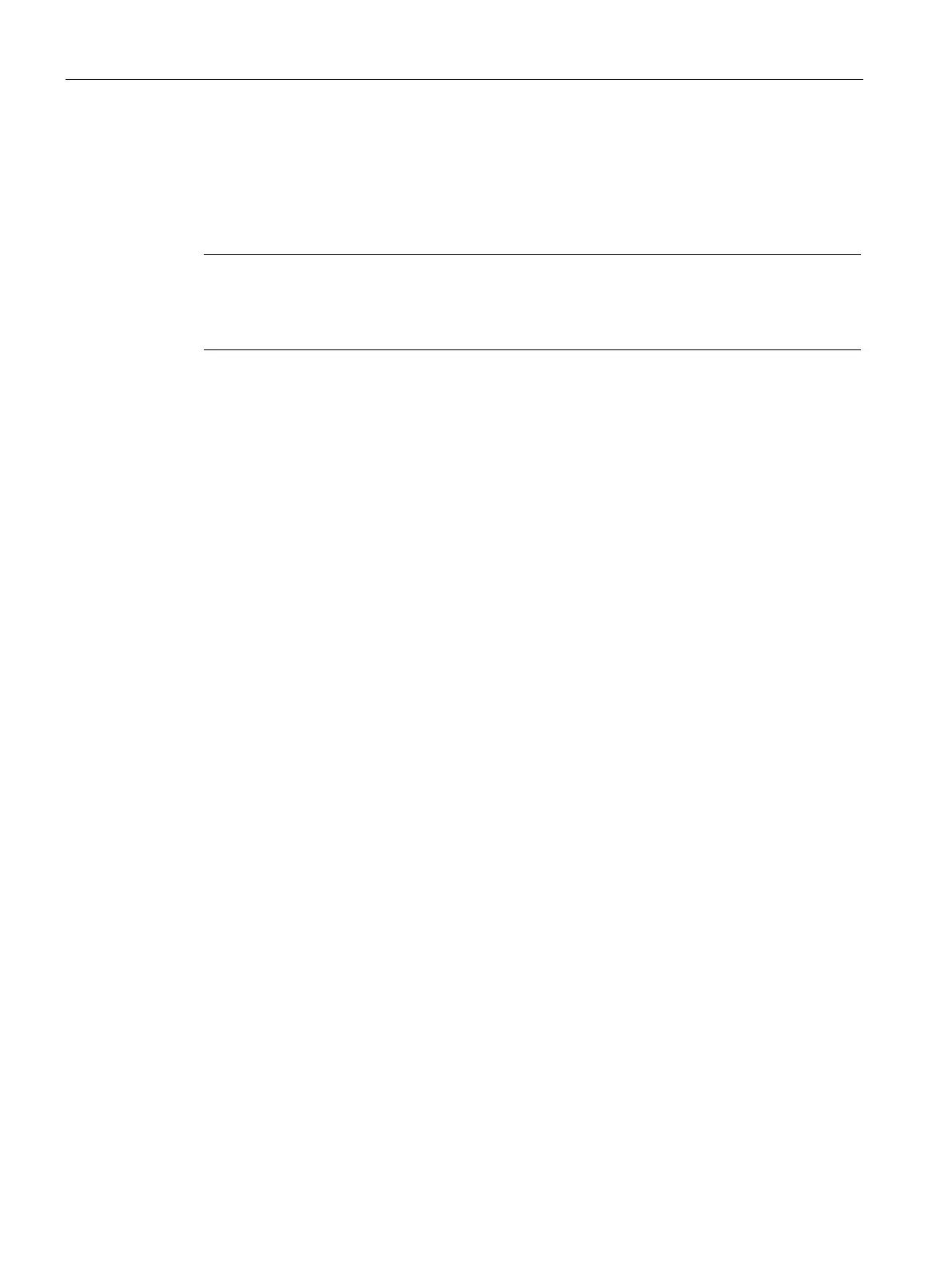Commissioning
7.3 Automatic quick calibration with SIWATOOL
SIWAREX WP251
42 Manual, 12/2015, A5E37203357A
"Stand-alone" operation (DIP 2 at bottom position) can be useful even when the module is
connected to an S7-1200 CPU because SIWAREX WP251 then remains fully functional and
can continue dosing and filling if the CPU stops. In other words, it can continue to be
operated, for example, via a directly connected HMI device using a Modbus connection, a
connected PC or the digital inputs.
Note
If the switch is set to the down position while the SIWAREX module is in operation with
SI
MATIC, the SIWAREX module will not carry out a reset upon loss of power supply to the
Automatic quick calibration with SIWATOOL
7.3.1
General information on using the SIWATOOL V7 program can be found in section "Service
with the SIWATOOL program (Page 48)".
In order to perform the automatic quick calibration, the parameters marked in bold font in
data records DR 3 and DR 10 must first be defined. The procedure is described below. The
procedure is described below. Quick commissioning is based on an automatic calibration
without the use of calibration weights. With this process, the accuracy of the scale is strongly
dependent on the mechanical setup and should therefore be verified with reference weights.