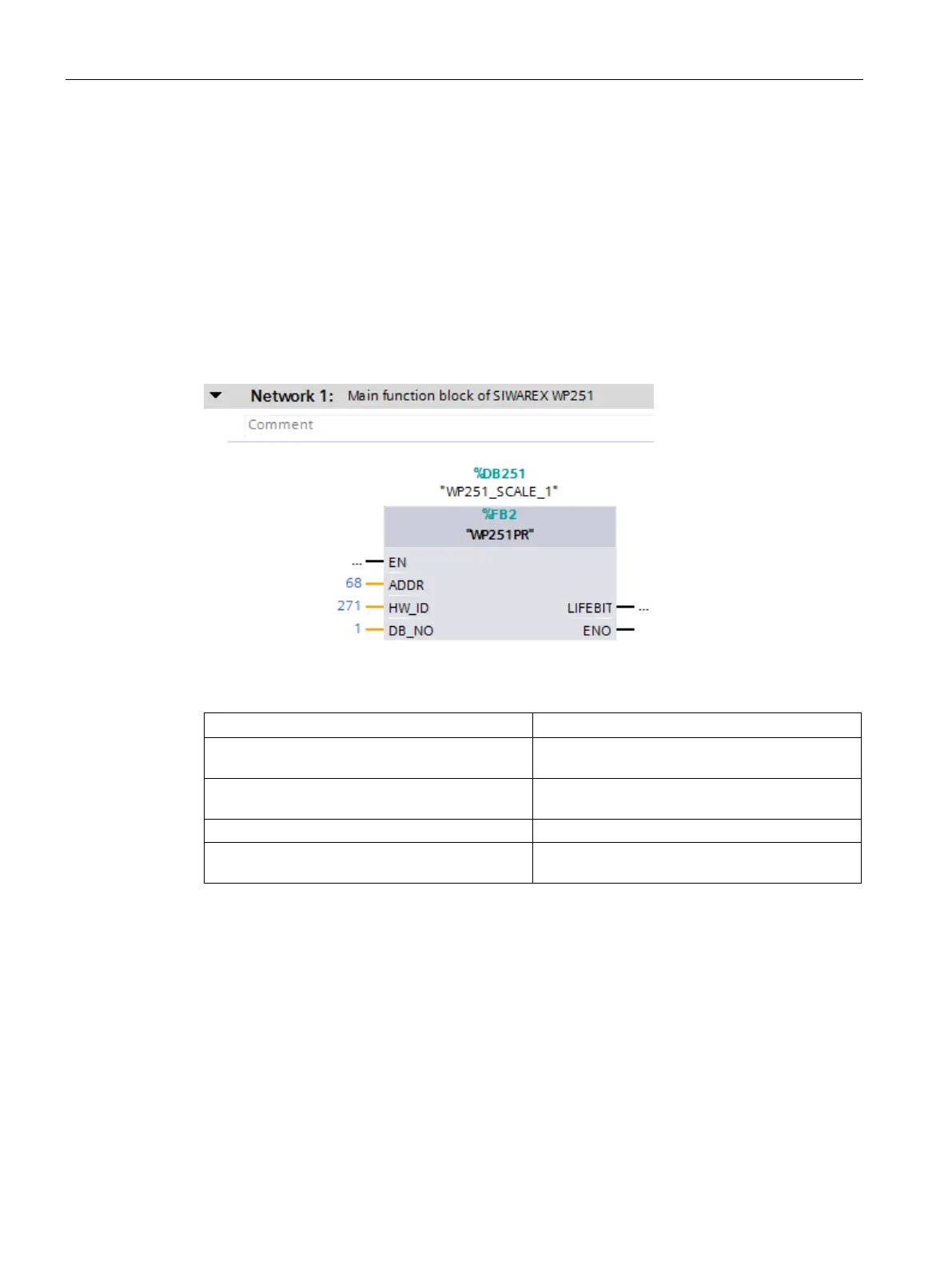Communication with SIMATIC S7-1200
11.1 Integration in SIMATIC S7-1200
SIWAREX WP251
188 Manual, 12/2015, A5E37203357A
Calling of function block
This description is based on use of the "WP251" block with data record communication and
the following data:
●
SIWAREX WP251: 68 (see → Creating the hardware configuration
(Page 186))
●
SIWAREX WP251: 271 (see → Creating the hardware configuration (Page 186))
●
Instance data block number
of SIWAREX WP251 function block: DB 251
The function block can be integrated at the desired position in the user program using drag
and drop. Calling of the FB must be carried out cyclically in the control program.
Image 11-5 Block WP251PR
Start address WP251 (see → Creating the hard-
ware configuration (Page 186))
HW ID WP251 (see → Creating the hardware
configuration (Page 186))
Number of FB-internal instance DB
Optional status bit can be used to monitor com-
The generated instance DB (DB251 in this case) contains all data records of the WP251 as
well as all parameters required to exchange data between the CPU and weighing module.
A separate FB call must be made in the user program for each weighing module. In this
manner, each scale receives its own instance DB which provides the respective scale
parameters. The input and output parameters of the FB must be matched to the respective
WP251 for each call.
