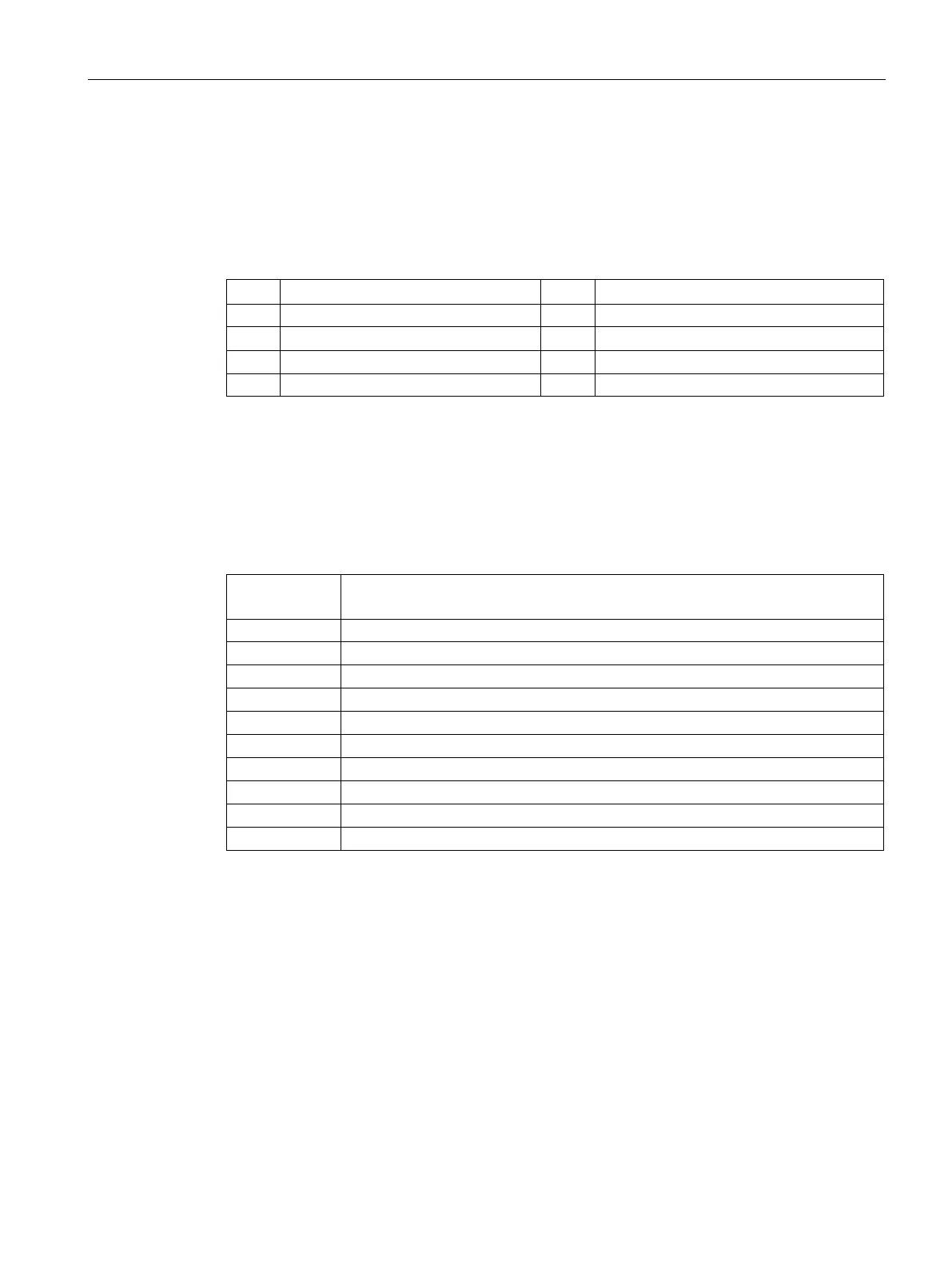Scale parameters and functions
8.8 DR 7 Process interfaces
SIWAREX WP251
Manual, 12/2015, A5E37203357A
91
Input filtering (hardware setting)
To ensure that the inputs do not respond too quickly to the signal change, a minimum signal
pending time can be specified. The pending signal is not processed further until this time has
elapsed.
The following values can be set:
1 0.2 ms 5 3.2 ms
Assignment of digital output DQ.0, DQ.1, DQ.2, DQ.3
A status display can be assigned to a digital input. This is done on the basis of the bit
number.
Assignment for output 0, 1, 2, 3:
0-63 Status bits of NAWI + AWI Status (see DR 30)
Control of output via data record 18
Control of output via SIMATIC S7 I/O
0-63 Status bits of NAWI + AWI Status (inverted) (see DR 30)
Operating error – output is set for 3 seconds
Operating error (inverted) – output is reset for 3 seconds
Technology error – output is set for 3 seconds
Technology error (inverted) – output is reset for 3 seconds
Data/command error – output is set for 3 seconds
For a single component scale, three of the outputs are typically linked directly to the "Coarse
signal" (function code 41), "Fine signal" (function code 42), and "Empty" (function code 43)
status bits in order to directly control the corresponding dosing elements or the associated
relays of SIWAREX WP251.
Errors and messages (Page 163)
