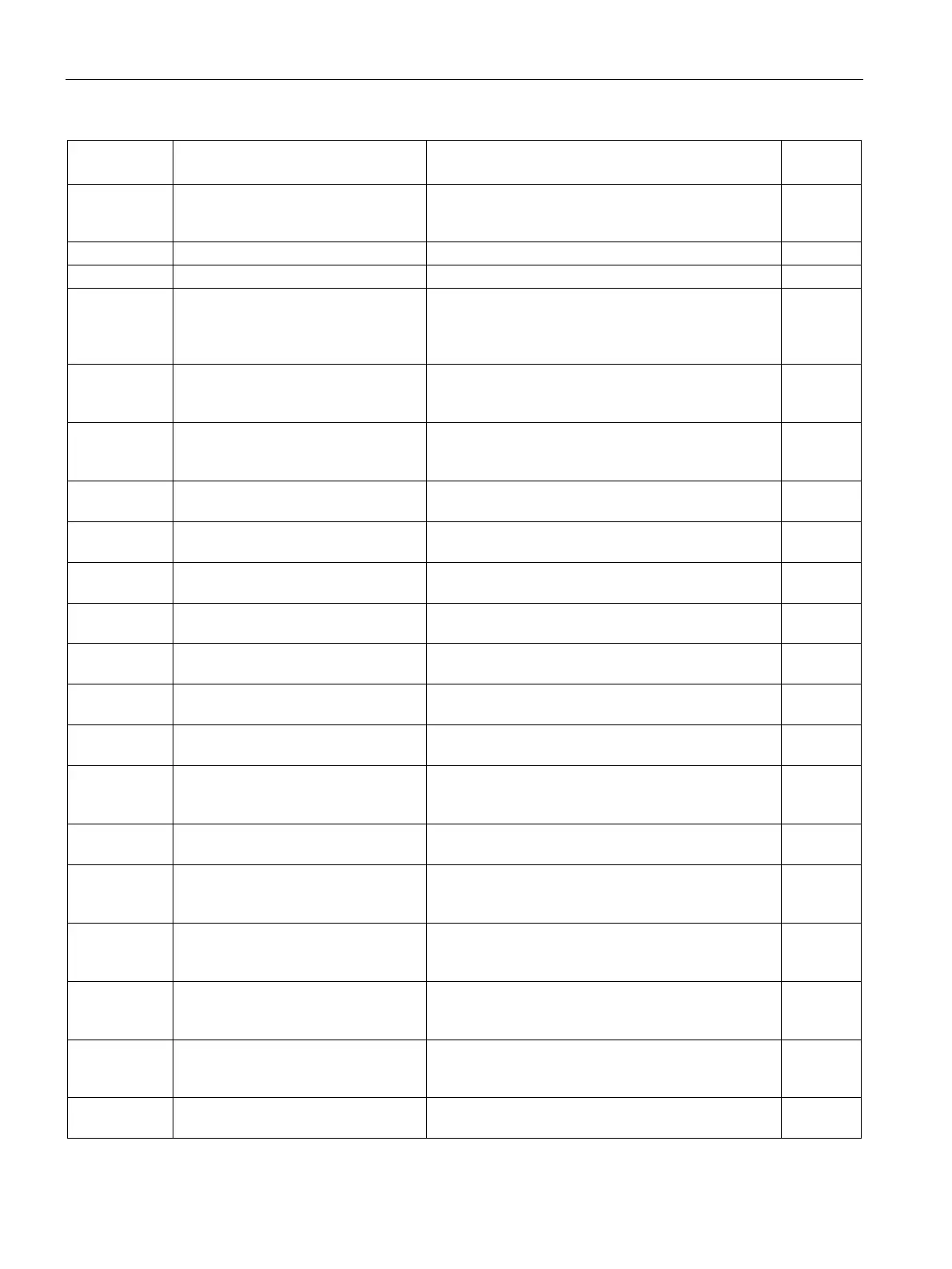Command lists
10.2 Command lists
SIWAREX WP251
182 Manual, 12/2015, A5E37203357A
722 Display total set point Display currently total set point setting from DR 21 on
the main display (DR 34) and the SecureDisplay for 5
771 Display Totalizer 1 Display Totalizer 1 from DR 30
Display Totalizer 2 from DR 30
801 Display Current Restriction Code Display restriction code set in DR 3 on the main dis-
play (DR 34) and the SecureDisplay for 5 seconds
(command only relevant for scales requiring official
802 Display weighing range data Show weighing range data (Min, Max, Resolution) in
SecureDisplay for 10 seconds (command only rele-
vant for scales requiring official calibration).
860 Hide SecureDisplay Places SecureDisplay in the background of the HMI
(command only relevant for scales requiring official
861 SecureDisplay position 1 Shows the SecureDisplay on the HMI in position 1
862 SecureDisplay position 2 Shows the SecureDisplay on the HMI in position 2
863 SecureDisplay position 3 Shows the SecureDisplay on the HMI in position 3
(see DisplayCali.xml).
864 SecureDisplay position 4 Shows the SecureDisplay on the HMI in position 4
865 SecureDisplay position 5 Shows the SecureDisplay on the HMI in position 5
870 Smallest SecureDisplay Shows the SecureDisplay on the HMI with the small-
est zoom factor (see DisplayCali.xml).
871 Display serial number Display serial number of SIWAREX WP251 in the
main display and the SecureDisplay for 5 seconds.
875 Display Firmware Version Display firmware version and checksums of
SIWAREX WP251 in the main display (serial number
only) and the SecureDisplay for 5 seconds.
876 Display SecureDisplay Software
Display version of SecureDisplay in the main display
and the SecureDisplay for 5 seconds.
881 Show first log book entry Shows the first log book entry in SecureDisplay
(command only relevant for scales requiring official
882 Display last log book entry Shows the last log book entry in SecureDisplay
(command only relevant for scales requiring official
883 Previous log book entry Show the previous log book entry in SecureDisplay
(command only relevant for scales requiring official
calibration).
884 Next log book entry Show the next log book entry in SecureDisplay
(command only relevant for scales requiring official
891 Display protocol Displays the last requested log in a calibratable man-
