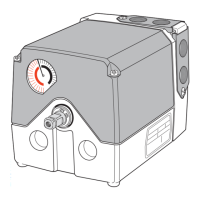Mobility and Logistics, Traffic Solutions
Sopers Lane, Poole, Dorset, BH17 7ER
Security classification
property name.
Page
28 of 73
Version 008
Status
Released
Last Editor Nathan Fearnhead
Date
16/06/2017
Document Name Configuration Control
Document No.
667/CC/32750/000
Copyright © Mobility 2017. All Rights Reserved. Mobility is a division of Siemens Plc
3.8 Serial I/O Cards
With reference to paragraph 3.2.4, the combined PSU I/O module provides 24 I/P and 4 lines,
which are accessed via the Back Board Digital Inputs and Relay terminal blocks. On those
occasions when more Inputs or Outputs are required an additional Serial Input Output Kit can be
specified. Provision for one serial Input/Output PCB is allowed, which should be attached to the
Cabinet Back Plate, as indicated in Figure 25.
I/O Cards available include:
- 667/1/32995/002 (4 O/P)
- 667/1/32995/001 (16 O/P)
Figure 48 shows stencil indications on the Cabinet Back Plate to aid positioning.
Figure 25
Note: Only one I/O card can be fitted to the small cabinet.
When an Input Output Expansion Kit is specified it communicates with the CPU PCB via the
RJ45/Cat5 fast serial link. When an I/O card is not specified PL2 on the PHS processor daughter
board is connected to the Serial IN connection of the first Intelligent Detector Backplane.
To insert the I/O card into the fast serial link, PL2 on the CPU Daughter Board is connected to the
Serial IN socket of the Input Output Card. The Serial OUT socket on the I/O card is connected to
the first Intelligent Detector Back plane Serial IN Socket. The I/O card obtains its logic power
supply via the Serial Link.
Once connected into the fast serial link the CPU PCB indentifies the I/O card by the appropriate
address, set on the I/O card, refer to Figure 25. Controller special instructions will provide details
on assigned inputs and outputs.
Fast
Serial Link
OUT
Fast
Serial Link
IN
Serial I/O
Address
Switch
Additional
Outputs
Additional
Inputs

