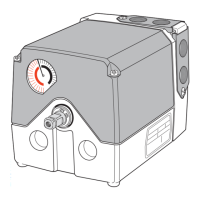Mobility and Logistics, Traffic Solutions
Sopers Lane, Poole, Dorset, BH17 7ER
Security classification
property name.
Page
38 of 73
Version 008
Status
Released
Last Editor Nathan Fearnhead
Date
16/06/2017
Document Name Configuration Control
Document No.
667/CC/32750/000
Copyright © Mobility 2017. All Rights Reserved. Mobility is a division of Siemens Plc
3.11 WiMag
WiMag (P/N 667/1/47200/000) is not included in the Outercase ordered from Table 5 and
therefore must be specified separately. The following configuration procedure details a basic
controller WiMag installation. Full system installation details should be sought from the WiMag
Detection System General Handbook (667/HB/47200/000).
Note: The WiMag option can only be installed in the Large Outercase version of the
ST750ELV Controller, refer to Figure 5.
With reference to Figure 38, the cabinet mounted equipment required as part of the WiMag
installation is mounted to the 19” WiMag Communications Rack Assembly. This unit will be
installed below the 6U Rack Unit, housing the main controller function PCBs. The WiMag
Communications Rack Assembly will hold up to three Standard Interface Cards, servicing 20
WiMag sensors each. Each of the Standard cards plugs into an individual backplane PCB.
Sufficient space is available behind the centre section of the WiMag Communications Rack
Assembly to house the necessary 4/8 port Power Over Ethernet (POE) Switch. A Power Supply
Unit will be installed on the right hand side of the WiMag Communications Rack Assembly. The
standard WiMag Communications Rack Assembly is supplied with one Standard Interface Card,
and associated backplane. Additional Standard Interface Cards should be ordered at controller
configuration time. The appropriate POE unit should also be ordered at controller configuration
time.
Figure 38
Figure 39

