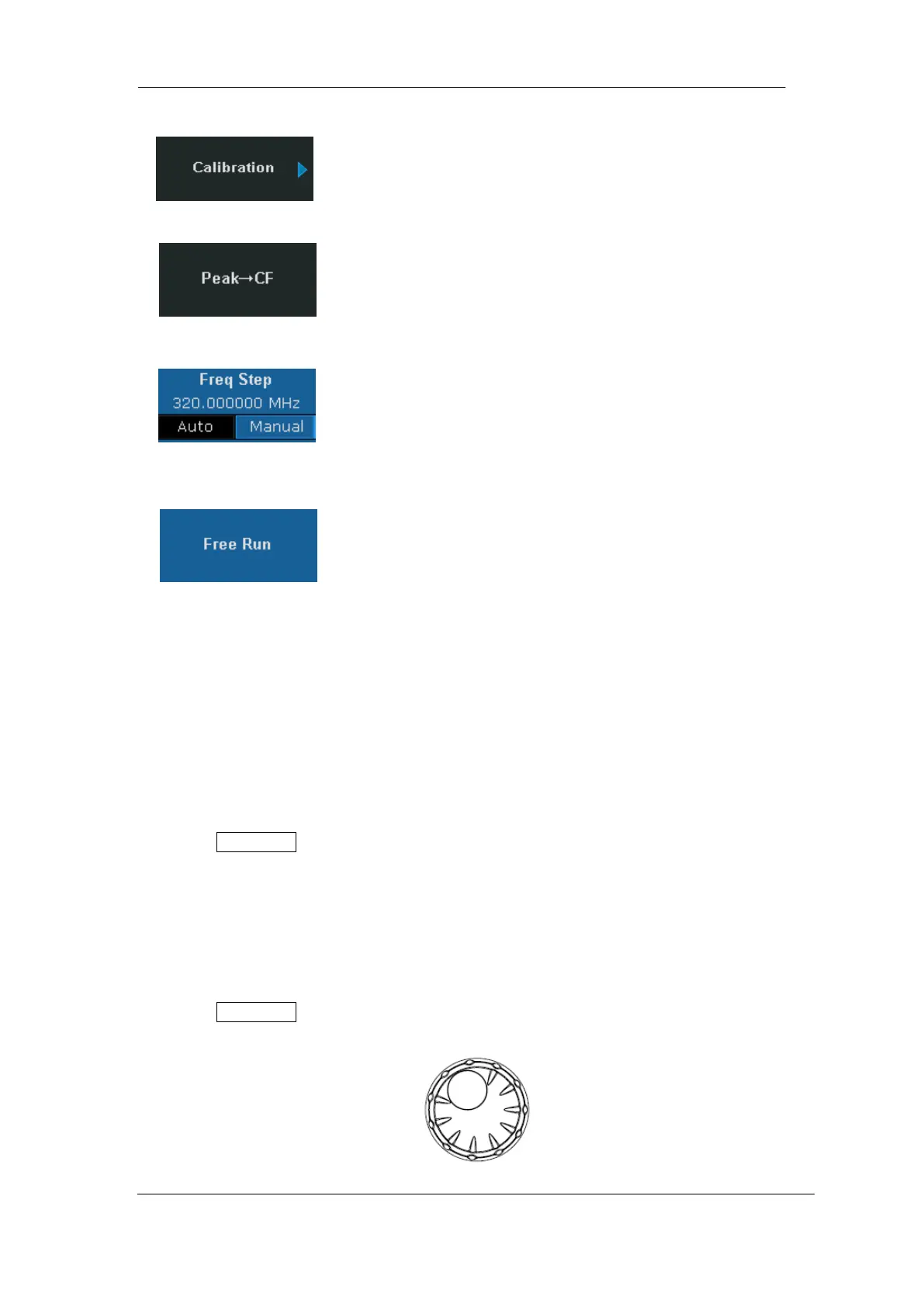SIGLENT
SSA3000X User Manual 12
4. Enter Lower Menu (without parameter)
Press the corresponding menu key to enter the lower menu.
For example, press Calibration to enter the lower menu directly.
5. Direct Execution
Press the key to execute the corresponding function.
For example, press Peak->CF to execute a peak search and set the
center frequency of the analyzer to the frequency of the current peak
signal.
6. Function Switch + Parameter Input
Press the corresponding menu key to switch between functions;
change the parameter directly using the numeric keys.
For example, press Freq Step to switch between Auto and Manual; if
Manual is selected, you can directly input the desired number to
change the Freq Step.
7. State Selection
Press the corresponding menu key to modify the parameter and
return to the menu one level up.
For example, press Trig Type ->Free Run to select free trigger and
the analyzer is in Free Run state at present.
1.9 Parameter Setting
Users can enter the desired parameter values using the numeric keys, knob or Arrow keys. This
section describes the three methods of parameter setting through an example (to set the center
frequency to 100 MHz).
1. Use the numeric keyboard
Press Frequency->“Center Freq”
Input 100 using the numeric keys;
Select the desired unit (MHz) from the popup menu.
2. Use the knob
When the parameter is editable (namely when the parameter is selected), turn the knob clockwise
to increase or counterclockwise to decrease the parameter value at the specified step.
Press Frequency->“Center Freq”
Rotate the knob until the parameter is set to the desired value (100 MHz).
Figure 1-12 Knob