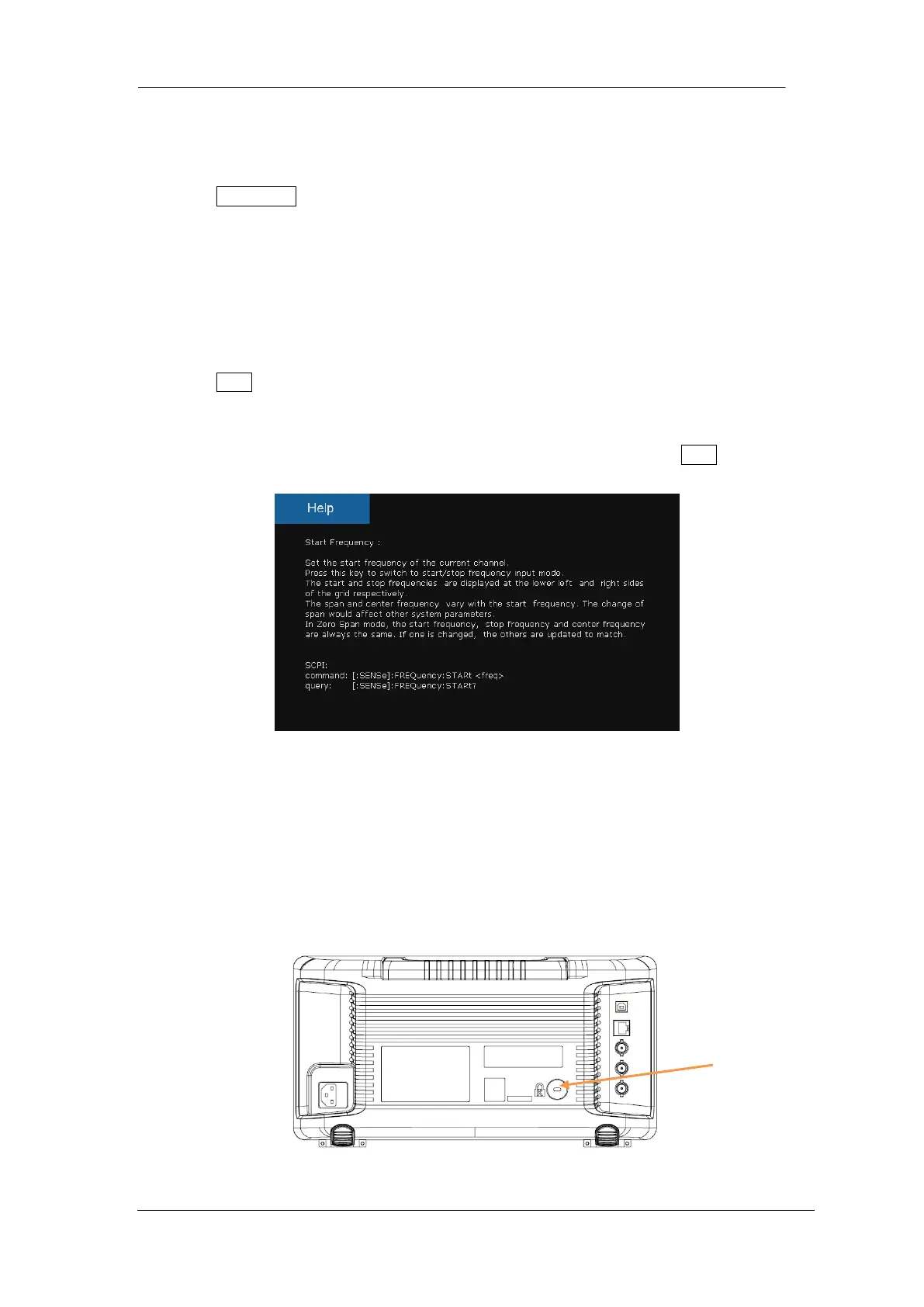SIGLENT
SSA3000X User Manual 13
3. Use the arrow keys
When the parameter is editable (namely when the parameter is selected), you can increase or
decrease the parameter value at the specific step using the direction keys.
Press Frequency -> “Center Freq”
Press the up/down Arrow key until the parameter is set to the desired value (100 MHz).
1.10 Using Built-in Help
The built-in help system provides information about every function key at the front panel and every
menu soft key.
Press Help and a prompt about how to obtain help information will be shown at the center of
the screen. Then, press the key that you want to get help of and the relevant help information
will be shown at the center of the screen.
When the help information show at the center of the screen. Press the Help button; it will
close the help information.
Figure 1-13 help information
1.11 Using the Security Lock
If needed, you can use the security lock (please buy it yourself) to lock the Spectrum Analyzer to a
fixed location. The method is as follows, align the lock with the lock hole and plug it into the lock
hole vertically, turn the key clockwise to lock the Spectrum Analyzer and then pull the key out.
Figure 1-14 Security Lock