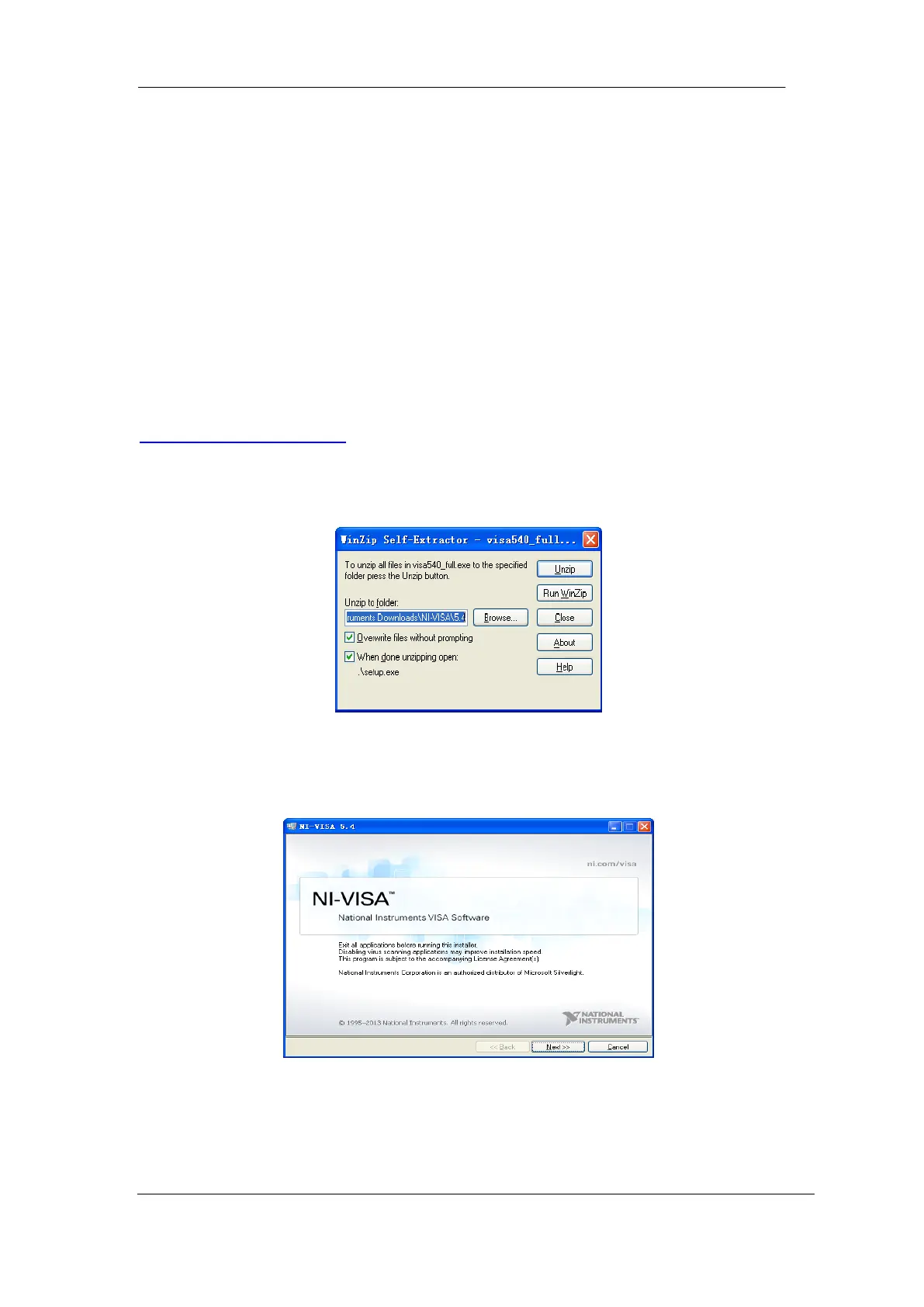SIGLENT
SSA3000X User Manual 68
3.2 Build Communication
3.2.1 Build Communication Using VISA
NI-VISA includes a Run-Time Engine version and a Full version. The Run-Time Engine
version provides NI device drivers such as USB-TMC, VXI, GPIB, etc. The full version
includes the Run-Time Engine and a software tool named NI MAX that provides a user
interface to control the device.
You can get NI-VISA full version from:
http://www.ni.com/download/.
After download you can follow the steps below to install it:
a. Double click the visa_full.exe, dialog shown as below:
b. Click Unzip, the installation process will automatically launch after unzipping files. If
your computer needs to install .NET Framework 4, its setup process will auto start.
c. The NI-VISA installing dialog is shown above. Click Next to start the installation
process.