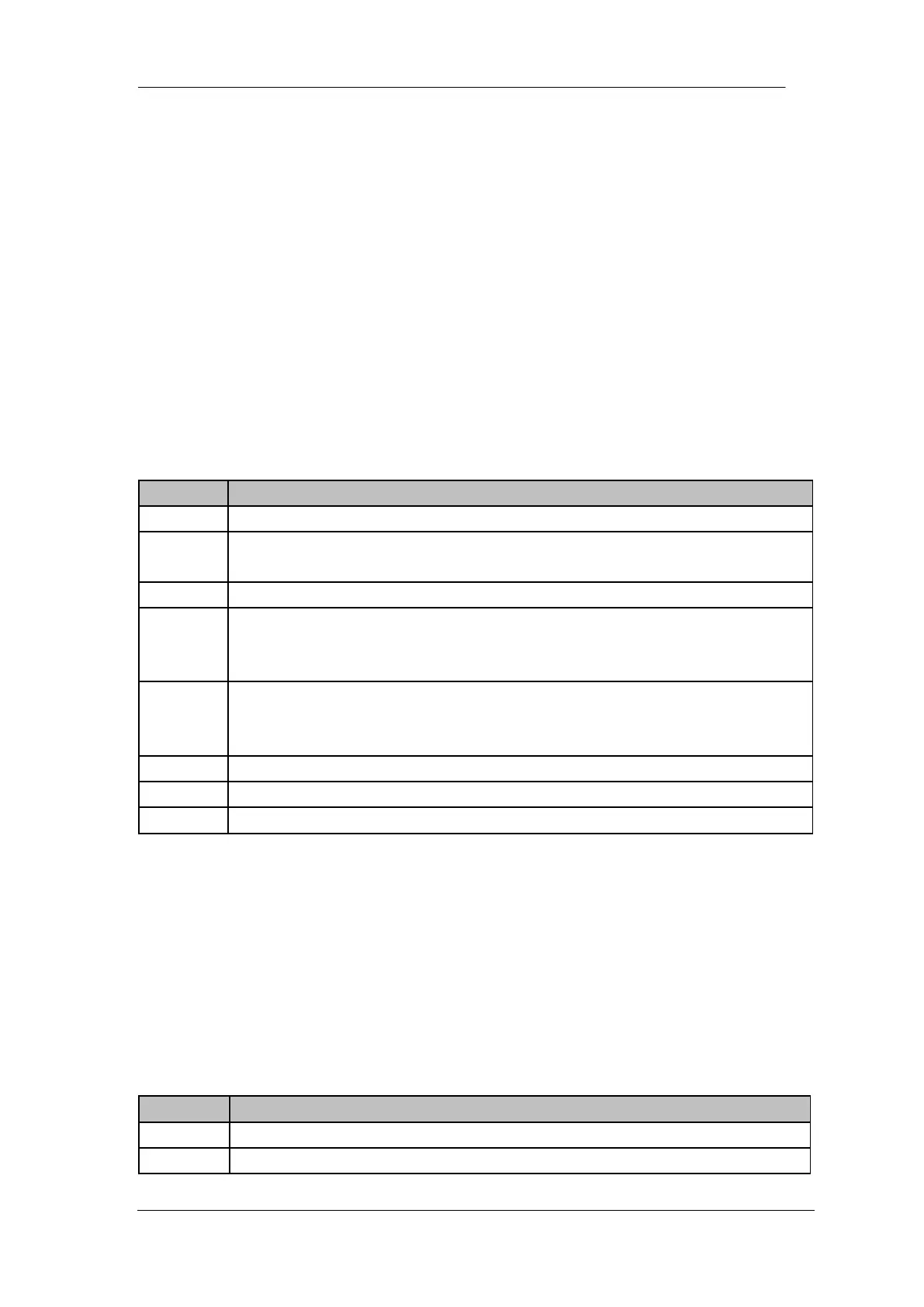SIGLENT
SSA3000X User Manual 33
2.2.6 Limit
The analyzer supports Pass/Fail test function. In this function, the measured curve is compared
with the pre-edited curve. If the related rules are met, the result is “Pass”; or else is “Fail”.
2.2.6.1 Limit1
Select enable or disable limit1.
2.2.6.2 Limit1 Edit
Edit the properties of the limit1 lines.
Table 2-19 Limit1 Edit Menu
Select the desired limit line (upper or lower) for editing
Select the line or point for editing. Set the number of the point to be edited if you
selected the point type. The range from 1 to 100
Add a new point for editing.
Edit the X-axis value (frequency or time) of the current point. If the X-axis unit is
frequency and the Ref Freq is enabled, edit the frequency difference between the
frequency of the current point and the center frequency.
Edit the amplitude of the current point or line. If the Ref AMPT is enabled, edit the
amplitude difference between the amplitude of the current point and the reference
level.
Delete the point you are editing.
Save or load the limit file.
2.2.6.3 Limit2
Select enable or disable limit2.
2.2.6.4 Limit2 Edit
Edit the properties of the limit2 lines.
Table 2-20 Limit2 Edit Menu
Select the desired limit line (upper or lower) for editing
Select the line or point for editing. Set the number of the point to be edited if you