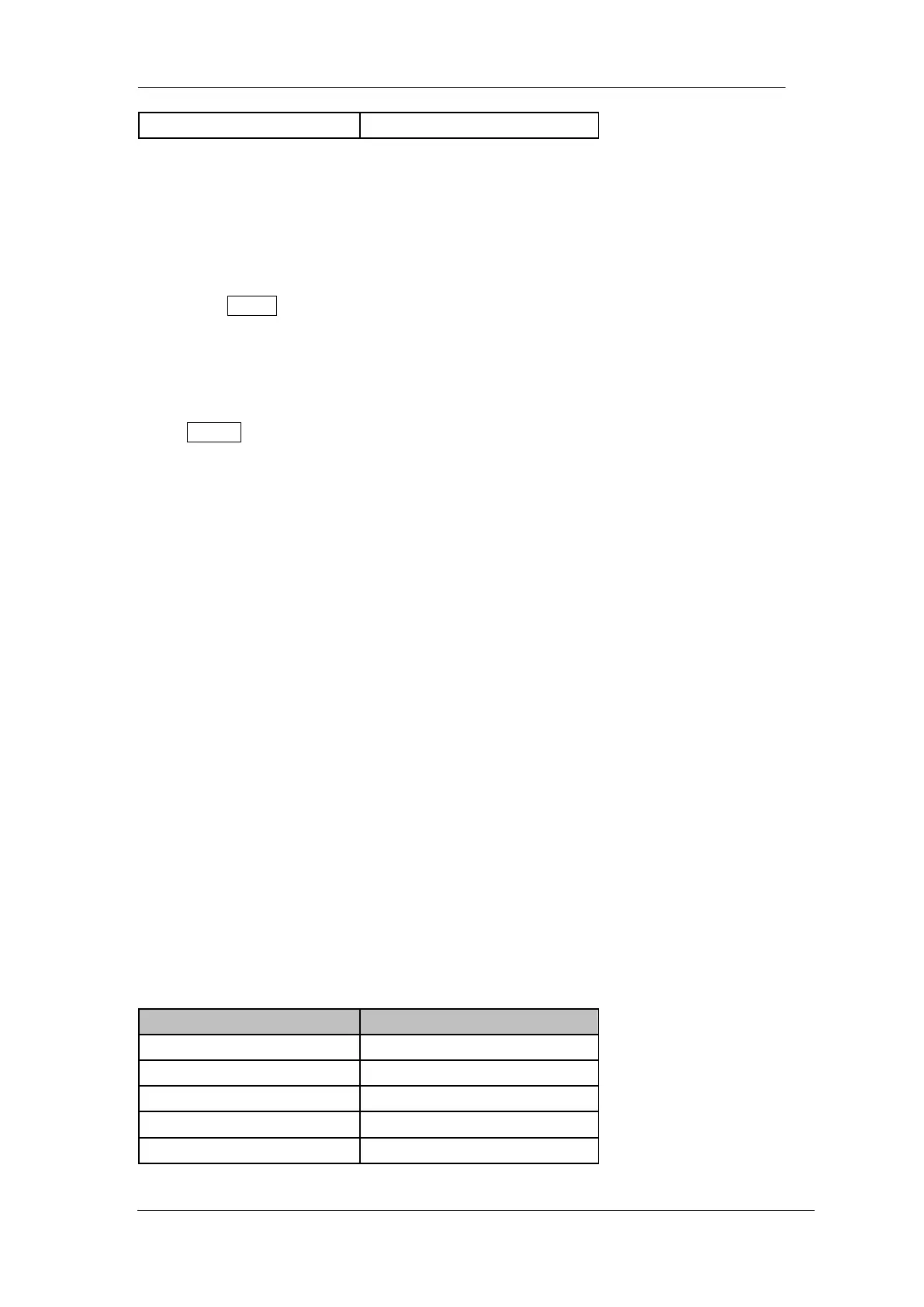SIGLENT
SSA3000X User Manual 37
2.2.7.7 Ref Trace
Set whether to display the reference trace or not. If “View” is selected, the reference trace saved
(Trace D) will be shown in “View” type.
Note: When normalization is enabled, the unit of Y-axis is “dB” and will not be influenced by the
definition in AMPT->Units. At this point, “(dB)” is displayed under the Y-axis scale in the user
interface.
2.2.8 Demod
Press Demod at the front panel to enter the demodulation setting menu. Both AM and FM
demodulations are available in this device.
2.2.8.1 Demod (AM/FM)
Set the demodulation type to AM or FM; or disable the demodulation function. The default is off.
The system will enable a marker automatically, place it at the center frequency and perform
AM (or FM) demodulation on this frequency point after you enable AM (or FM) demodulation.
Analyzer provides earphone jack and the demodulated signal can be output in audio
frequency (AF) mode through the earphone. The frequency and intensity of AF denotes the
frequency and amplitude of the signal respectively.
2.2.8.2 Earphone
Set the status of the earphone. When it is on, the demodulated signal can be heard through the
earphone during the demodulation. By default, it is off.
2.2.8.3 Volume
Set the volume of the earphone.
Table 2-25 Volume