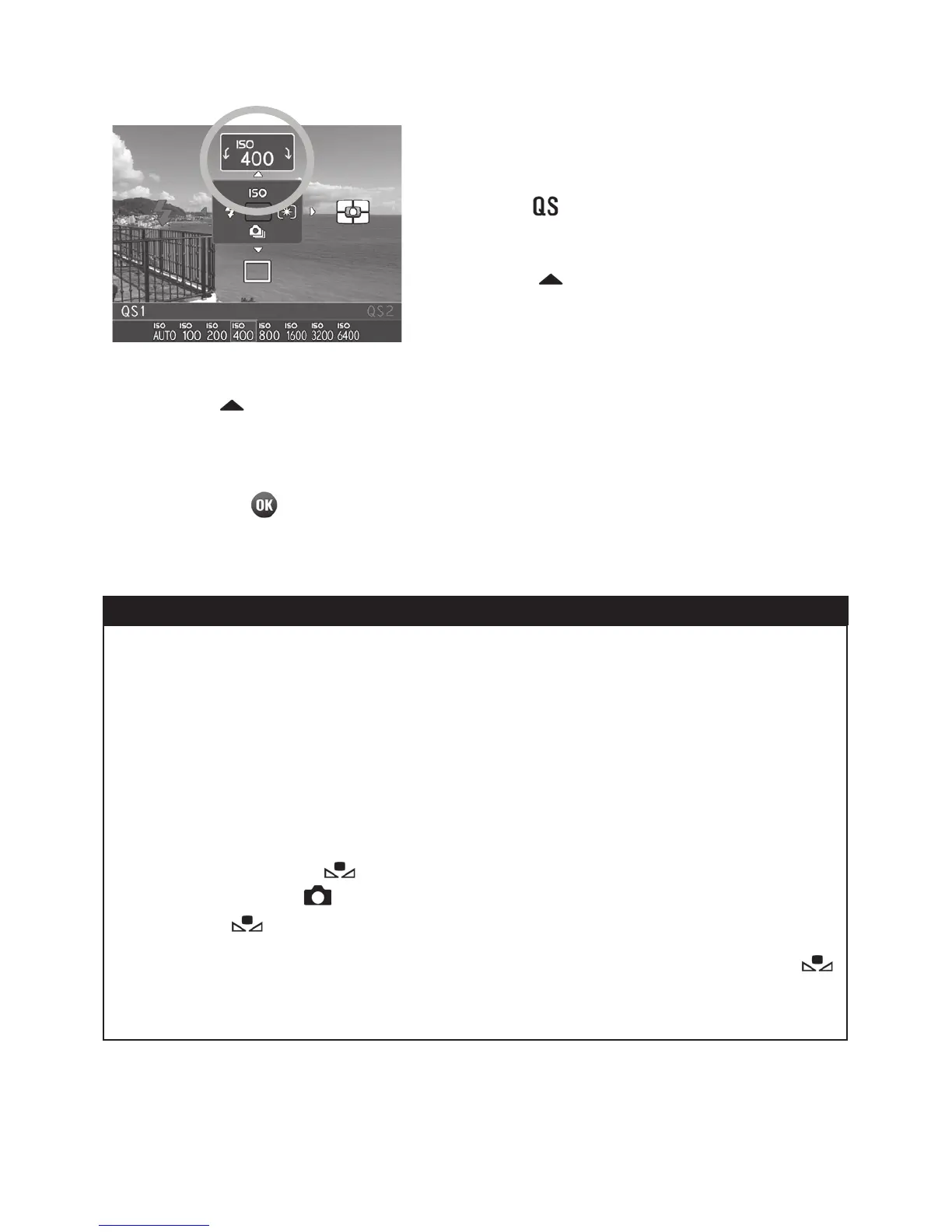36
For example, if you wish to change the ISO Setting to 400
1
Press the button to display Qs1.
2
Press the
button to select the ISO
setting.
3
Press the button a few times, or rotate Command Dial to change
the ISO setting to 400.
4
By pressing or the shutter button halfway, the settings will be
applied and the camera will return to shooting mode.
CAUTION !!
x The Flash Mode cannot be set while the camera does not attach to the
flashgun, or the flashgun is turned off.
x It is possible to select the Color Mode to B&W or Sepia, only when the
Image Quality is set to JEPG (FINE, NORM., BASIC).
x When the Color Mode is set to B&W or Sepia and Image Quaity is
changed to RAW or RAW+JPG, the Color Mode will be automatically
changed to STD.(Standard).
x When you select (Custom) from [White Balance], the current
stored setting in [ Capture Settings] (P.28) ă [White Balance] ă
[Custom ] will be used.
x It is not possible to capture a new custom white balance from
(Custom) in Quick Set Menu. Please capture a new custom white
balance by referring “SETTING A CUSTOM WHITE BALANCE” in P.61.
