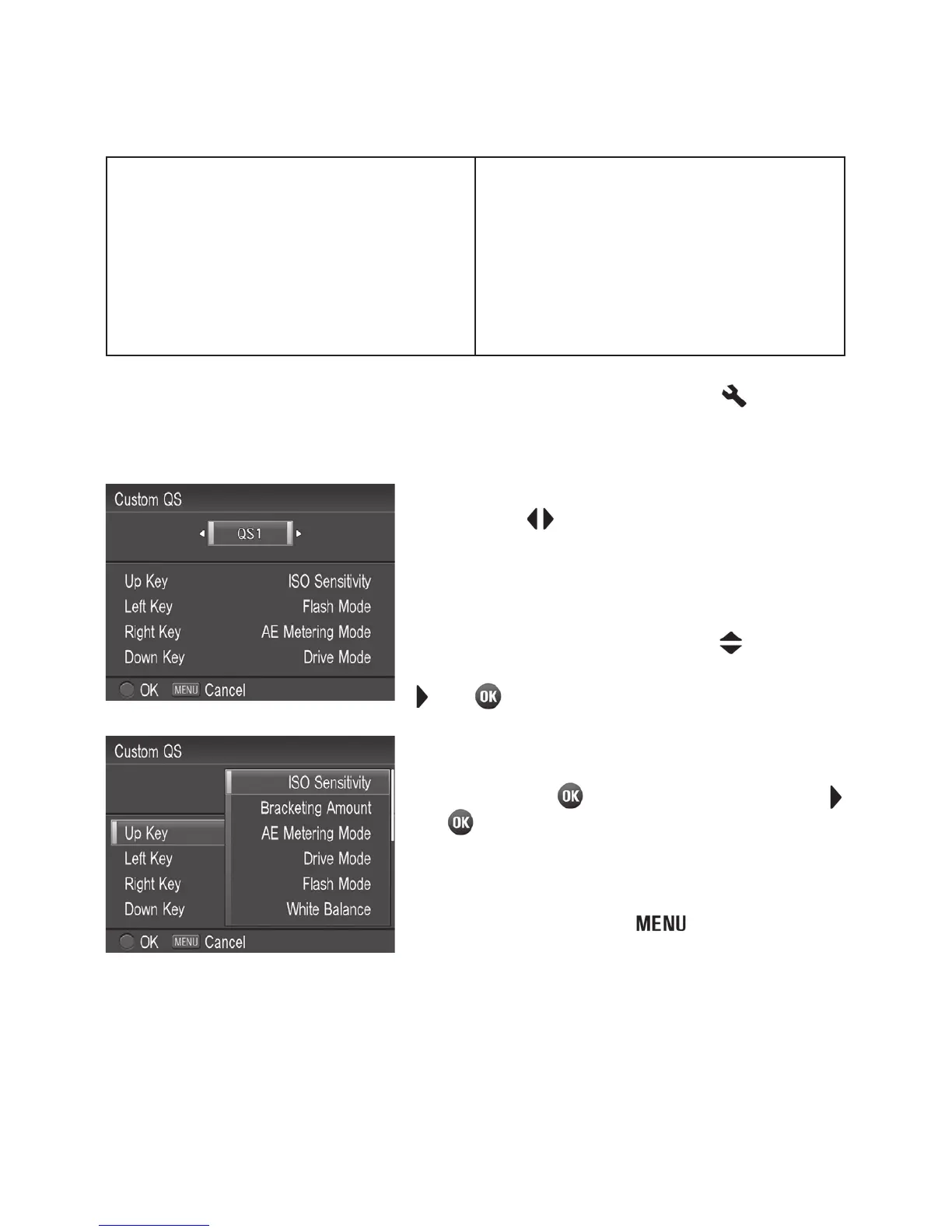37
The functions allocated to the Quick Set menu can be changed.
Available functions to be allocated to the Quick Set menu
ISO Sensitivity
(P. 6 2)
Bracketing Amount
(P. 7 1 )
AE Metering Mode
(P. 68 )
Drive Mode
(P. 5 5 )
Flash Mode
(P. 7 9 )
White Balance
(P. 6 0 )
Image Quality
(P. 6 6 )
Image Size
(P. 65 )
Color Mode
(P. 74 )
Contrast
(P. 67 )
Sharpness
(P. 6 7 )
Saturation
(P. 67 )
Exposure Mode
(P. 4 4 )
The function of the Quick Set menu can be set from [
Camera
Settings] (P. 2 8 ) ă[Custom QS]
1
Press the buttons in the Custom QS
set-up page and select [QS1] or [QS2].
2
Select the key function to change the
allocation by pressing the
buttons,
and open the Sub menu by pressing the
or button.
3
Select the function to allocate by
pressing the
button, and press the
or
button to confirm.
4
When you have finished setting the
allocation, press the
button to close
the [Custom QS] menu.
