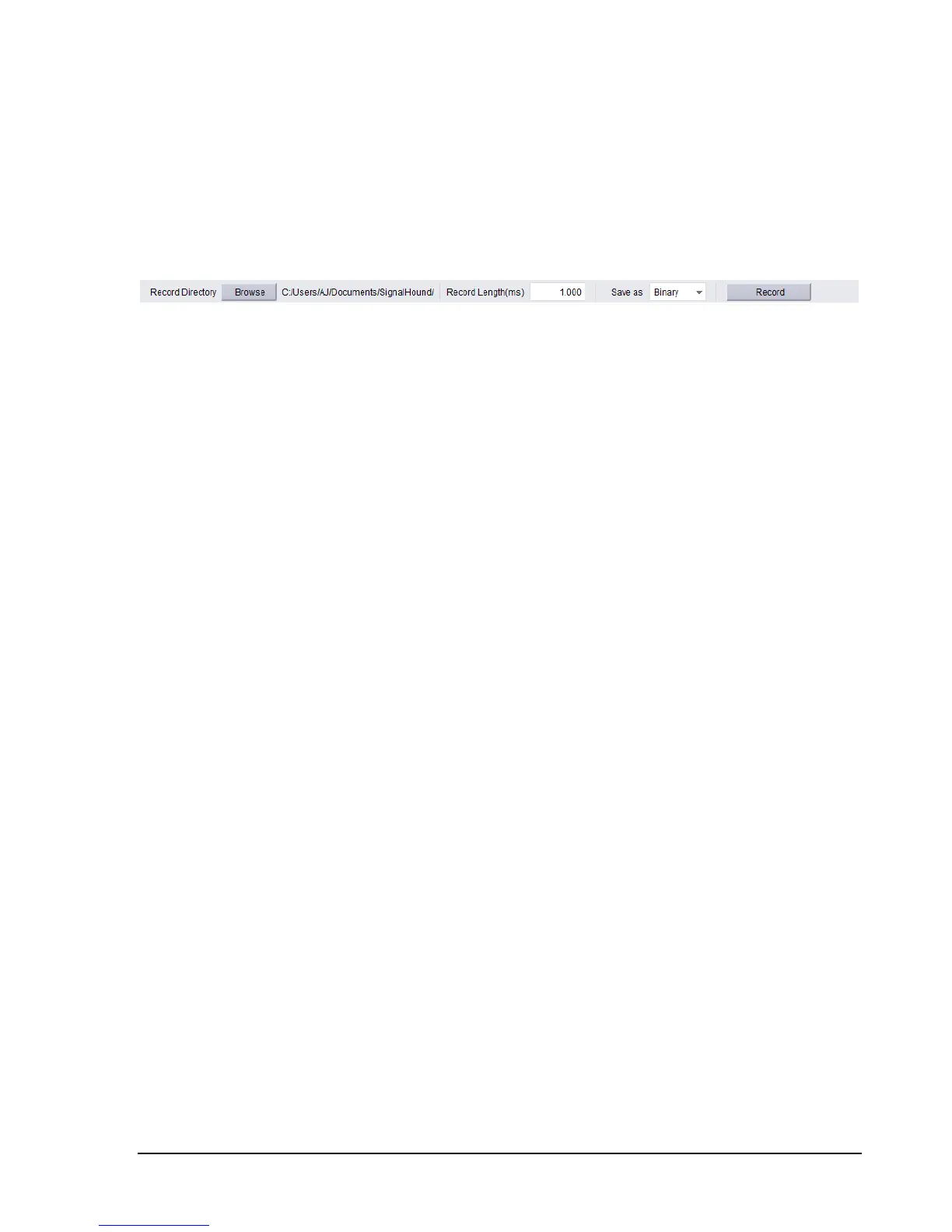M O D E S O F O P E R A T I O N
I/Q Recording Toolbar 3.10
In Zero-Span mode, the I/Q recording toolbar is located below the graticule displays. The toolbar
contains a number of controls for configuring and capturing I/Q waveforms. See Taking Measurements:
I/Q Recording for more information.
Record Directory – Specify the storage directory for all saved I/Q captures. The default
location is the current users Documents folder.
Record Length – Specify the duration of the recording. Recording lengths can be specified
between 1 millisecond and 1 second.
Save As – Specify the file format as either binary or text based.
Record – Perform one capture.
4 Modes of Operation
The BB60 is a hybrid superheterodyne-FFT spectrum analyzer. The BB60 is a combination of swept-
tuned and FFT based analyzers. The BB60 uses an oscillator and band-pass filters to down-convert a
portion of the input spectrum into an intermediate frequency (IF). The intermediate frequency is then
sent from the device to the host PC where it undergoes FFT spectrum analysis transforming the input IF
into a frequency spectrum.
The resulting IF contains 20MHz of usable bandwidth for the BB60A and 27MHz of usable bandwidth
for the BB60C.
The BB60 is also a real-time spectrum analyzer. This means the device is capable of continuously
streaming the IF frequency with no time gaps. Having no time gaps is critical for measurements and tests
requiring high probability of intercept (POI). See the section below Real-Time Spectrum Analysis for
a more in-depth discussion of the BB60 capabilities.
The BB60 offers multiple modes of operation. Most of these are exposed in the software and others can
be exposed through our C-based API. We will only cover those in our software here.
Swept Analysis 4.1
This mode of operation is the mode which is commonly associated with spectrum analyzers. Through
the software you will configure the device and request the device perform a single sweep across your
desired span. Since the BB60 has an instantaneous bandwidth of 20MHz, spans larger than 20MHz are
the result of acquiring multiple 20MHz patches and concatenating the results of the FFT processing on
each of these IFs.
The processing performed on each 20MHz patch is determined by the settings provided. Each time a
trace is returned, the device waits until the next trace request. For you, the software user, you can choose
to continuously retrieve traces or manually request them one at a time with the Single and Continuous
buttons found on the Sweep Toolbar.