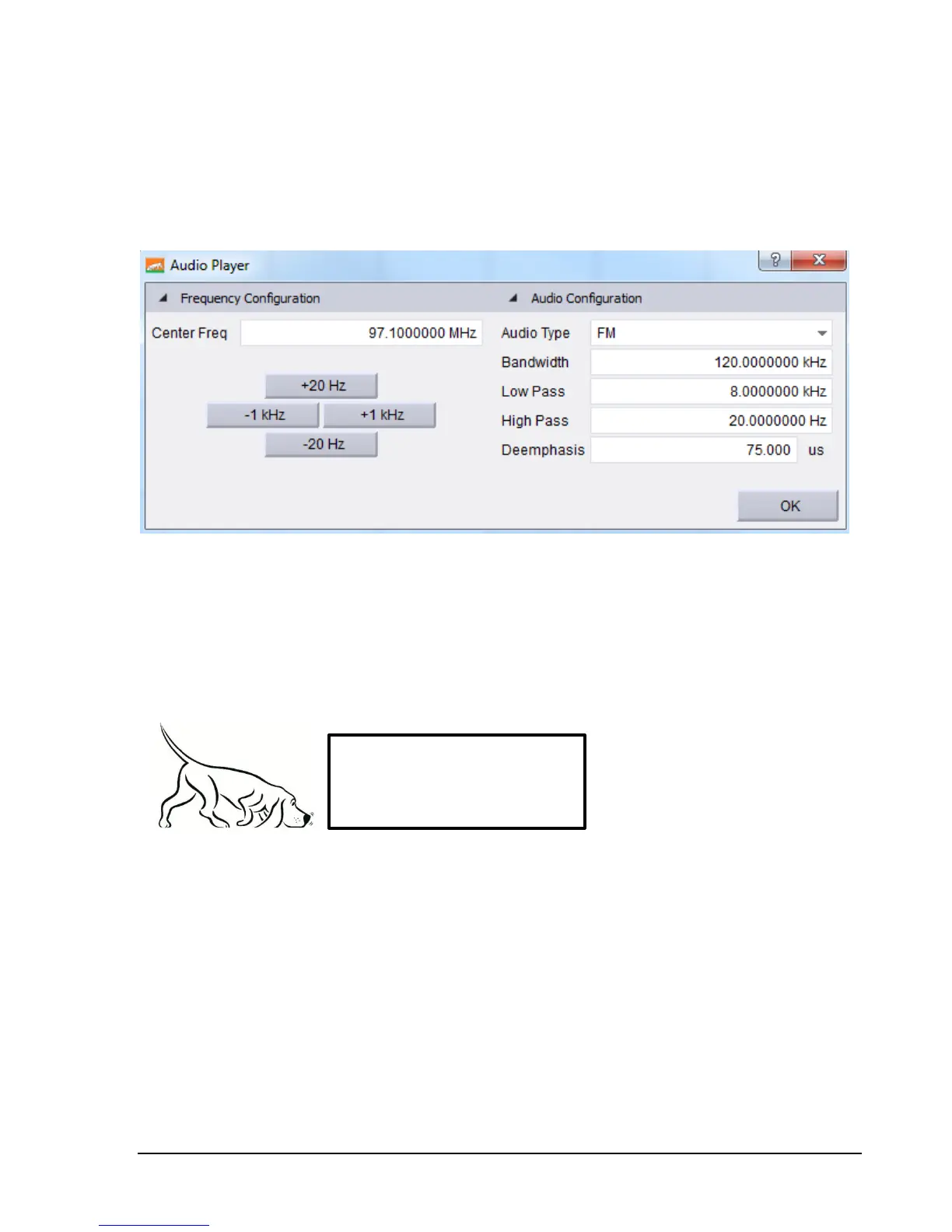A D D I T I O N A L F E A T U R E S
Audio Player 6.4
Under the Utilities
Audio Player menu option, you can utilize the BB60 to play broadcast audio. When
using the BB60 software for audio playback, the dialog box below will appear.
You can change the center frequency using the arrow keys, pressing the fine tune frequency adjustments,
or through manual entry. The initial center frequency is the same center frequency displayed on the
graticule when selecting the Audio Player menu option. You can also manually change or select various
bandwidths and the type of demodulation you wish to perform. You may also specify audio low pass
and audio high pass filter cutoff frequencies.
All audio related variables other than center frequency are saved with presets.
TRY THIS: Utilize sweep mode to find a
signal of interest, and start the Audio
Player to immediately begin listening at
that frequency.