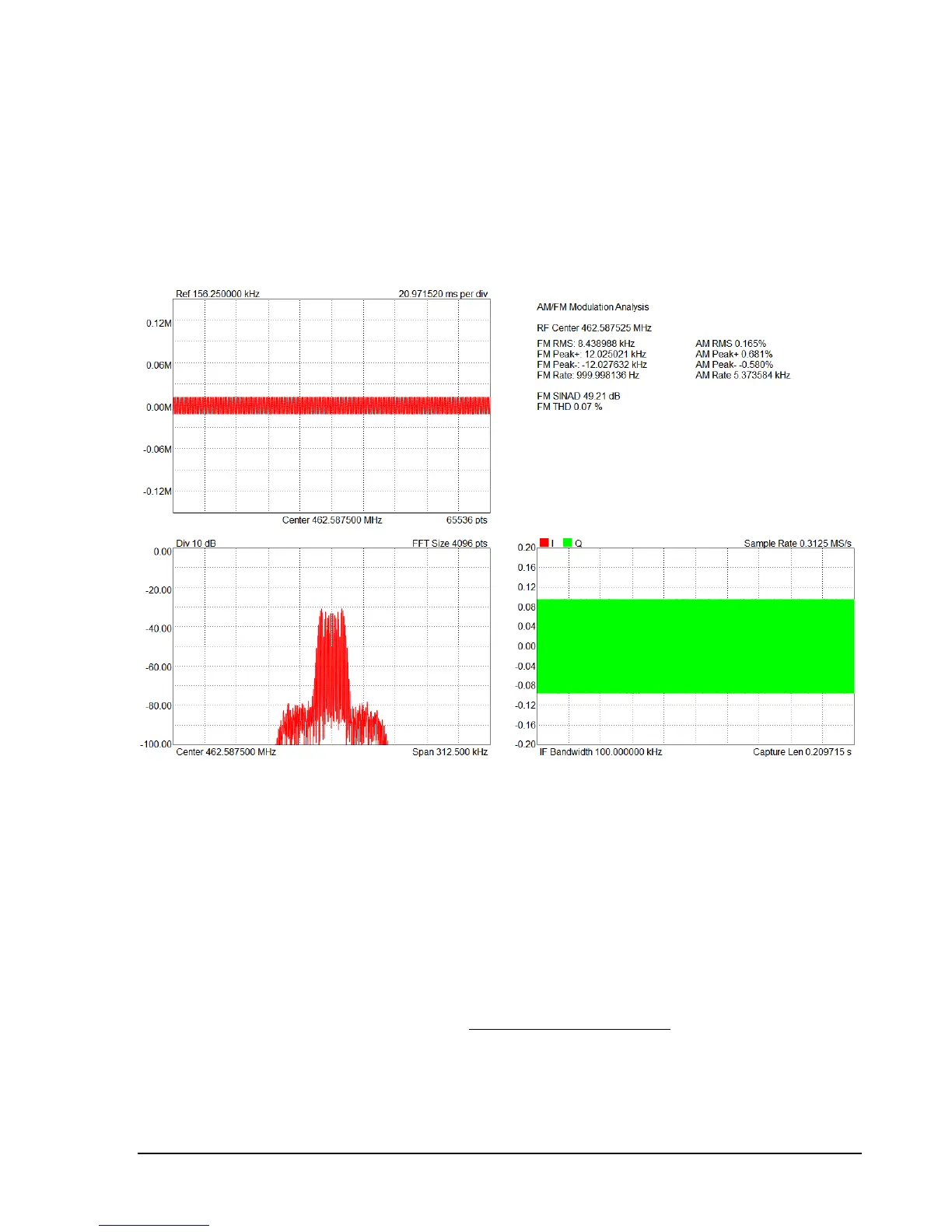T A K I N G M E A S U R E M E N T S
Modulation Analysis 5.6
The BB60 software is capable of performing analysis on AM and FM modulated audio. To perform
audio analysis the device must be operating in Zero-Span mode, and can be enabled on the control
panel. When enabled the device will be configured properly and a measurement readout will appear in
conjunction with the zero-span display plots.
The modulation analysis utility performs a number of basic measurements on an audio signal such as
RF Center records the carrier frequency.
Peak (+/-) records the minimum and maximum peak of the audio signal, recorded in Hz for
FM and depth% for AM
RMS records the root mean square of modulation. RMS is displayed as Hz for FM and depth%
for AM.
Modulation Rate records the frequency of the AM/FM modulation.
SINAD (SIgnal-to-Noise And Distortion ration) records the signal quality defined by the
function
THD (Total Harmonic Distortion) records the presence of harmonic distortion in the audio
signal as defined by the function