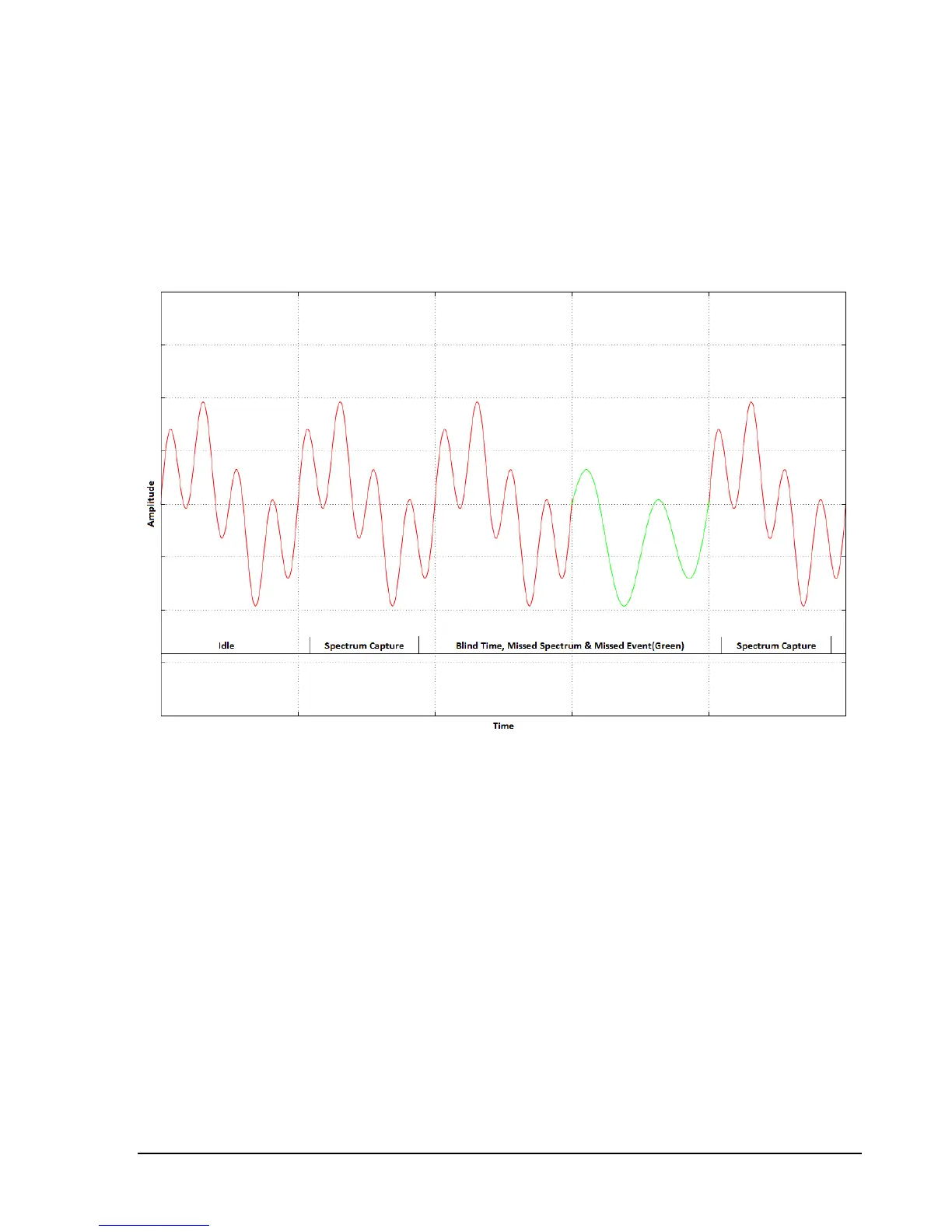M O D E S O F O P E R A T I O N
Real-Time Spectrum Analysis 4.2
One of the issues with the standard sweep mode is the “blind time” between each trace. Blind time
refers to the time between spectrum sampling. During this time, we are processing the last capture, or
viewing the data. During this time it is possible to miss an event. The picture below shows a missed
event in green.
In this image we see an event missed due to the blind time between spectrum sampling. With Real-Time
spectrum analysis we can prevent this and capture ALL possible events.
The BB60 is capable of streaming the full IF bandwidth with no time gaps. If we limit our spans to the
maximum instantaneous bandwidth we can now process every spectrum sample for our resulting trace.
The BB60 performs overlapping FFTs at an overlapping rate of 75%, covering each point of data with 4
FFTs. We take the resulting FFTs and min/max them into a final returned trace. The number of FFT
results merged depends on Real-Time Accumulation and the RBW.
Zero-Span Analysis 4.3
Zero span analysis allows you to view and analyzer complex signals in the time domain. The BB60
application can demodulate AM, FM, and PM modulation schemes, and display the results through
multiple plots. You can enter zero span mode by using the Analysis Mode drop down file menu, or by