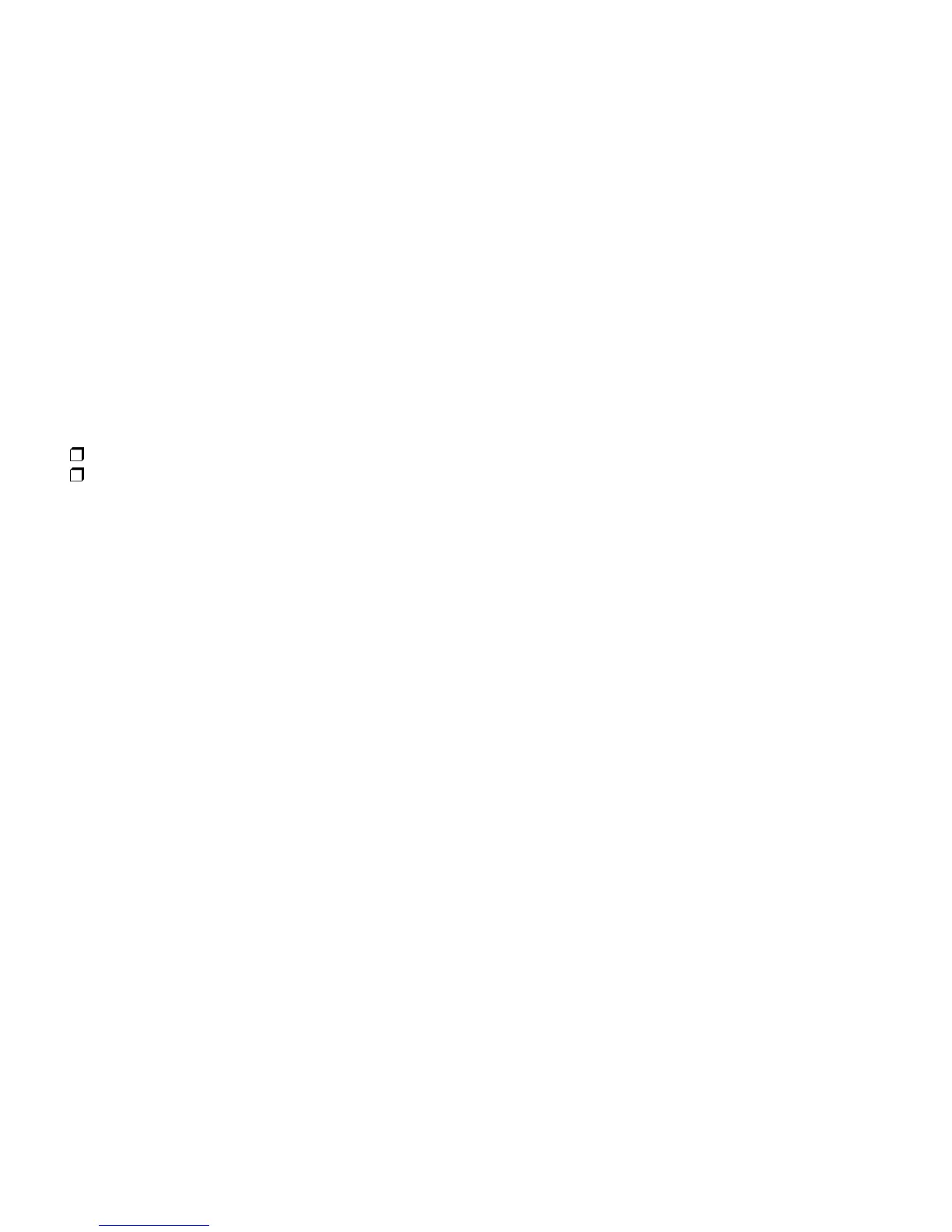ii
STATUS: LCD Display........................................... 31
Default LCD Display.............................................. 31
Viewing Zone Descriptions................................ 31
System Testing................................................... 32
U
Auto Test........................................................... 32
U
Dialer Test........................................................ 32
Emergency Procedures ....................................... 33
In Case of Accidental Activation........................ 33
When an Alarm Occurs...................................... 33
Silencing Alarms................................................ 34
Troubleshooting................................................... 35
Identifying Sounds ............................................. 35
Power Outages (No AC Power) ......................... 36
Accidental Activation......................................... 36
Touchpad Display Reads “System Trouble”...... 36
Not Ready Zones................................................ 36
System Messages................................................ 37
Terms Used in This Manual................................. 43
Quick Reference................................................... 45
