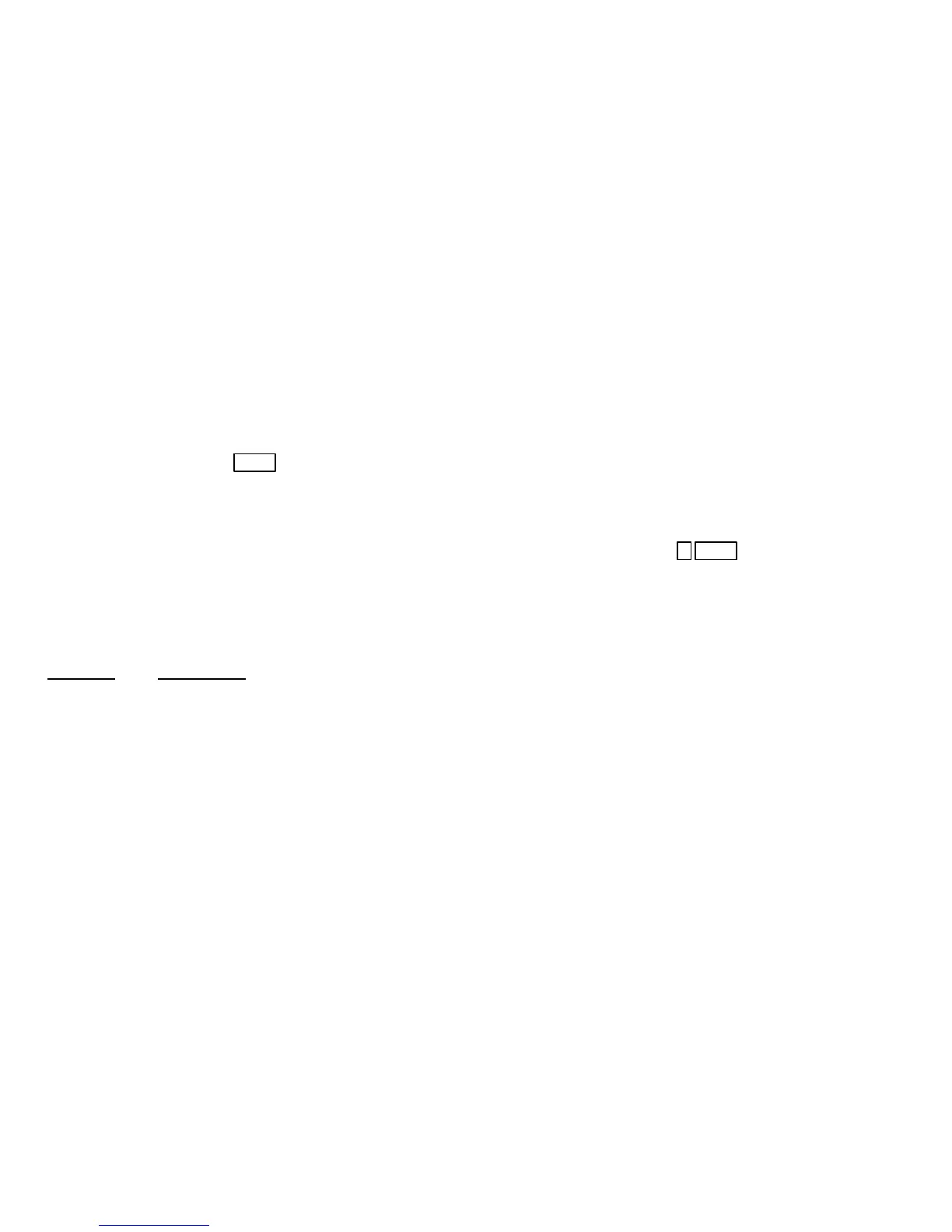31
Viewing System Status
Pressing the STAT Button
At the normal display (page 4) and main interactive
menu (page 18) only, press
STAT
.
The LCD either displays a message that all zones are
ready or shows the status of Not Ready zones. Also
displays active alarms and trouble conditions.
STATUS: LCD Display
If your system uses the interactive menus, the LCD
will display a
STATUS:
line when you enter your
code. This line will display the following messages:
Message Description
Alarm System is in alarm
X Alarm Cross alarm is in progress
Armed System is armed (on)
Arm Delay An arming delay is in progress
Trouble A trouble condition exists
Not Ready System is not ready to be armed
Ready System is ready to arm
Default LCD Display
A system status line can be displayed as part of the
message(s) that appear on your LCD when there is
no activity at the touchpads. See your installer for
programming your system for this display.
Viewing Zone Descriptions
At the normal display, press
1 STAT
.
The LCD displays each zone number on the first line
and a brief description of the zone on the second
line, then returns to the normal display.
