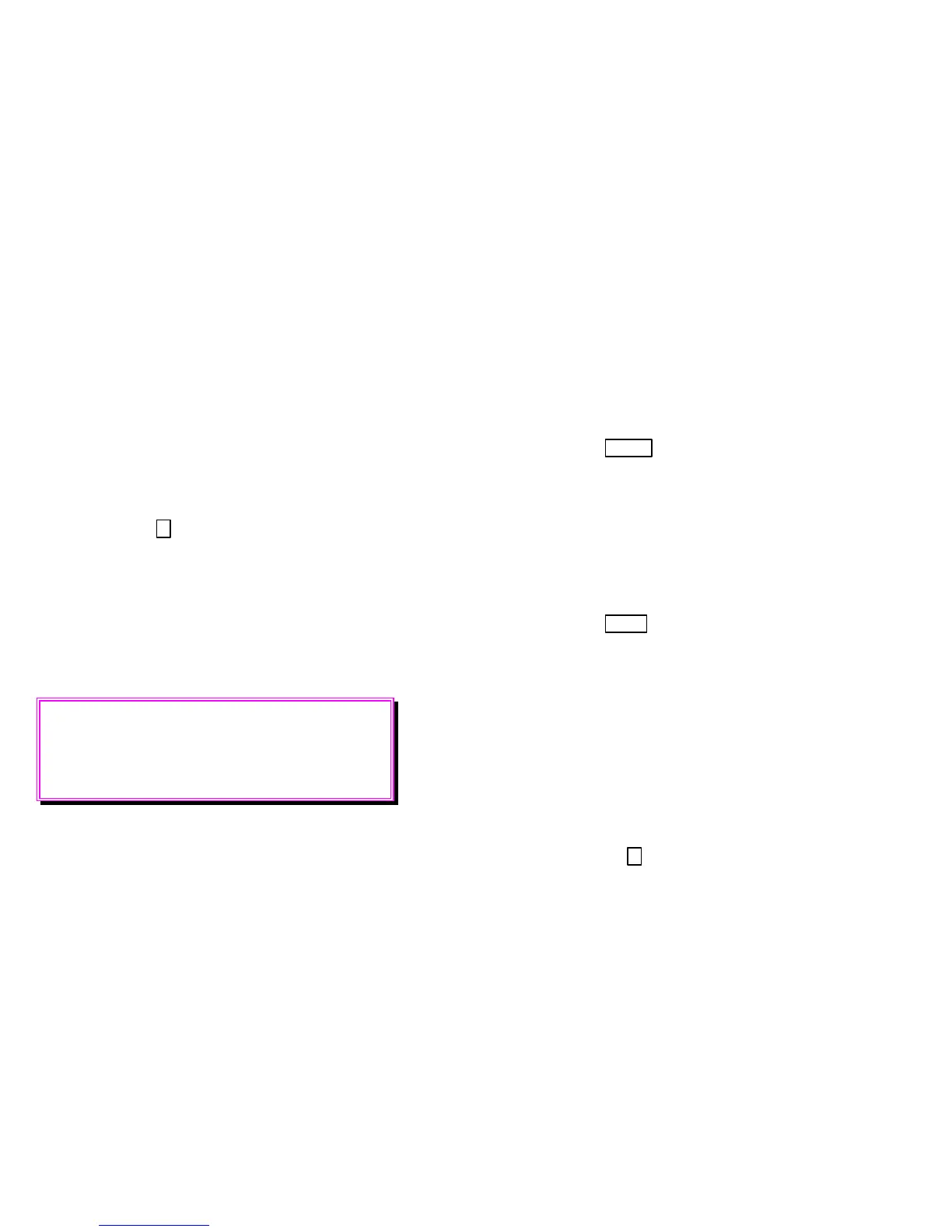33
Emergency Procedures
In Case of Accidental Activation
If your security system is accidentally activated, do
not panic.
Cancel the alarm immediately by
entering your access code on any touchpad
. If
necessary, press
0
to reset the system.
If your system is programmed for delayed reporting
and you disarm your system before reporting begins,
an alarm will not be sent to the central station.
Consult your security company if using this feature.
When an Alarm Occurs
Important
If you enter the building and find an alarm
message on the LCD, LEAVE IMMEDIATELY
and call your central station or the police.
If your security system goes into alarm condition,
three things will happen:
1. A loud audible warning will be heard from all
system bells and/or speakers. The sound will
vary depending on the type of alarm.
You can press
MUTE
+ code to silence any
trouble or alarm condition.
2. The touchpad LCD will indicate what type of
alarm has occurred.
Note: Alarms are displayed in the following
order of priority: 1) Fire 2) Intrusion
3) Emergency 4) Auxiliary 5) Cross alarm.
You can press
STAT
to see the zone number and
location of the alarm.
3. If your system is programmed to do so, it will
dial your security dealer's central monitoring
station to report the nature and location of the
alarm. Central station personnel will dispatch the
proper authorities to your building.
When an alarm condition has been cleared in a
multi-area system and you enter your code, the
display indicates which area was in alarm (see Figure
3 on page 18). Press
0
to reset the system.
