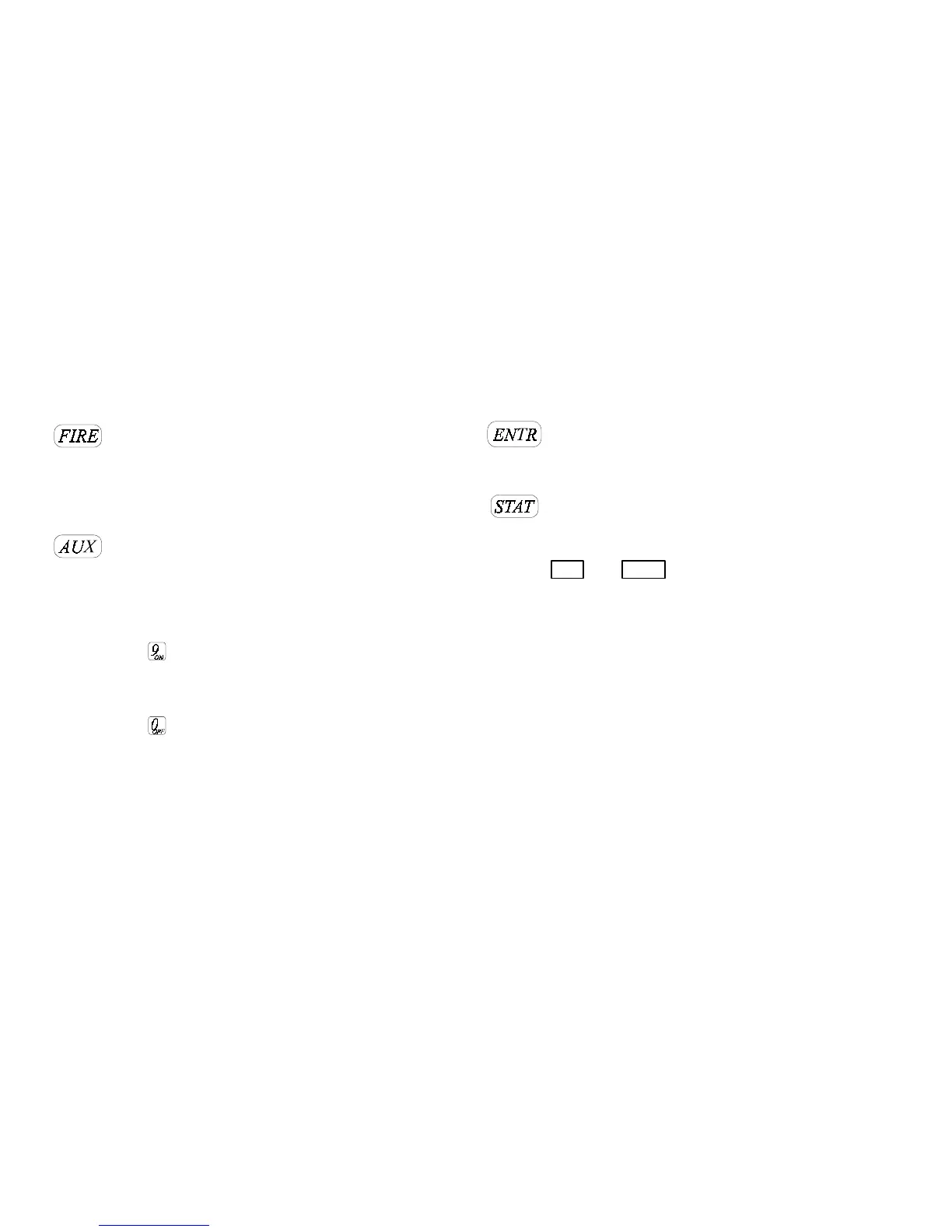6
Fire key. If enabled through
programming, transmits an alarm to
the central station for dispatching the
fire department. This key must be
held for one full second.
Auxiliary key. If enabled through
programming, transmits a special
alarm to the central station for
dispatching the proper authorities.
This key must be held for one full
second.
To arm (turn ON) your
system, enter your code and
press this button.
To disarm (turn OFF) your
system, enter your code and
press this button.
Other number keys are for entering
numeric data, typically PIN / access
codes.
In programming mode, accepts
programmed options (similar to an
Enter key on a computer). Also
exits interactive menus.
View system status. Displays active
alarms and trouble conditions. Also
displays Not Ready zones.
Note: The
TEL
and
ICOM
keys appear on the
touchpad but are not used.
