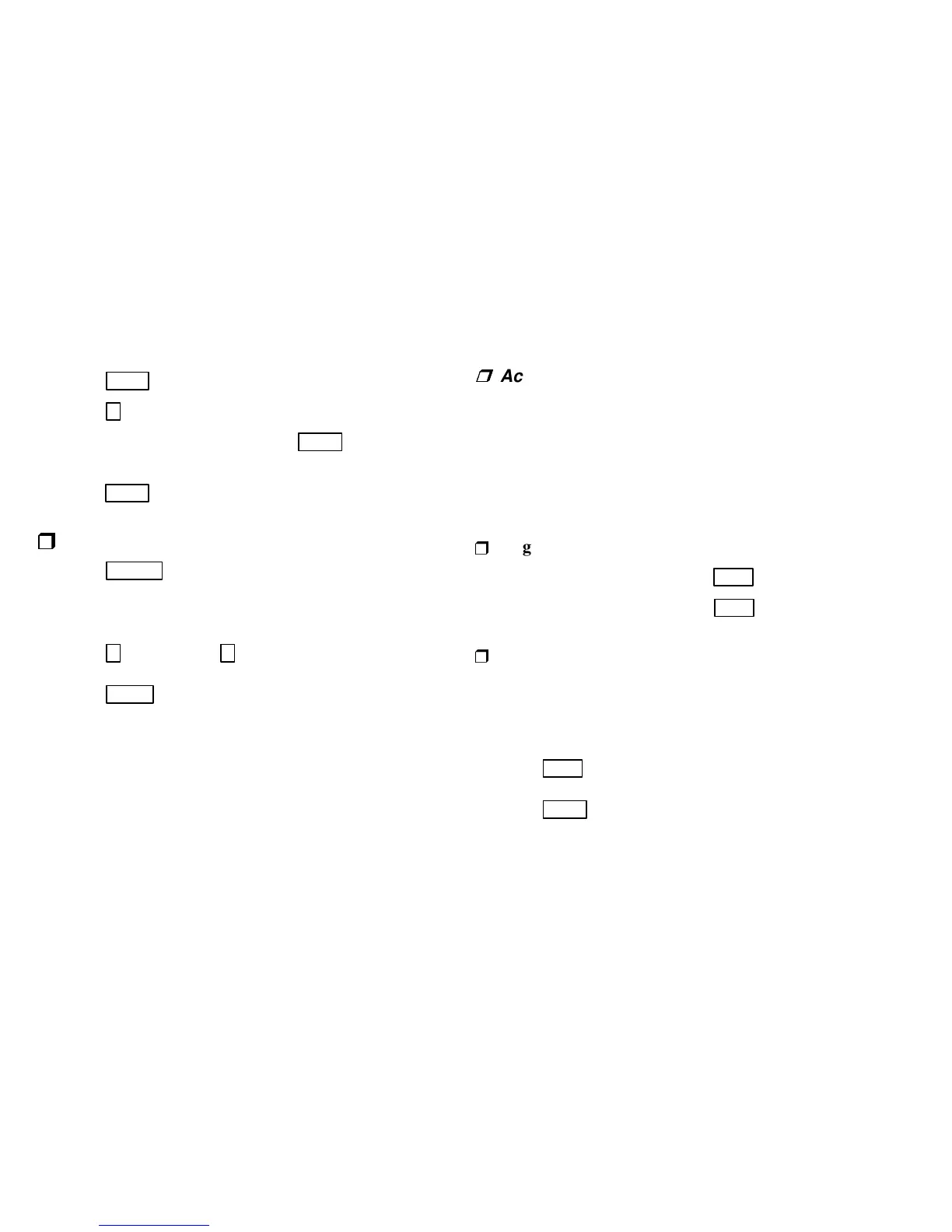25
3. Press
BYPS .
4. Press
2
to unbypass a zone.
5. Enter the zone number and press
ENTR
.
6. Repeat Steps 4 and 5 to bypass other zones, or
press
ENTR
t
o exit.
U
U
Activating/Deactivating Code 2
1. Press
CODE 2
+ code. The LCD displays
whether the Code 2 function is enabled or
disabled.
2. Press
0
to disable or
9
to enable Code 2.
3. Press
MUTE
to exit.
Note: This feature operates the same for all systems.
What Happens
When Code 2 is enabled, temporary users (such as a
cleaning service) with a Code 2 access code can arm
or disarm your system.
Activating/Deactivating the Chime
Feature
The Chime feature is used to sound a tone when
someone enters a Chime zone. For example, your
system can sound a tone whenever someone enters or
leaves the house through the back door. This is
normally used when the system is disarmed.
U
Toggle Method
To turn on the chime tones, press
CHM
.
To turn off the chime tones, press
CHM
.
U
Menu Method
1. Enter a code to activate the interactive menus.
2. Enter the area number where the zone you want
to turn on chime tones is located.
3. Press
CHM
.
4. Press
ENTR
to exit.
