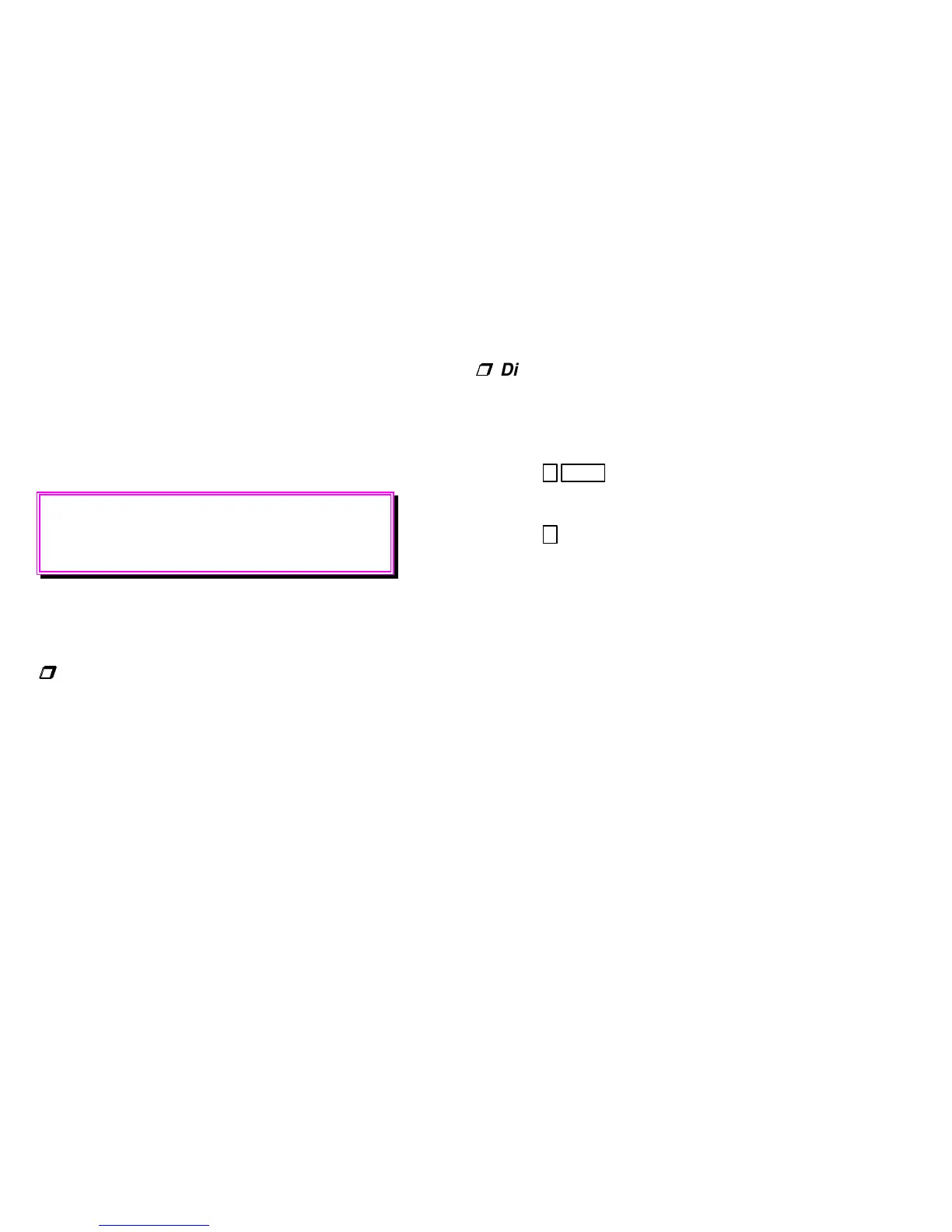32
System Testing
Your system may not need the tests described in this
section. Discuss testing with your security company
installer to develop the procedures best suited to
your installation.
Important
Weekly tests are recommended to ensure proper
system operation.
The phone line that the system is connected to will
be busy during the following tests.
Auto Test
Your system may be programmed to conduct an
automatic test of communication between your
system and the central station. Your installer will tell
you if your system has been programmed for this
feature and when the test will occur.
No audible signal will occur during this test.
Dialer Test
The dialer test manually tests the communication
between your system and the central station. You can
perform this test at any time.
1. Press
3 ENTR
+ Installer code or maintenance
code.
2. Press
3
to initiate the dialer test.
The dialer will call the central station and report the
test code.
