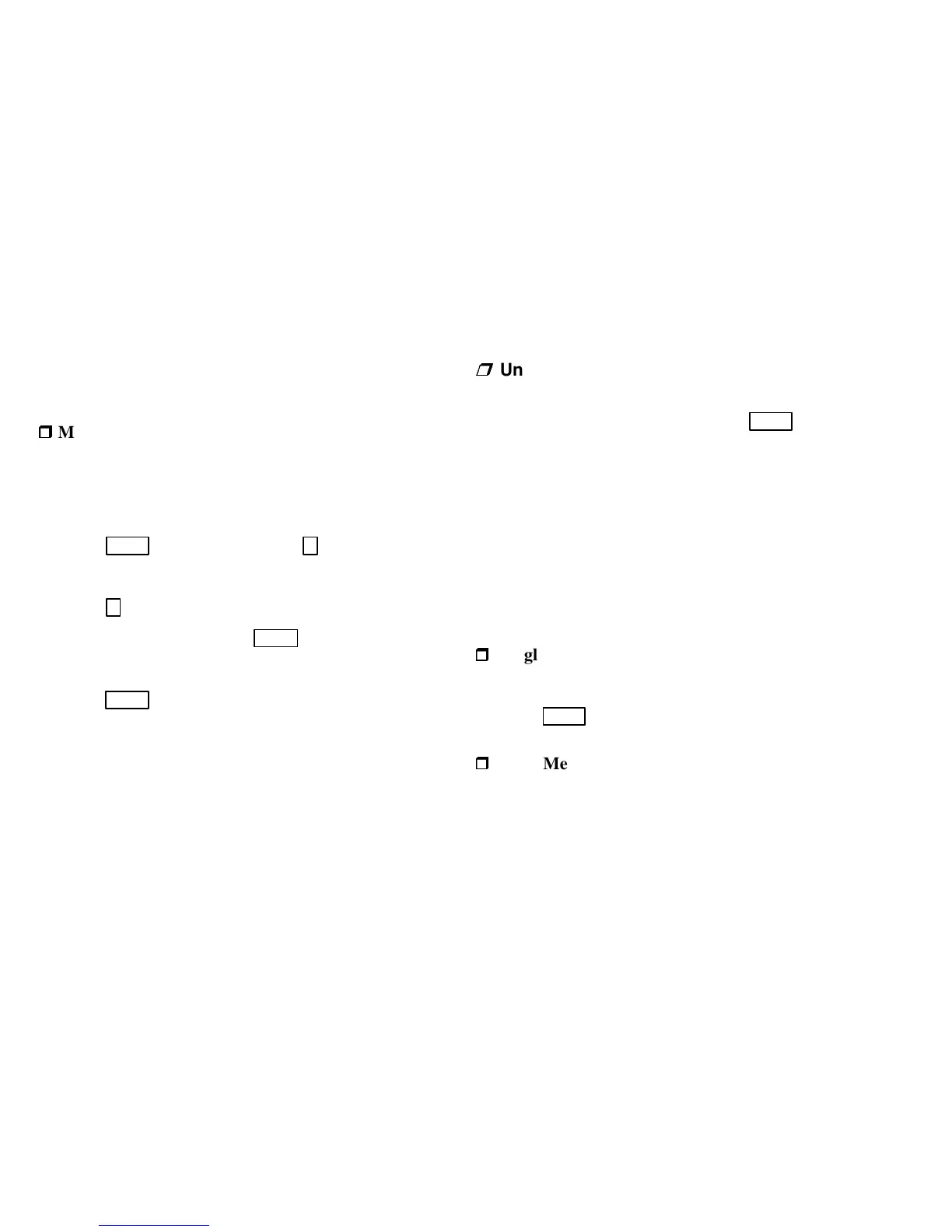24
3. Enter code, if necessary. (When the system is
armed, it prompts you for a code.)
Menu Method
1. Enter a code to activate the interactive menus.
2. Enter the area number where the zone you want
to bypass is located (if prompted).
3. Press
BYPS .
You can then press
0
to see which
zones are already bypassed.
4. Press
1
to bypass a zone.
5. Enter the zone # and press
ENTR
.
6. Repeat Steps 4 and 5 to bypass other zones, or
press
ENTR
t
o exit.
What Happens
Protection is turned off for the zone and the system
will not detect alarms. The LCD displays the area
and the zone bypassed. A message also follows the
normal display telling you that a zone is bypassed.
Un
bypassing Zones
Reinstating (unbypassing) a zone means turning the
protection back on. You can press the
BYPS
button
to see what zones are currently bypassed.
Reinstate bypassed zones as soon as possible so that
you do not accidentally leave a zone unprotected.
You cannot unbypass zones if doing so will cause an
alarm.
Note: Some systems can be programmed to
automatically reinstate any bypassed zones when the
system is disarmed.
Toggle Method
1. Press the number of the zone to reinstate.
2. Press
BYPS
+ code (if prompted).
Menu Method
1. Enter a code to activate the interactive menus.
2. Enter the area number where the zone you want
to bypass is located (if necessary).
