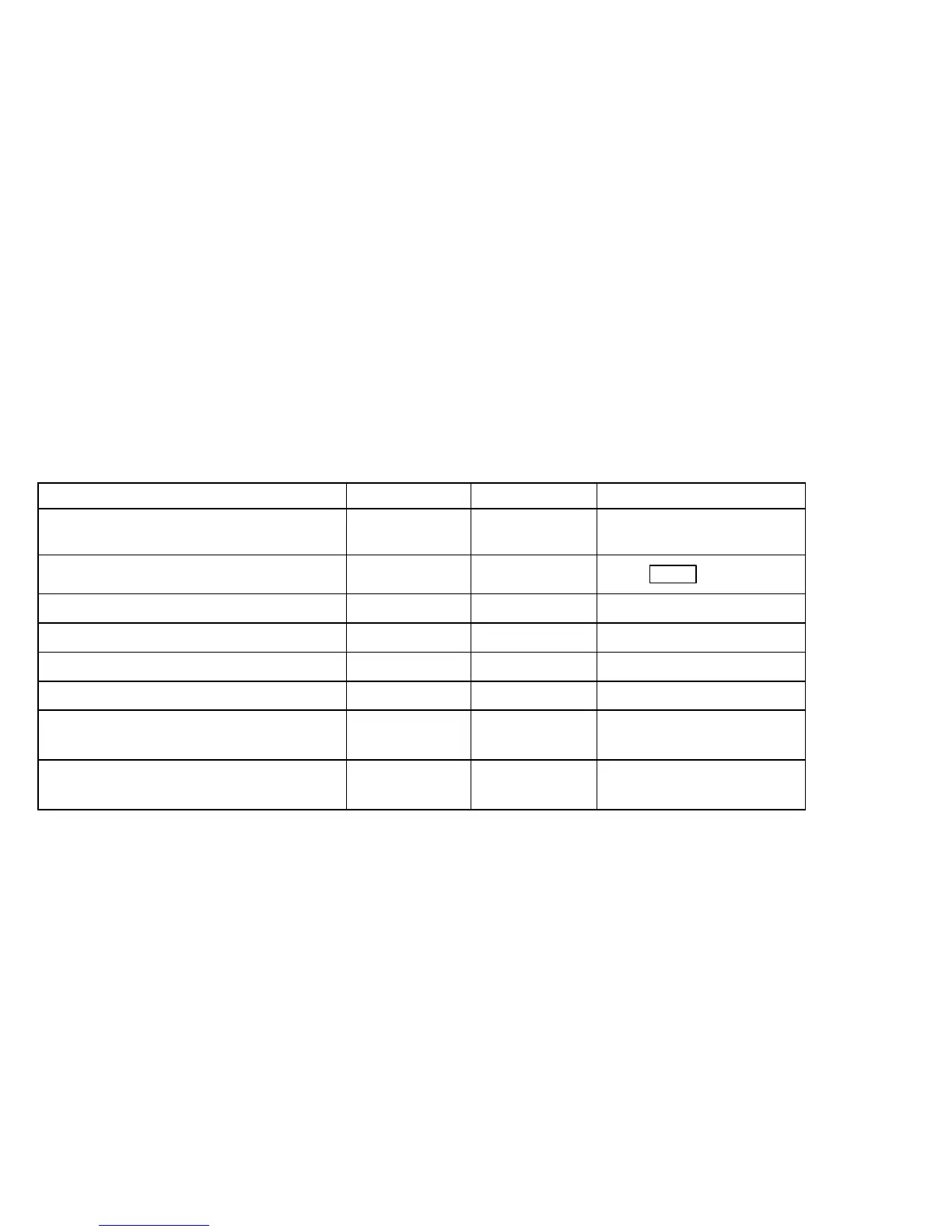35
Troubleshooting
Identifying Sounds
See page 33 for what to do when an alarm occurs. The following table can help you identify other conditions:
Speaker Sound Bell Sound Condition How to Silence/Reset
Three short beeps; repeats every 2.5 sec. N/A Cross (X)
Alarm alert
Enter a code.
Two short, low-pitch beeps. N/A Trouble
Press
MUTE
+ code.*
Low pitch bell (or “ding”) sound. N/A Exit Delay Enter a code.
High pitch bell (or “ding”) sound. N/A Entry Delay Enter a code.
Slow two-tone (“ding-dong”) bell sound. N/A Doorbell 1 N/A
Slow bell (“ding”) sound. N/A Doorbell 2 N/A
Two quarter-second chime tones. N/A Ready and Not
Ready Chimes
N/A
Loud whoop sound for two seconds on
internal and external speakers.
Steady Audio Test N/A
* If your system is programmed to silence trouble sounds, trouble conditions will not be audible, but the message
Trouble Silenced
will display on the LCD.
