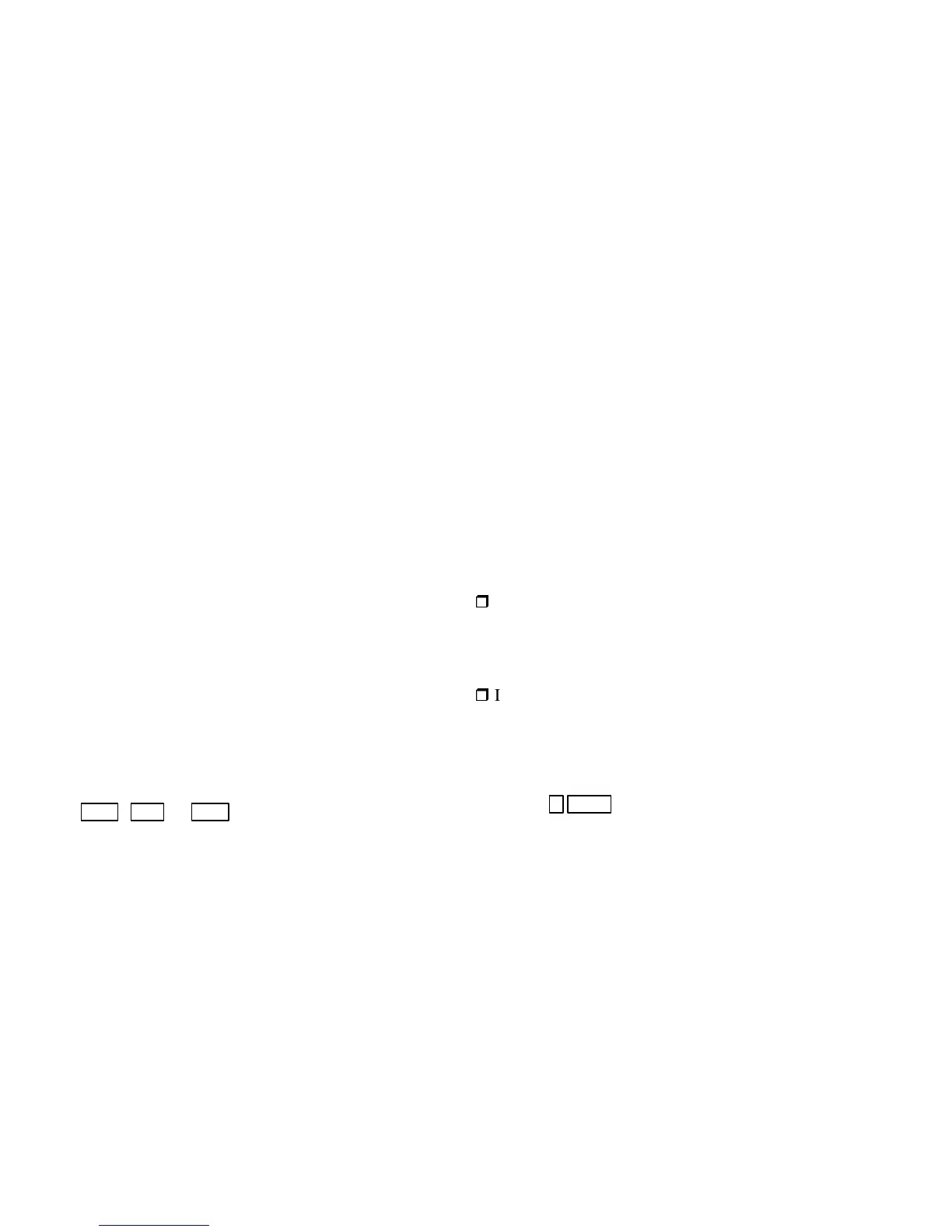27
Other Important Features
This section of the manual describes operation of
other system features. These features operate the
same whether you are using a single- or multi-area
system.
Activating a Duress (Holdup)
Alarm
Press 1 or 2 digits assigned as duress digits, followed
by your access code.
The system will transmit a silent alarm to the central
station indicating that the user is being forced to
disarm the system. In response, central station
personnel will dispatch the proper authorities.
Pressing the Emergency keys
Press
FIRE
,
POL
or
AUX
as needed. You must
press these keys for at least one full second to
activate the alarms.
The system automatically calls the central station. In
response, the central station will dispatch the police,
fire department, or other emergency personnel.
Each of these keys must be programmed by your
installer to be active. Not all keys will be enabled for
all installations.
Adding, Changing, Removing
Users
Your system may be configured so that new users
are added or removed by your installation company.
If that is the case, you will not need to use this
section.
If you will be adding, changing, or removing
users from your own system, follow the steps in this
section.
Adding Users
1. Press
7 ENTR
+ Code (you must use the
Installer code or maintenance code to perform
this function).
