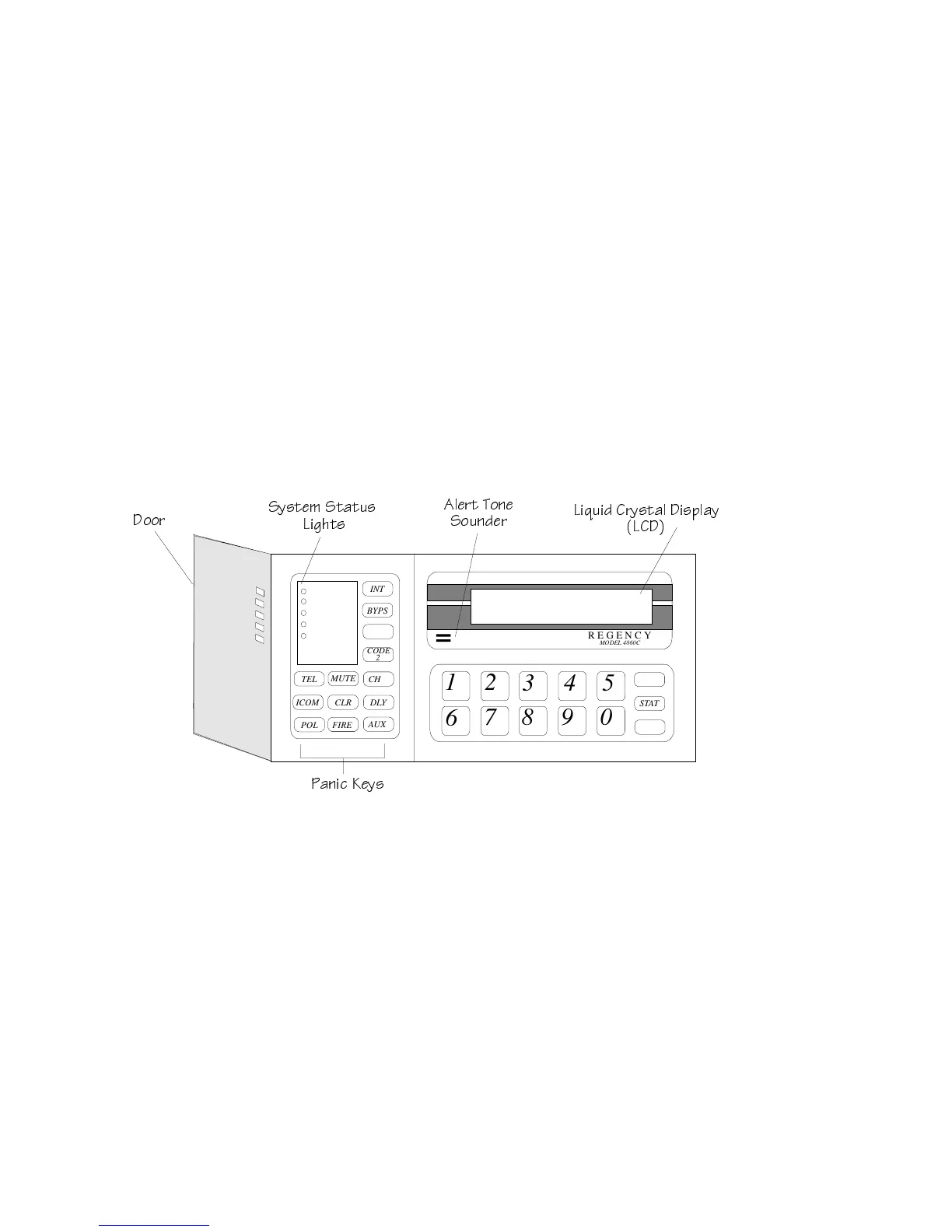4
Basic Touchpad Operation
Your system can display two messages, each with two lines of text, that alternately display on all of your touchpad
LCDs. These messages often include the date and time, but you can have your installer customize them for you.
One steady message can also be displayed. For some installations, an interactive menu displays the options
available to you on the second line of the LCD. The display rate of these options is programmable.
@Q^YS ;Uic
CicdU] CdQdec
<YWXdc
4__b
1\Ubd D_^U
C_e^TUb
<YaeYT 3bicdQ\ 4Yc`\Qi
<34
REGENCY
MODEL 4860C
1
2
34
5
6
789
0
STAT
INT
BYPS
CODE
2
DLY
CLRICOM
POL
TEL
FIRE
MUTE
AUX
CHM
MEM
ENTR
DOOR
OFFON
ARMED
NO DELAY
INTERIOR
CHIME
READY
Thu Aug 31 1995
03:35 PM
4860c
Figure 1. Model 4860C Commercial LCD Touchpad
