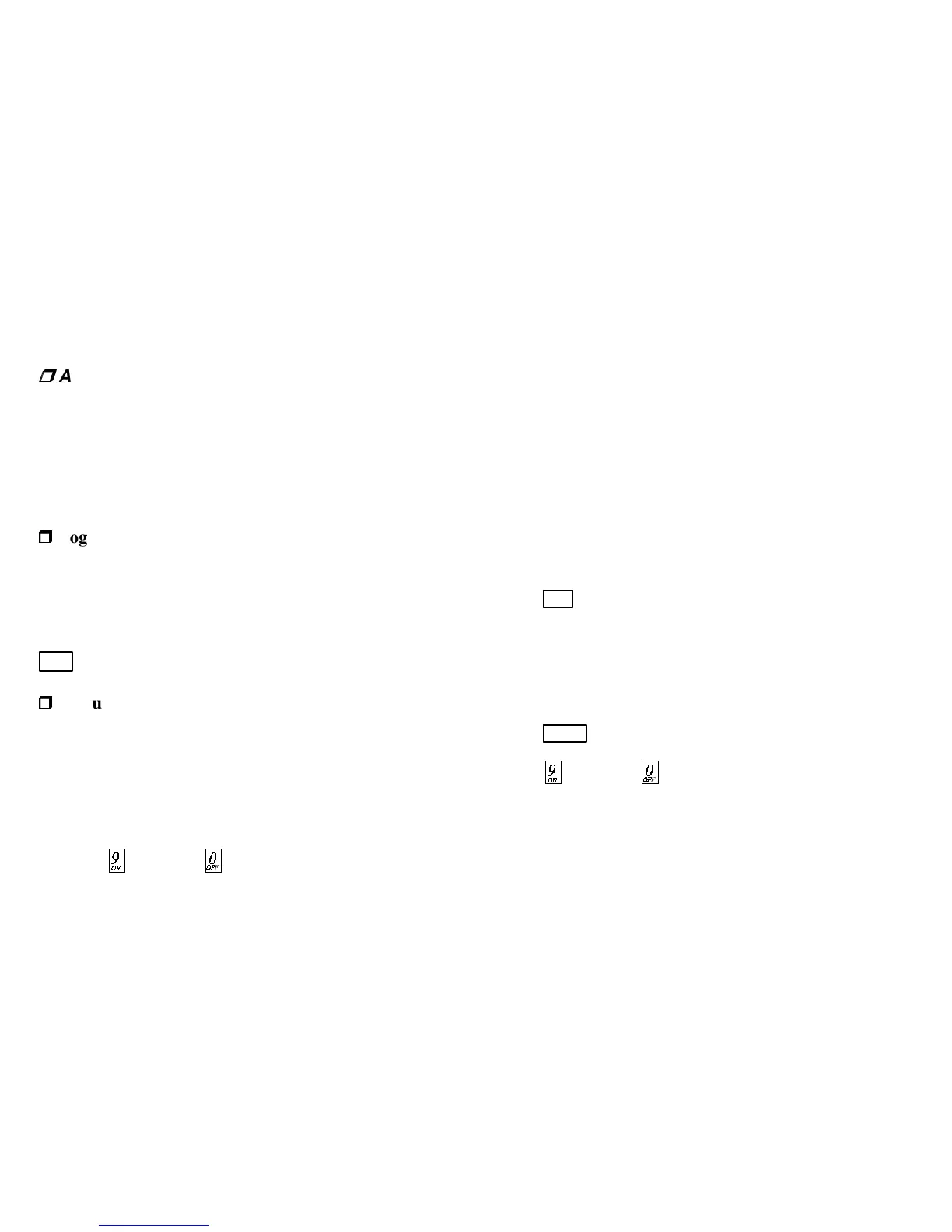19
Arming/Disarming All Areas
When your system is armed, your building is
protected so that alarms will sound if the system
senses an intruder.
When your system is disarmed, you can move freely
throughout the premises without causing an alarm.
Toggle Method
Enter your code.
Your system may be programmed to automatically
arm the interior zones when you enter your code. If
your system is not programmed this way, first press
INT
+ code to arm the interior zones.
Menu Method
Users can arm/disarm only the areas they can access.
If your system is programmed to automatically arm
the interior zones when you arm the system, follow
these steps:
1. Enter a code to access the interactive menus.
2. Press
to arm or to disarm all areas.
If your system is not programmed to automatically
arm the interior zones when you arm the system, you
will have to first turn on the interior zones in each
area before arming. Use the following steps:
1. Enter a code. A
STATUS:
display on the LCD
indicates that you are in the interactive menus
(see page 31 for system status messages).
2. Enter the number of the area where you want to
turn on the interior zones.
3. Press
INT
to turn on the interior zones. (Your
system must be programmed for interior zones in
this area).
Repeat Steps 2 and 3 for each area where you
want to turn on the interior zones.
4. Press
ENTR
to return to the normal display.
5. Press
to arm or to disarm all areas.
What Happens
When your system is armed, the ARMED and
INTERIOR LEDs are on to indicate that the entire
