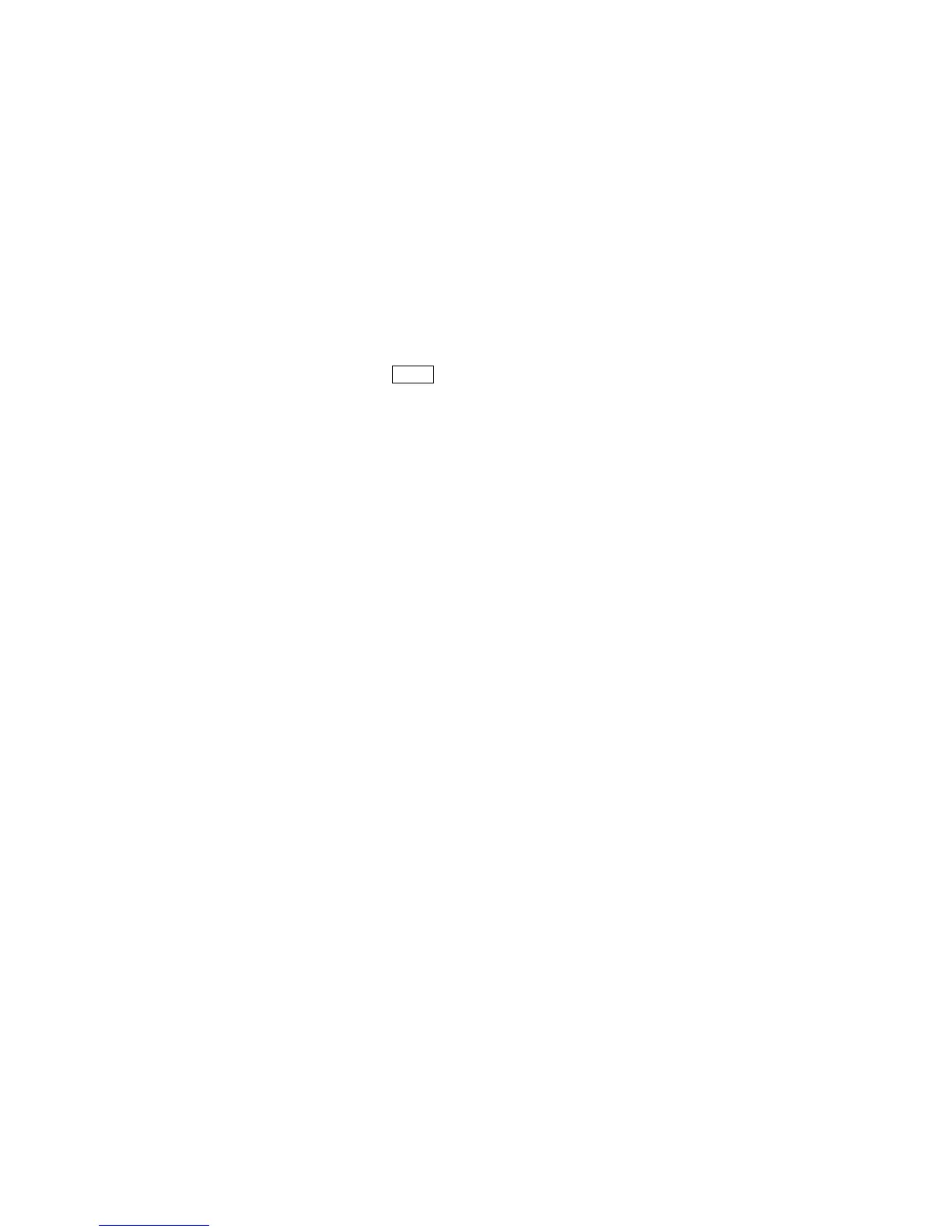38
All Zones Ready
After pressing the
STAT
button, this message indicates that there are no
troubles or alarms in the system, and the system is ready to arm.
Already Bypassed
User tried to bypass a zone that is already bypassed.
Area Can Not Arm
When In Alarm!
You cannot arm an area that has an active alarm condition.
Areas Not Ready
To Arm!
User attempted to arm a multi-area system where there are Not Ready areas.
At Least 1 Zone
Not Bypassable
The user tried to bypass a zone that cannot be bypassed.
Bypassed
Confirms a zone bypass. Configuring your system for automatic bypass is
recommended if you forget to unbypass zones you want protected. Contact your
installer to do this.
Code Required
For security reasons, some functions require an access code.
Delay Key Locked
When Armed
You cannot change the exit or entry delay state when your system is armed.
Contact your installer if you would like this changed.
Denied! Would
Cause Alarm
The user attempted to unbypass a zone from a touchpad. The zone is in a state
where an alarm would occur if it was unbypassed (such as an open window).
