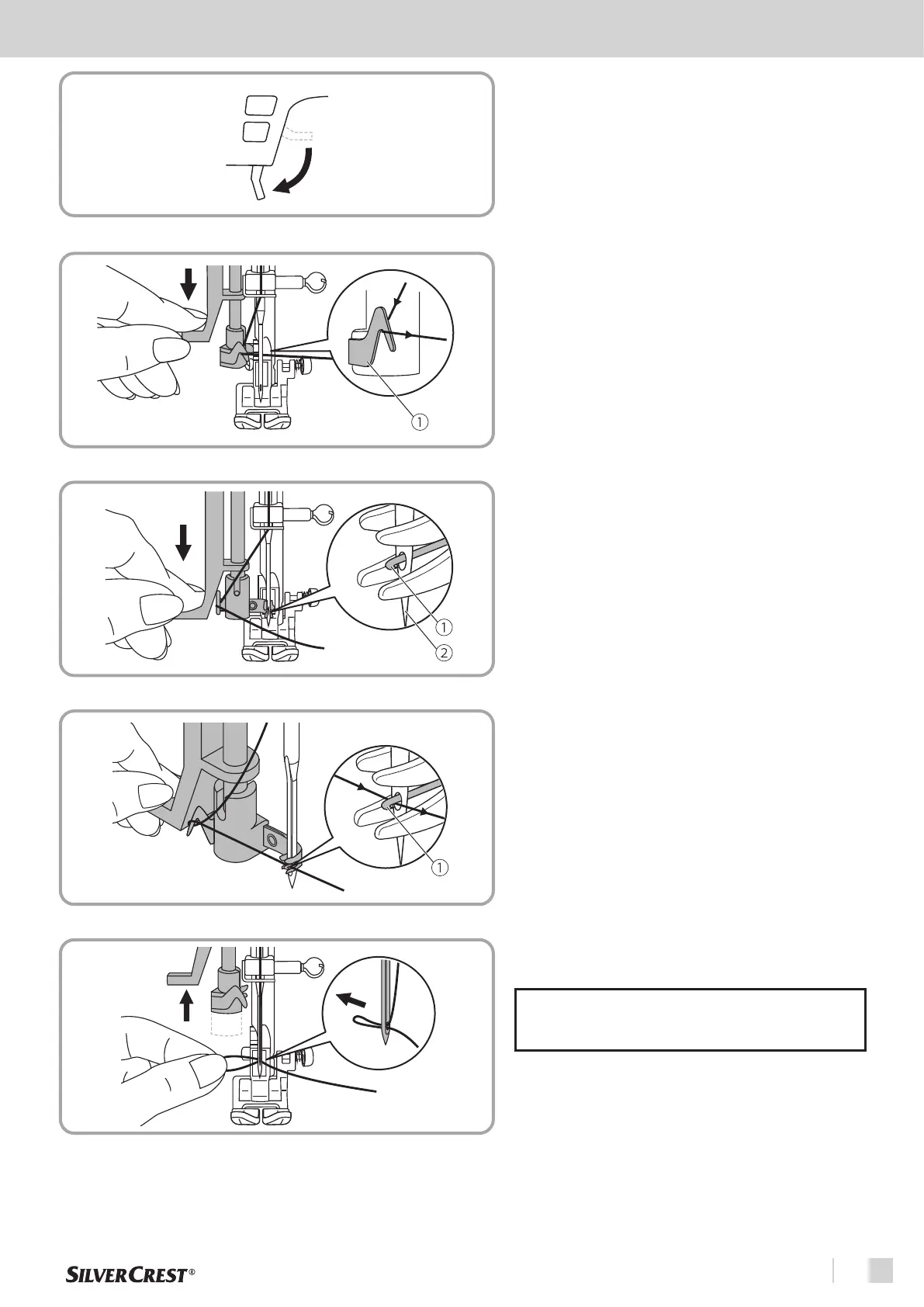27
Starting up
EN
10
10. Lower the two-step presser foot lever (22).
11
12
13
1
11 . Press the needle threader (12) down a bit and lead the
upper thread over the thread guide
①
as illustrated and
hold it to the right.
12. Press the needle threader lever (12) down as much as
possible. The needle threader automatically rotates into the
threading position, the tiny looper hook
①
slides through
the eye of the needle
②
.
13. Put the upper thread in front of the needle so that it is below
the looper hook
①
. Then hold the thread slightly upwards
so that it hangs on the looper hook.
14
14. Keep the thread loose, then slowly release the needle
threader (12). The looper hook turns back and pulls the
upper thread through the eye of the needle, forming a loop
behind the needle. Pull the end of the upper thread all the
way back through the eye of the needle.
NOTE
Your sewing machine is now threaded and ready to use. Follow
the instructions on "Starting to sew" chapter to start sewing.
