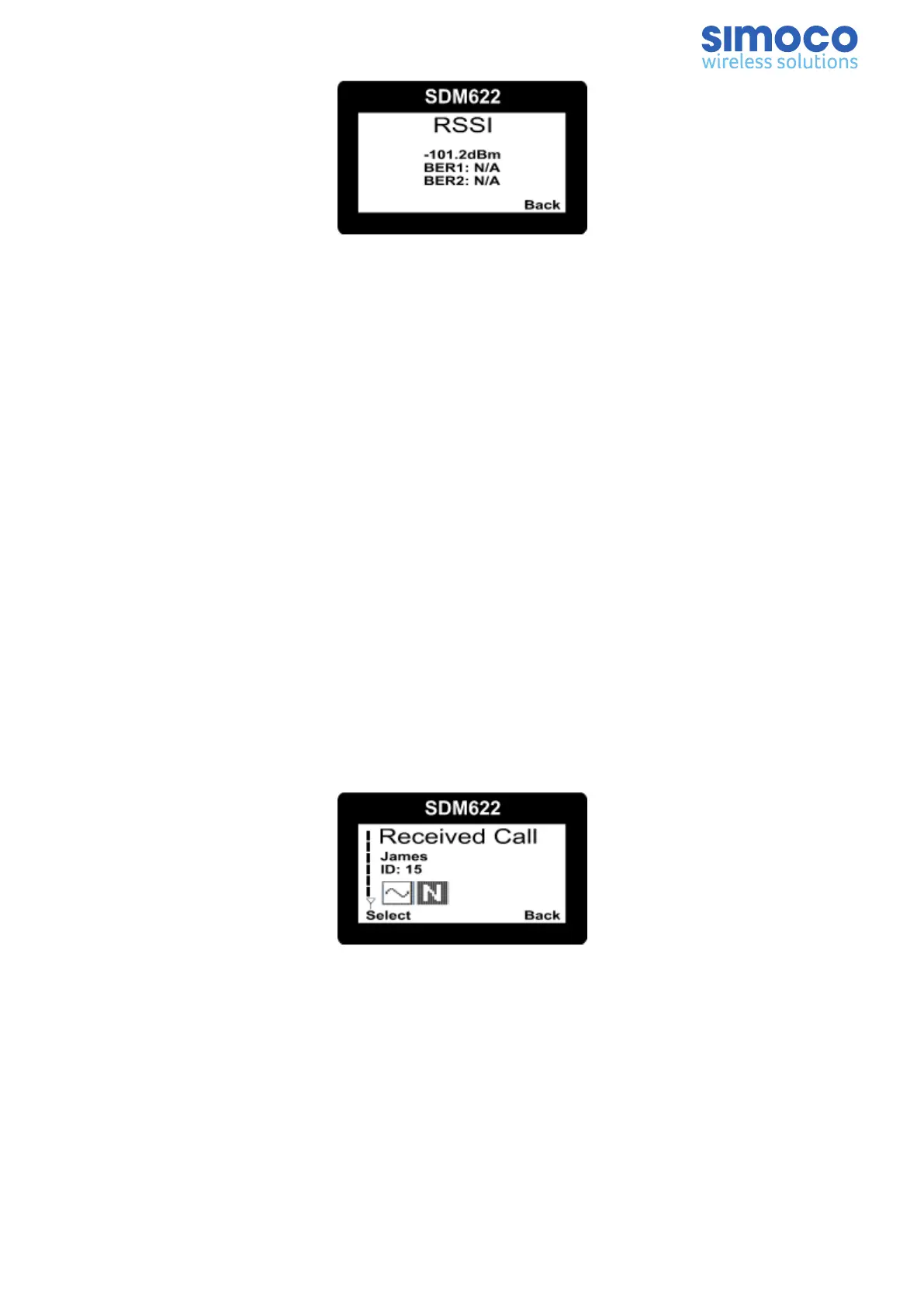Figure 33: RSSI Menu
The RSSI/BER will be displayed until the Back key is pressed to return to the next
highest menu level.
Selcall Functions
Selcall is an analogue-mode signalling option that allows the mobile radio to send
sequences of tones and respond to them. Selcall can be used to allow individual
mobiles (or groups of mobiles) in that system to be to be selectively called. An example
of a received Selcall is given in Figure 34.
The FPP is used to determine what Selcall tone sequences (‘Selcalls’) the radio sends
and what action the radio makes after receiving an incoming tone sequence.
Receiving a Selcall
When a Selcall is received the radio typically responds by:
n Showing a ‘man’ icon to indicate that the radio has been called.
n Displaying the name of the caller (if it exists in the Contact List) or the numerical
identity of the caller (if unknown).
n Displaying the caller’s status.
n Sounding an alert tone.
Figure 34: Selcall Received
Pressing PTT and/or removing the microphone from its cradle stops the alert tone and
enables the speaker audio.
Replacing the microphone in its cradle clears the ‘called’ icon and/or mutes the
speaker.
Sending a Selcall
Selcalls are typically sent by accessing the Contact list or with a configured Selcall
function button.
Document Number: TNM-U-E-0145 Issue: 1.0 Page 28