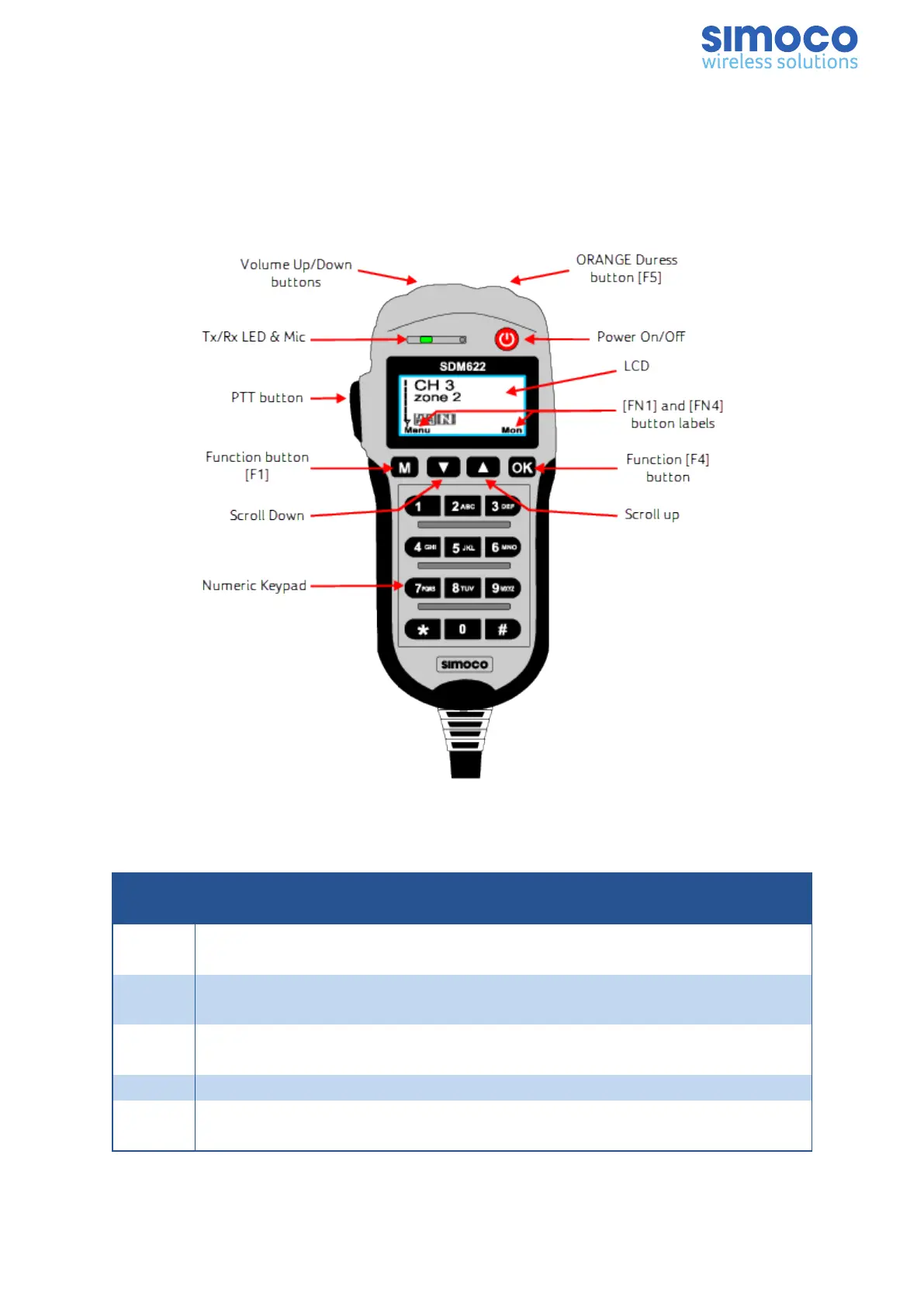2 Controls
The default controls on the SDM622 Controller Microphone are shown in Figure 1.
Figure 1: Controller Microphone Buttons
SDM622
Control
Function
On/Off
key
Press and hold for 2 seconds to turn the radio on or off (a ‘Key Beep’ will
indicate when the key can be released when turning radio off)
Volume
Up key
Increase volume (of received voice and/or alerts**)
Volume
Down key
Decrease volume (of received voice and/or alerts**)
PTT key Push-to-Talk (transmit button)
F1
button
‘Select’ softkey
Document Number: TNM-U-E-0145 Issue: 1.0 Page 3
