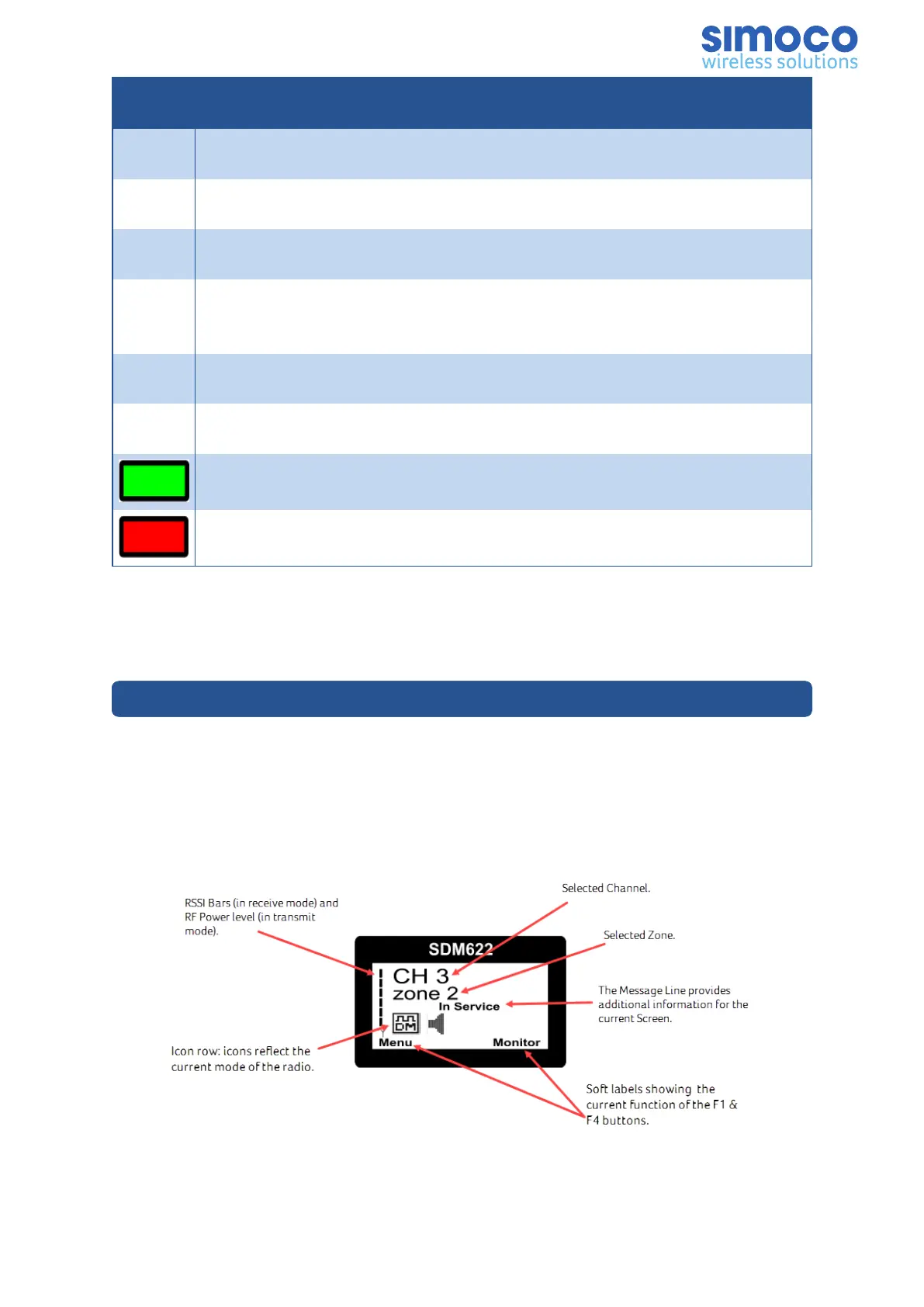SDM622
Control
Function
F2
button
Scroll up key (to change a setting)
F3
button
Scroll down key (to change a setting)
F4
button
‘Back’ softkey
F5
(Orange
key)
FPP programmable function button (generally assigned as Duress Alarm, in
which case it requires long key press to activate).
F6 (Side
key)
FPP programmable function button
Keypad
Keypad can be used to select a Channel or Special Function.
E.g. 12# will select channel 12.
A Green LED illuminates when receiving a signal
A Red LED illuminates when the radio is transmitting
Table 1: Button Functions
**An offset for the voice and alerts can be configured using the FPP. This offset sets
the received voice audio level to higher, equal to, or lower than that of the alert tones.
Note: The FPP also defines minimum and maximum speech and alert volume levels.
Main Screen
Layout
The screen has three main areas: the Text Panel; the Icon Area, and the Soft Labels
area. An example is shown below.
Figure 2: Display layout
Document Number: TNM-U-E-0145 Issue: 1.0 Page 4