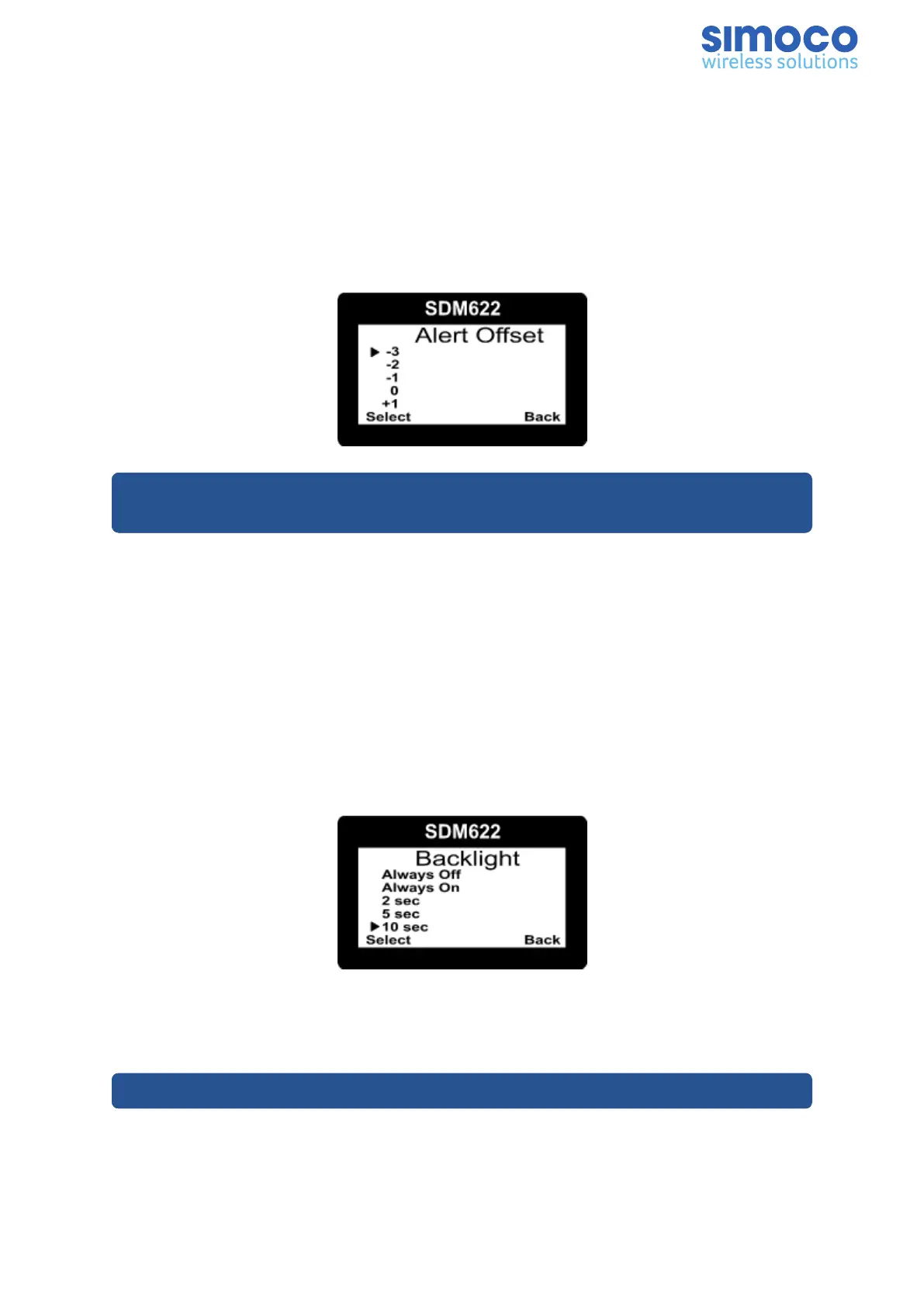main voice audio.
The Alert level can be set in the range of -30 to +30 above the nominal voice level of 0
(zero).
Use the ▴ and ▾ keys to select the relative alert volume level. A beep will sound at the
indicated level each time the setting is changed.
To accept and save the setting and return to the previous screen, press the Select key.
Figure 16: Alert Volume Menu Screen
Note: A minimum Alert Level may be set by the FPP to ensure that the Alerts can
always be heard from the speaker.
Backlight
The Backlight menu allows the User to select the timeout period of the control unit’s
backlight.
When the Backlight is enabled, the control screen will be illuminated whenever there is
any user activity. The backlight will remain on with no further user activity for the set
period, after which the backlight will turn off.
The maximum backlight timeout period is programmed by the FPP. The numerical
values on the display are in seconds.
Figure 17: Backlight Menu Screen
Use the ▴ and ▾ keys to select the required backlight timeout period. To accept and
save the setting and return to the previous screen, press the Select key.
Note: Received radio traffic events will not reset the backlight timeout period.
Document Number: TNM-U-E-0145 Issue: 1.0 Page 21