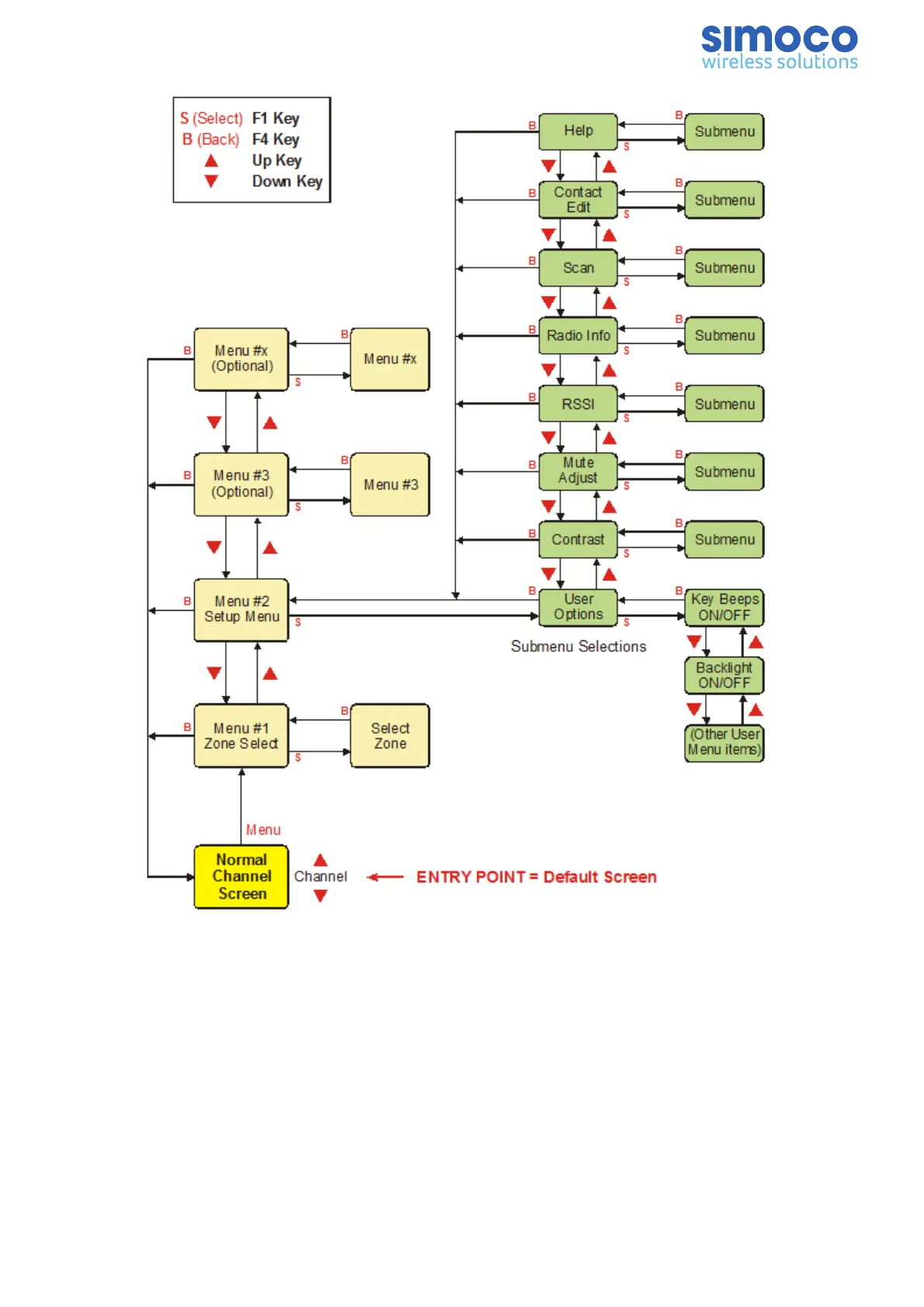Figure 14: Menu Options
User Options Menu
The User Options menu is a variation of the Settings menu, where the selection of
menu configuration items is preset by the FPP.
Menu Screens
The menu structure on the SDM622 is configurable using the FPP. A system
administrator usually tailors the order and presence of the menu options to specific
customer requirements.
Document Number: TNM-U-E-0145 Issue: 1.0 Page 19