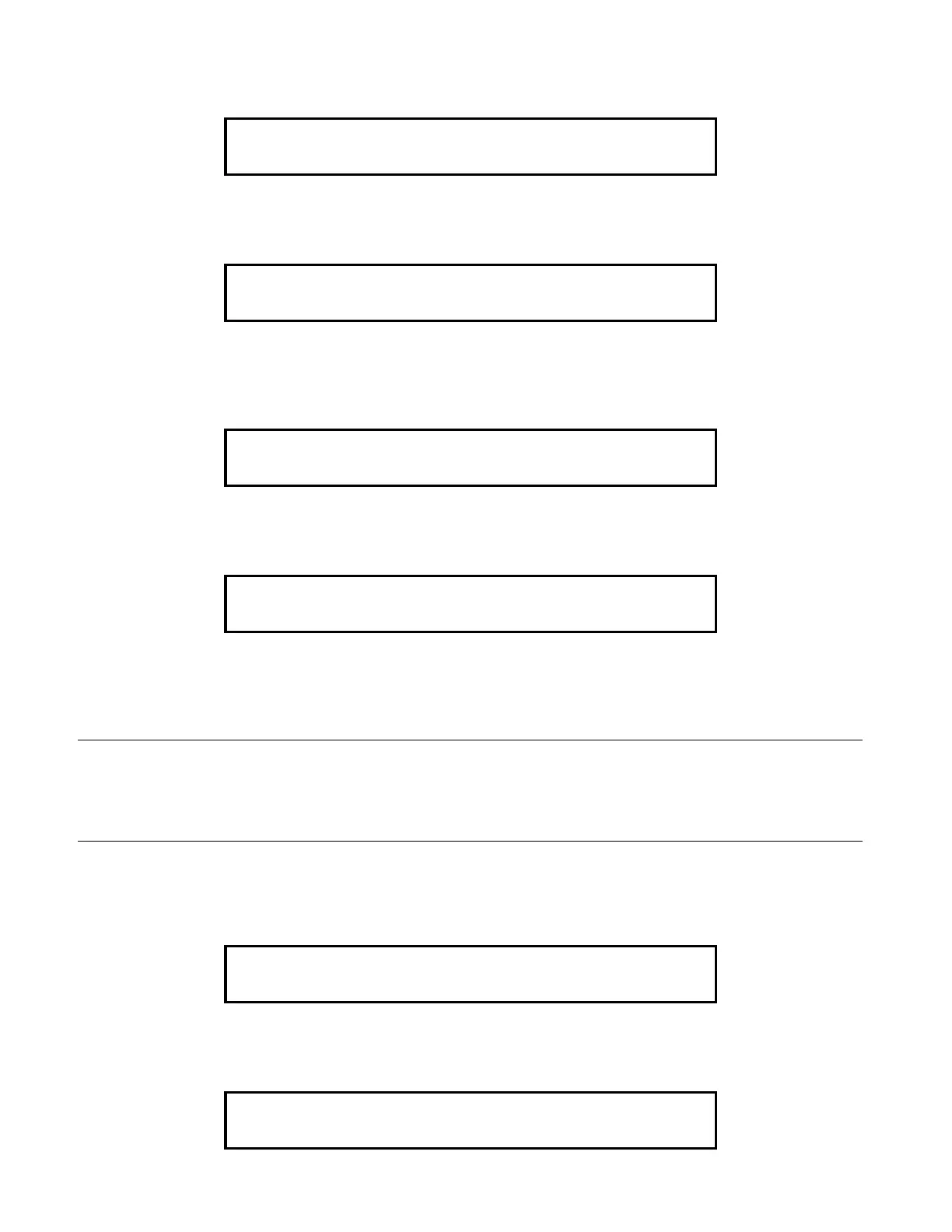4
6. Enter the passcode (up to 10 numbers). Press the <ENTER> key on the ENTRY keypad. For security
reasons, an “X” is displayed for each digit of your passcode, as shown below.
If the passcode is correct, the following message is shown.
After a brief pause, the display shows the granted access level, such as the level 2 access message shown
below.
7. Press the <CLR> key twice. The display shows system status, as shown below.
LOG OUT PROCEDURE
IMPORTANT
FAILURE TO LOG OUT ALLOWS UNAUTHORIZED PERSONNEL ACCESS TO THE VARIOUS
PASSCODE PROTECTED FUNCTIONS. IF NO KEYPAD ACTIVITY IS DETECTED FOR TEN MINUTES,
THE SYSTEM WILL RETURN TO LEVEL 1 ACCESS.
Perform the following procedure to Log Out and return the operator access level to LEVEL 1 status.
1. Press the <MENU> key. The following message is displayed.
2. Press the <ENTER> key. The following message is displayed.
Enter a Passcode followed by <ENTER>
XXX
Enter a Passcode followed by <ENTER>
ACCESS GRANTED
F1=Login F2=Logout
CURRENT ACCESS LEVEL = 2
SYSTEM IS NORMAL
08:24:44 MON 04-APR-94
Press <NEXT> or <PREVIOUS> to scroll
Change Access Level?
F1=Login F2=Logout
CURRENT ACCESS LEVEL = 2