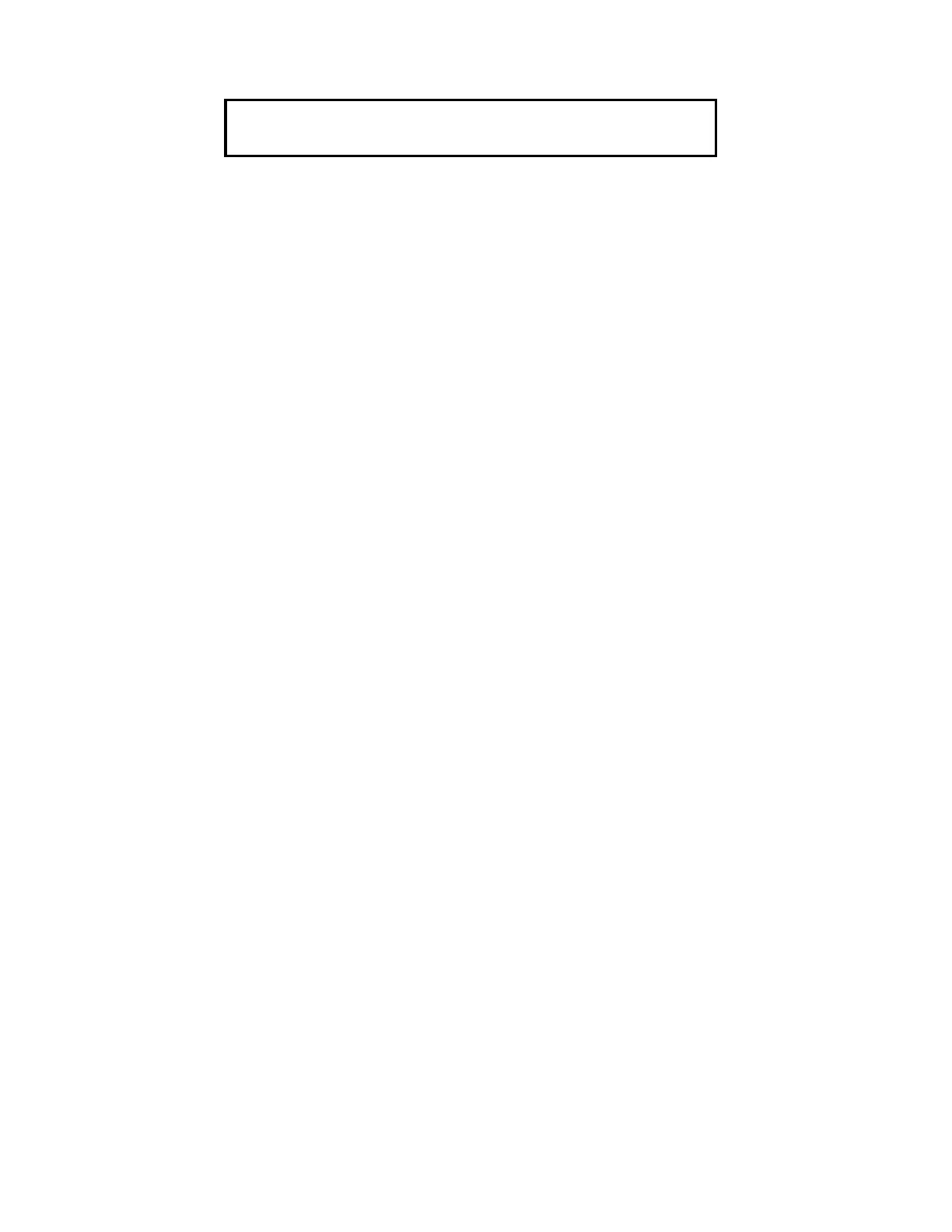80
If the enable process is successful, the following message is shown on the alphanumeric display.
4. Repeat steps 1 through 3 above to enable required points.
5. Press the <CLR> key to exit. This will allow the panel to show the Time and Date.
WHAT TO DO IN CASE OF SYSTEM MALFUNCTION
CALL YOUR LOCAL SIMPLEX BRANCH OFFICE, WHICH IS LISTED IN THE YELLOW PAGES, FOR ALL
MALFUNCTIONS, OR IF YOU WOULD LIKE A QUALIFIED SIMPLEX TECHNICIAN TO ASSIST YOU WITH
INSTALLATION, TESTING, AND TROUBLESHOOTING THE SYSTEM.
ENABLE COMPLETED