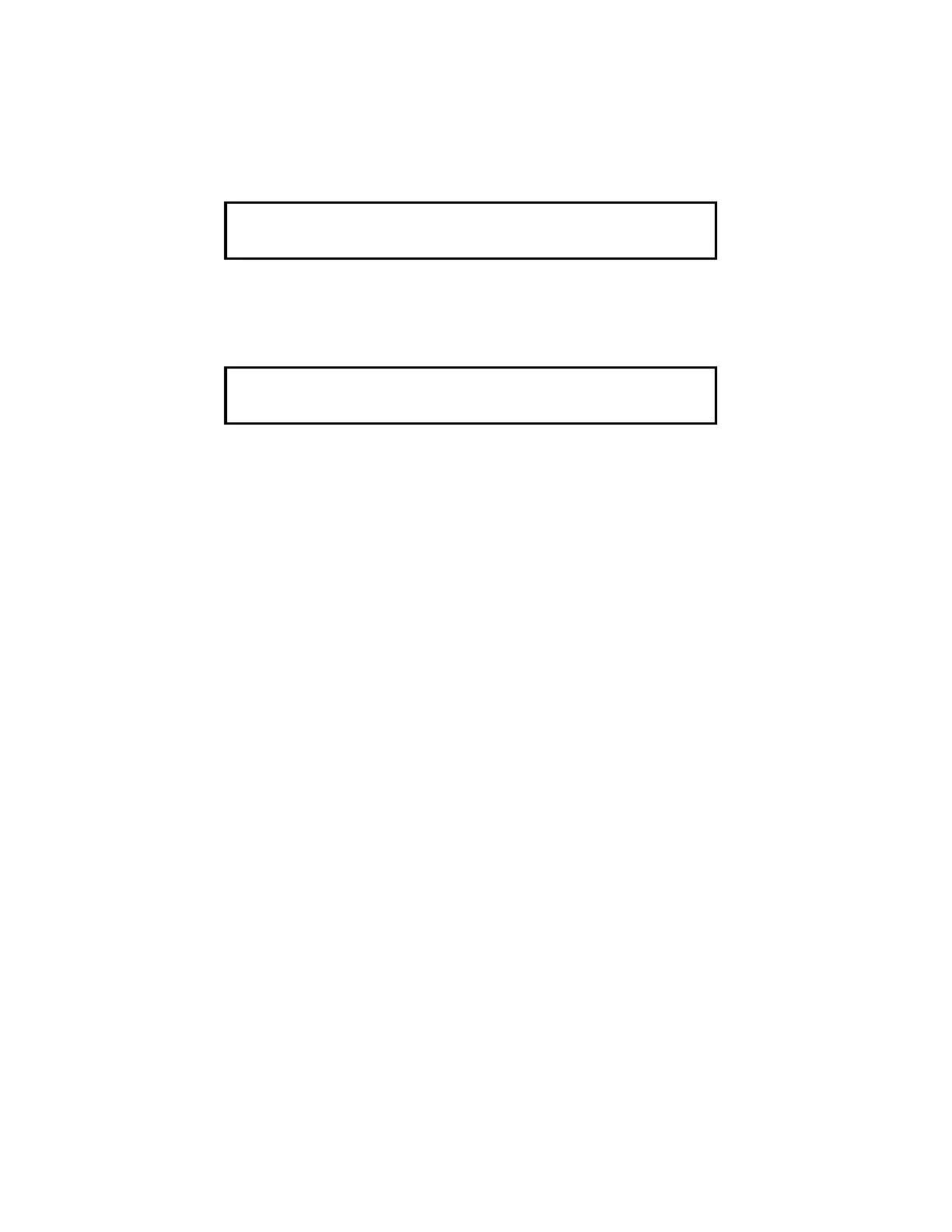66
VIEWING POWER SUPPLY/CHARGER VOLTAGE AND CURRENT READINGS
To view power supply voltage and current readings, perform the following procedure.
1. Press the <MENU> key on the DISPLAY/ACTION keypad. Then press the <NEXT> key six times.
• The alphanumeric display reads:
2. Press the <ENTER> key on the ENTRY keypad. Then press the <NEXT> key once (or until the display
reads:)
NOTE: “n” = Card number
3. Press the <ENTER> key. Then, using the <NEXT> or <PREVIOUS> key to scroll, check voltage/current
readings on the Power Supply/Charger card.
POINT SELECTION
SELECTING POINTS USING LISTS
Many of the functions performed from the interface panel display point specific data. Every system point is part of
the “Select a List of Points” list in the main menu. All points can be displayed sequentially by address order using
this list option. To facilitate the search for a particular point, lists may be selected by type groupings (monitors,
signals, auxiliary, input/output, pseudo points etc.). A list of points may be selected, then scrolled through by using
the <NEXT> and <PREVIOUS> keys. Selecting a list of points will expedite the search for a specific point with a
minimum scrolling.
The following lists are available for selection with the “Select a List of Points” option from the Main Function Menu:
• All Monitor Zones
• All Signal Points
• All Auxiliary Relay Points
• All Auxiliary Feedback Points
• All Zones of 24–Point I/O Card
• All Digital Pseudo Points
• All Analog Pseudo Points
• All List Pseudo Points
• All Points by Address List
• All Network Points.
SELECTING POINTS USING THE KEYPAD
Rather than scrolling through a list, you may use the keypad to select a point. If the input represents a valid point in
the system, that point will be shown on the alphanumeric display. After a point has been displayed, you can scroll
through all the points in the system from that point, or select another point directly by entering another identifier using
the keypad.
Press <NEXT> or <PREVIOUS> to scroll
Display Card Status?
CARD n, POWER SUPPLY/CHARGER
CARD STATUS
NORMAL
