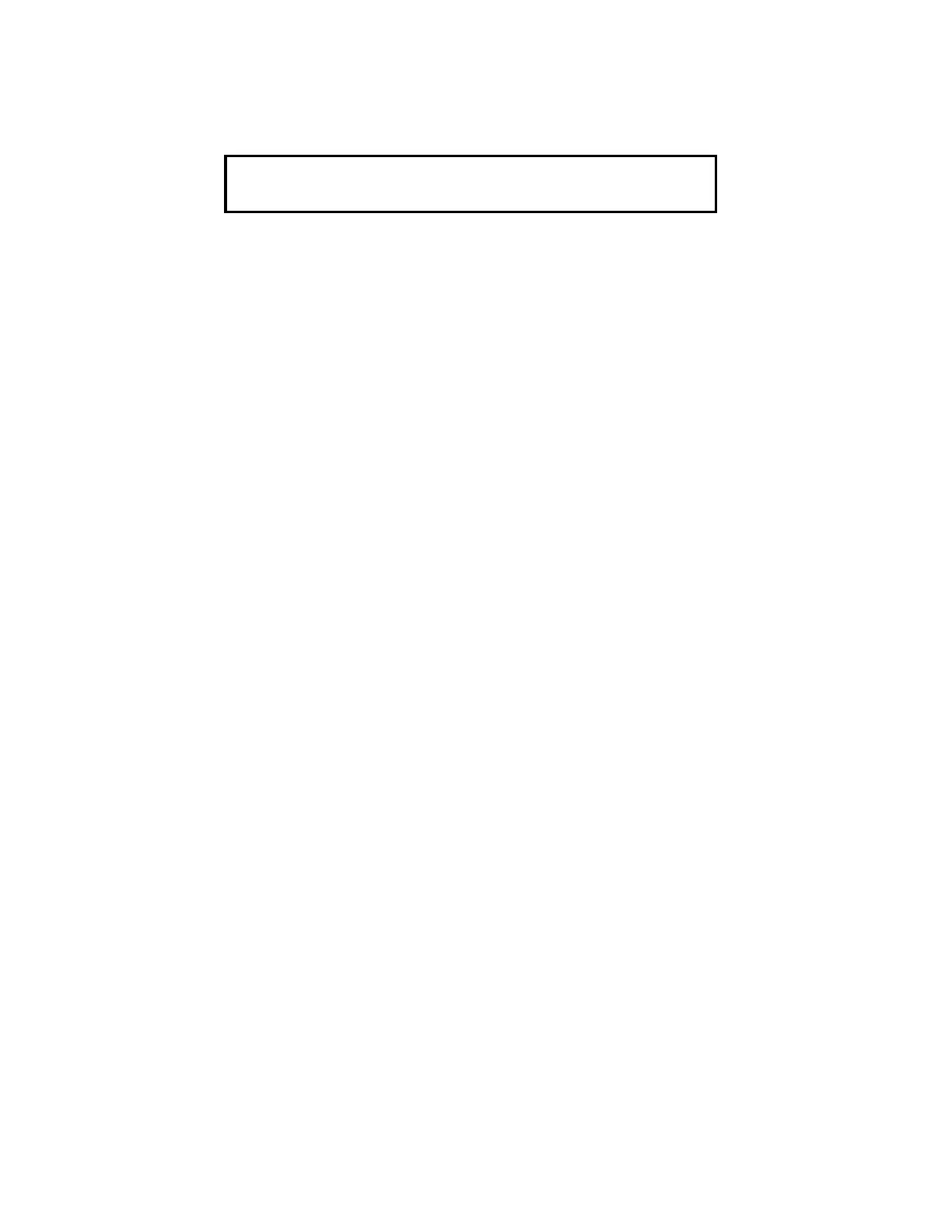76
To enable multiple Walk Test
groups, press the <NEXT> key to scroll to the next Walk Test
group. Then press the
<F1> key to enable that group. Continue scrolling, then press the <F1> key to select required Walk Test
groups.
Once all Walk Test
groups are selected, press the trouble acknowledge key, then continue. When a Walk Test
group with no configured points is selected, the display shows the following message.
NOTE: X equals 0 through 7.
HOW TO EXIT Walk Test
MODE
When the Walk Test
has been satisfactorily completed, exit from the Walk Test
mode by performing the following
procedure.
1. Press the <MENU> key.
2. Press the <NEXT> key to select the Walk Test
function.
3. Press the <ENTER> key.
4. Press the <F1> key to turn off a Walk Test
group. Press NEXT, then <F1> to turn OFF each enabled Walk
Test
group.
NOTE: The system activates a one-minute timer when exiting from the Walk Test
mode. This timer ensures
that monitor points have had ample time to clear (smoke) prior to enabling the system. After the one-
minute delay, the system Walk Test
trouble automatically clears.
5. Press <MENU>. The Change Access Level menu is shown.
6. Press <ENTER>.
7. Press <F2> to log out.
8. If Access Level 4 was entered, trouble will continue to exist in the system. Access level 4 is normally used
by Simplex personnel and additional steps must be performed. Call Simplex to restore the system.
9. Inform required personnel when system testing is completed.
HOW TO TURN A POINT OFF
The <OFF> key press will turn a control point off and prevent the automatic override, thus causing it to remain OFF.
This action will result in a system trouble. The normal state of all control points is AUTO. The <OFF> key press has
no effect on monitor points.
The point to be turned OFF must first be identified to the system. This is accomplished by entering the identity of the
point to be turned OFF through the ENTRY keypad, and then pressing the <OFF> key. If the <OFF> key is passcode
protected, perform the system Log In Procedures.
To turn a point OFF, perform the following procedures.
No walk test points configured for:
WALK TEST GROUP X