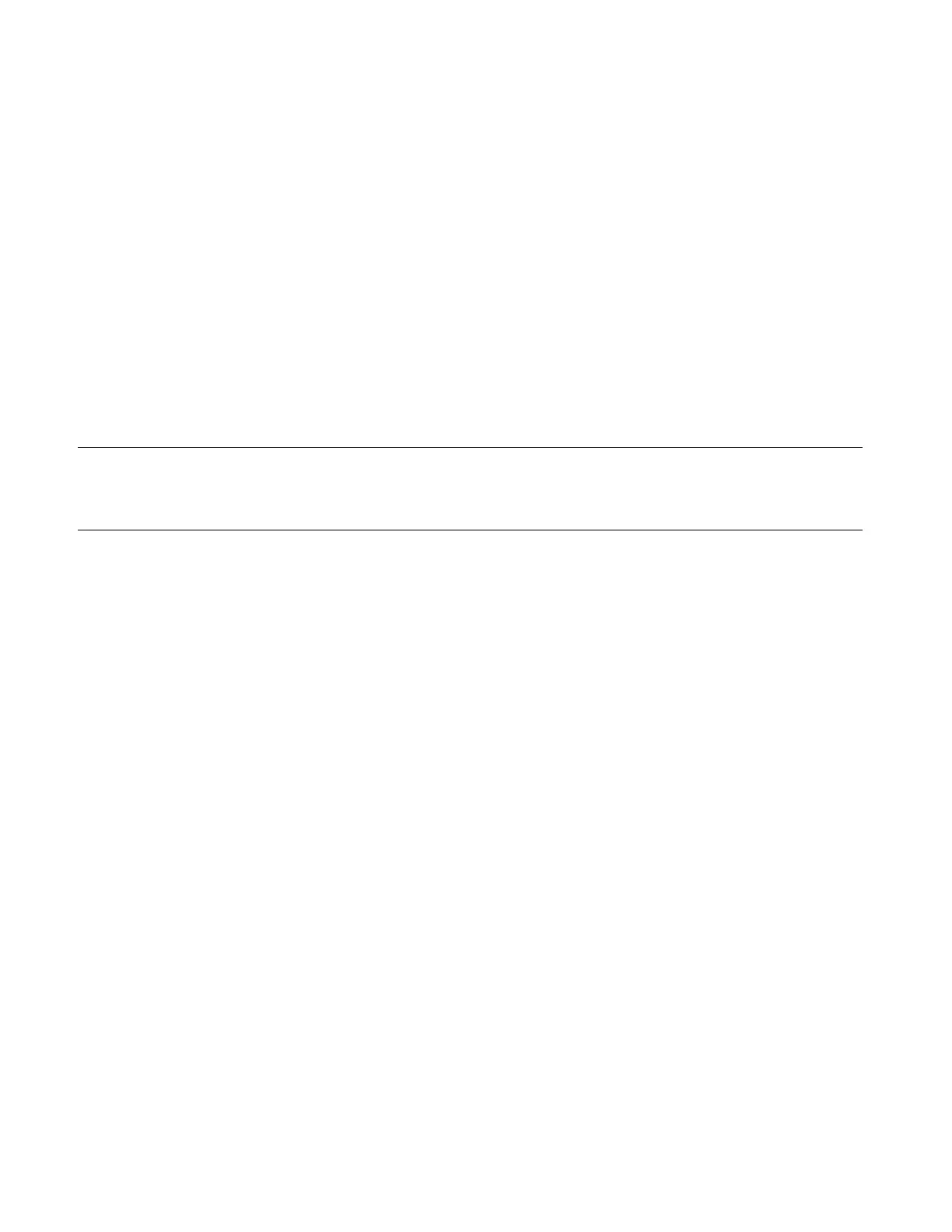68
The Action Keys, ON, OFF, AUTO, ENABLE, DISABLE and the five Panel Control Keys may have operator access
levels associated with them. If such a key is pressed with an insufficient access level, a message will inform the
operator that the action was not taken, and the key press is ignored. The operator must then select the Main Function
Menu option to increase the access level before using the key. (See How To Log In Procedures for details.)
The Acknowledge Keys may also require passcodes to acknowledge abnormal conditions. If you press an <ACK>
key with insufficient access, an error message will be displayed. The points will scroll with <ACK> key pressing to
allow you to view the points on the list, but the points will not be acknowledged. See Log In procedures for details.
POWER-UP SEQUENCE
Whenever power is applied to the panel, or when the microprocessor has been reset, the interface panel self-tests
its memory integrity and verifies card configurations. Next, the system displays the system start-up progress
messages, followed by a trouble condition. There is always one trouble condition when a warm or cold start is
performed on the system. Enter the time and date to clear this trouble. Battery trouble conditions normally clear
automatically, approximately 90 seconds after system power is applied.
The green POWER ON LED illuminates approximately 30 seconds after AC power is applied to the system. Make
sure that the green LED is illuminated before connecting the battery power harness.
IMPORTANT
To power up the 4100 system, apply 120 VAC to the system. Wait until the GREEN POWER ON LED
has illuminated. Then connect the battery power harness.
To power down the 4100 system, disconnect battery power harness. Then turn the 120 VAC power OFF.