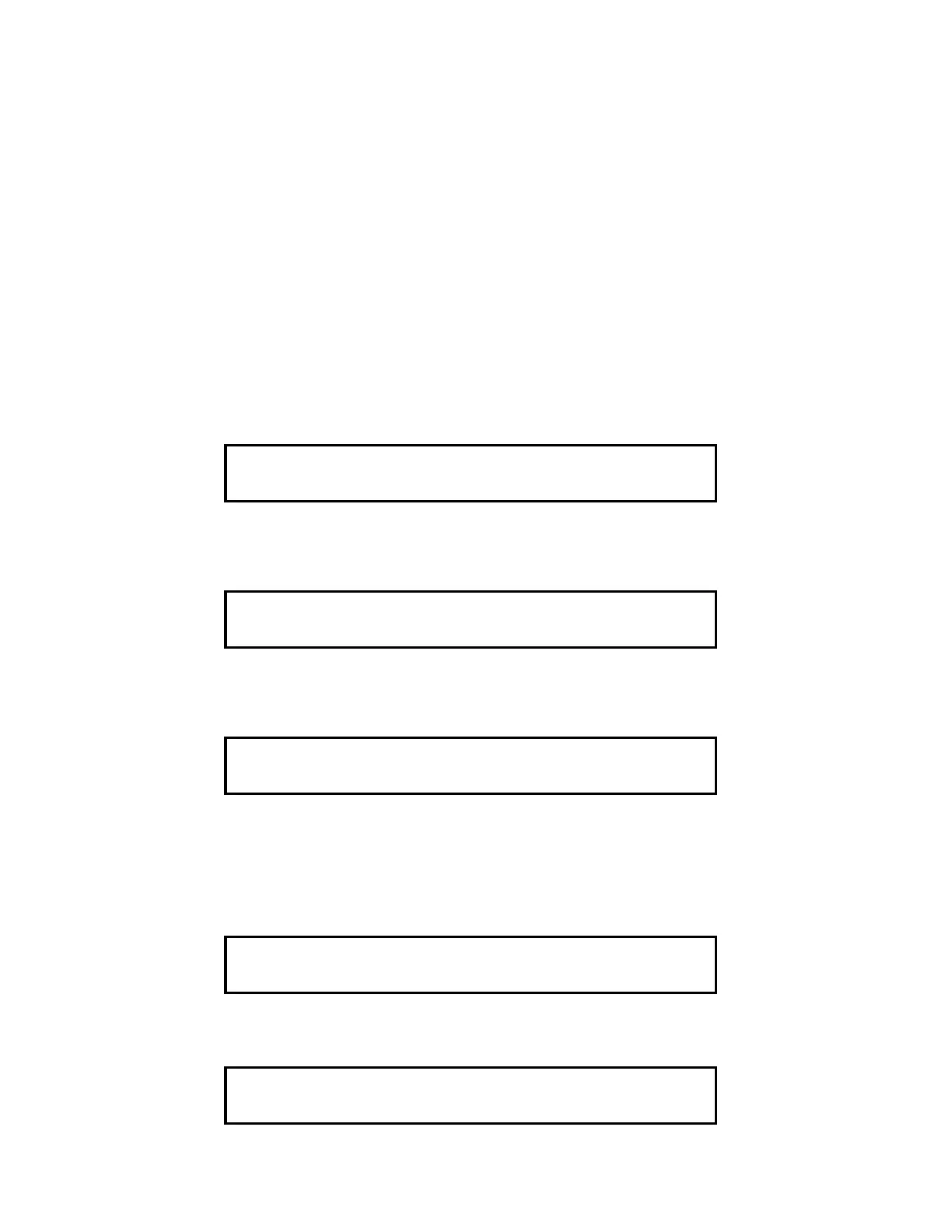74
TROUBLE AUDIBLE
When a zone trouble is detected, the Walk Test
signals sound continuously for four seconds.
ZONE CODE/ZERO CODE
The <F3> key is used to enable/disable Zone Coding. By default, Zone Coding is enabled.
Walk Test
PROCEDURES
Before the Walk Test
can be performed, the operator must enter the correct passcode.
HOW TO ENTER A Walk Test
PASSCODE
To enter the passcode, perform the following procedures.
1. Open the access door; then, press the <MENU> key. The LCD displays the following message.
2. Press the <ENTER> key. The LCD shows the following message.
3. Press the <F1> key to Login. This key is above the LCD display. The LCD displays this message.
4. Enter the required passcode. (The actual passcode is not contained in any documentation. Call your Local
Simplex Branch Office to obtain the required passcode.)
5. Press the <ENTER> key. If the passcode is correct, the following message is shown.
After a brief pause, the display shows the granted access level.
Press <NEXT> or <PREVIOUS> to Scroll
Change Access Level?
F1 = Login F2 =Logout
CURRENT ACCESS LEVEL = 1
Enter a Passcode followed by <ENTER>
Enter a Passcode followed by <ENTER>
ACCESS GRANTED
F1 = Login F2 = Logout
CURRENT ACCESS LEVEL = X
