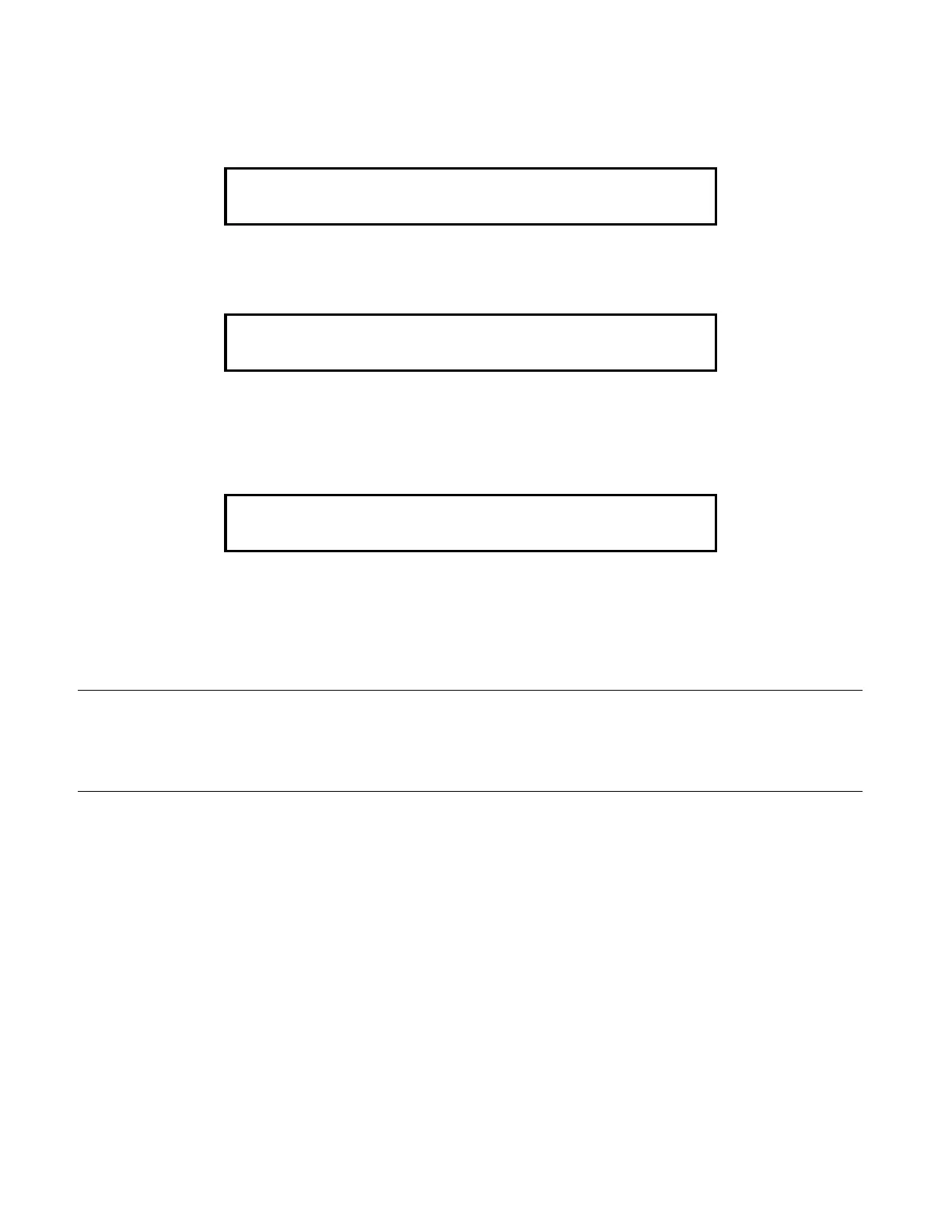12
To disable a point, perform the following procedure.
1. Open the interface panel access door.
2. Press the <ACK> key until the point to be disabled is shown on the alphanumeric display, as shown below.
3. Press the <DISABLE> key. The alphanumeric display shows the following message.
NOTE: XX = the point to be disabled.
4. Press the <ENTER> key. The alphanumeric display shows the action taken.
NOTE: The system indicates a trouble condition each time a point is disabled. Press the <TBL ACK> key
as required. To clear the alarm condition, follow System Reset Procedures.
5. Repeat steps 2 through 4 above to disable additional points.
IMPORTANT
REPAIR/REPLACE THE FAILED CIRCUIT/DEVICE AS SOON AS POSSIBLE. ONCE REPAIRED, THE
DISABLED POINT SHOULD BE ENABLED AS SOON AS POSSIBLE. (See Section 10, How to Enable a
Disabled Point.)
SECOND FLOOR EAST WING ROOM 16
PULL STATION
ALARM
Press <ENTER> to DISABLE
MONITOR ZONE: ZNXX
ACTION TAKEN
