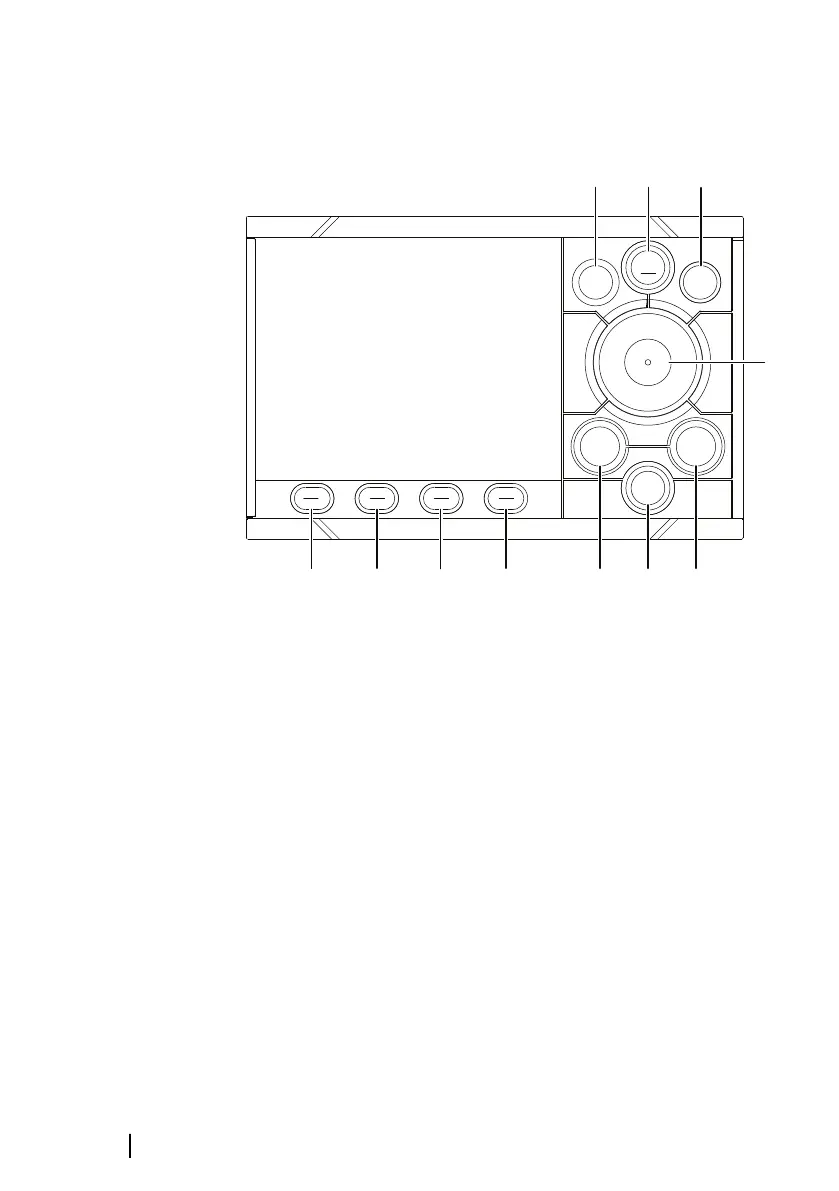AP48 Front panel and keys
1 Power key
• Press to show the Display setup dialog. Repeat short
presses to toggle preset light levels
• Press and hold to put the autopilot system to Sleep mode.
Repress the key to activate the system
2 MENU key
Press to show the Settings menu
3 X key
Press to return to previous menu level or to exit a dialog
10
Introduction | AP™ 48 Operator Manual